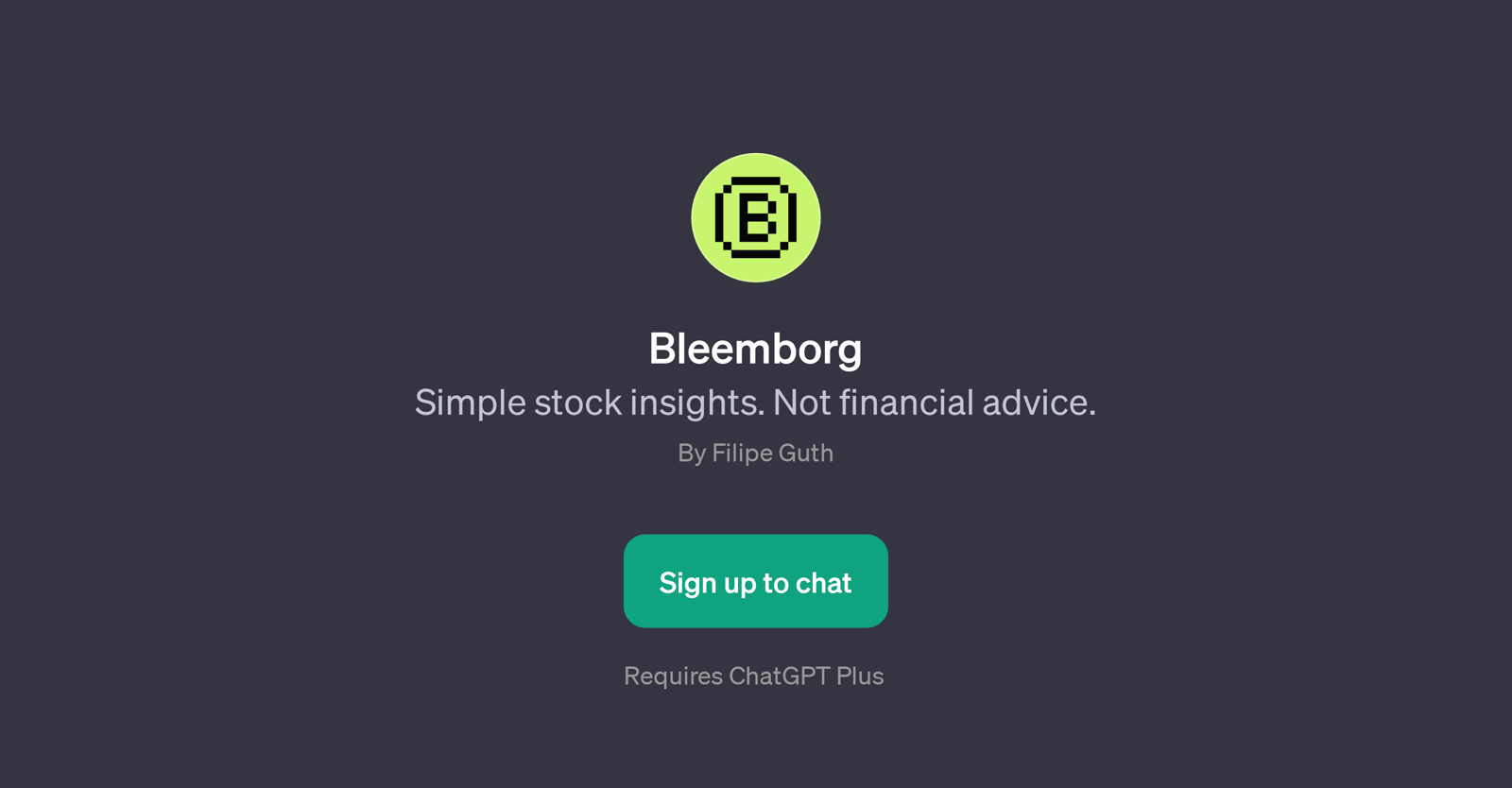Bleemborg
Bleemborg is a GPT that provides users with simple, focused insights about stock market dynamics. Distinctly, its main function is to offer sharp and focused information about specific stocks at your request, aiming to increase understanding of stock performance and behaviors.
It is important to note that Bleemborg does not provide financial advice, but rather insightful information about various stocks. This tool is particularly useful for users seeking quick and clear insights about specific companies listed in the stock market.
Whether the user is interested in Tesla, Apple, Microsoft, or NVDA, Bleemborg stands ready to provide prompt responses about each company's stock position.
Leveraging the capabilities of the ChatGPT model, Bleemborg can understand and respond accurately to a variety of user queries related to stocks. Just by initiating queries such as 'What is going on with TSLA?' or requesting 'Insight on MSFT', users can enjoy an informative interaction with this GPT.
However, signing up and a ChatGPT Plus subscription are necessary to access this tool's offerings. Ultimately, Bleemborg can be a handy tool for those seeking straightforward insights into the stock market.
Would you recommend Bleemborg?
Help other people by letting them know if this AI was useful.
Feature requests



1 alternative to Bleemborg for Stock market insights
-
 Finding insights and market trends about stocks.33
Finding insights and market trends about stocks.33
If you liked Bleemborg
Featured matches
Other matches
Help
To prevent spam, some actions require being signed in. It's free and takes a few seconds.
Sign in with Google