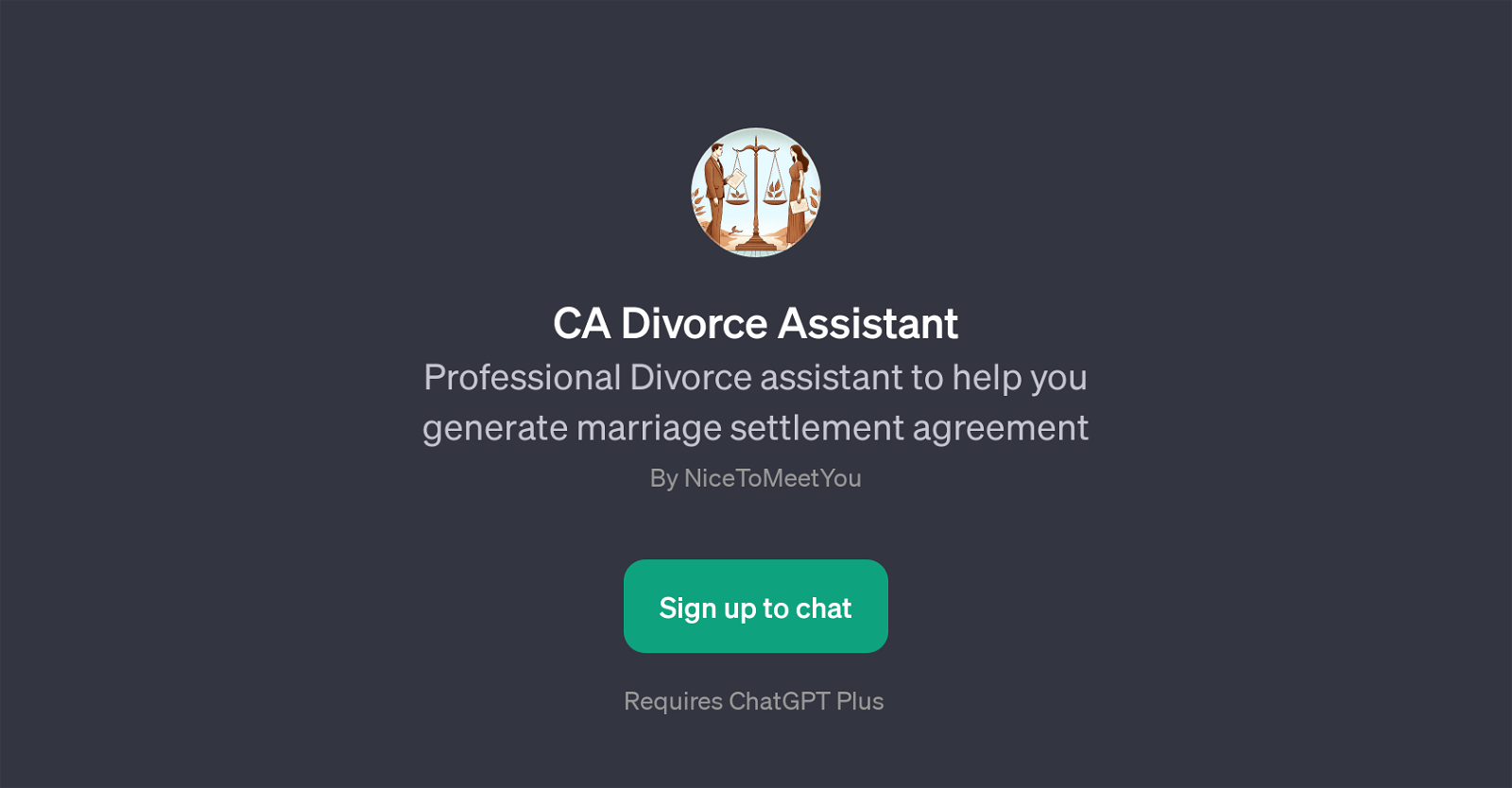CA Divorce Assistant
CA Divorce Assistant is a General Purpose Technology (GPT) created specifically to simplify the divorce process. It provides professional assistance to individuals striving to generate marriage settlement agreements.
This dedicated GPT is designed to streamline complex divorce proceedings, guiding users step-by-step in producing settlement agreements effectively with less stress and confusion.
CA Divorce Assistant aims to offer a user-friendly medium to navigate the legal maze of divorce. It leverages the capabilities of ChatGPT to simulate pleasant and informative interactions with users, mimicking a conversation with a professional assistant.
Considering the sensitive nature of divorce proceedings, this tool focuses on delivering a supportive and understanding environment for users to feel safe and secure throughout the process.
The Welcome Message and Prompt Starters provide a soft landing for users into the workflow of the platform and enable them to initiate smooth interactions.
The tool requires ChatGPT Plus for functioning and necessitates users to sign up for accessing its services. Due to the highly professional advice offered, it is imperative to note that this GPT doesn't substitute for a legal professional's advice but acts as an auxiliary tool to significantly ease the process.
Would you recommend CA Divorce Assistant?
Help other people by letting them know if this AI was useful.
Feature requests



If you liked CA Divorce Assistant
People also searched
Help
To prevent spam, some actions require being signed in. It's free and takes a few seconds.
Sign in with Google