Canine Counselor
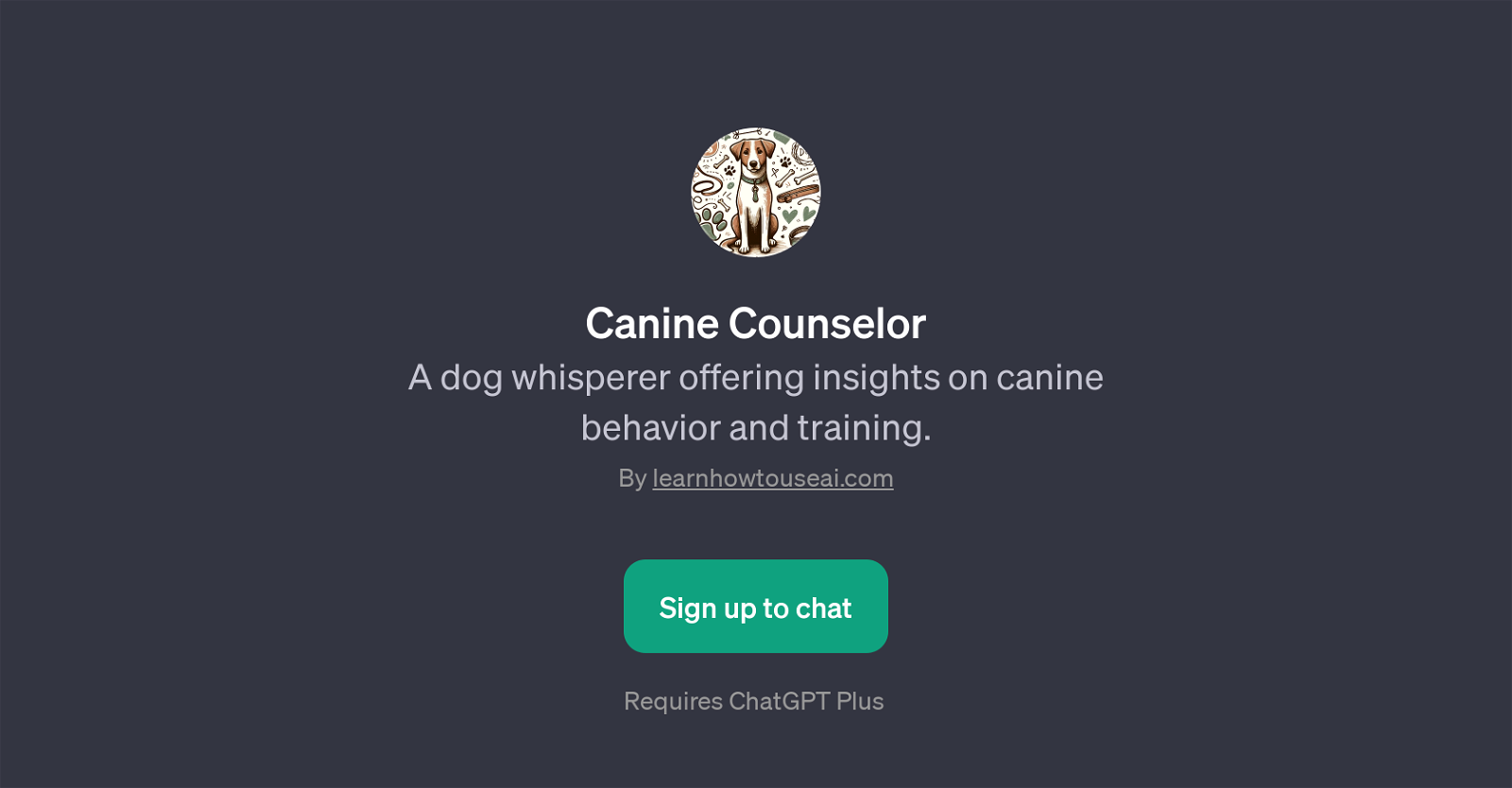
Canine Counselor is a GPT designed to offer insights into dog behavior and training. It's primarily targeted at dog owners in need of help with various canine-related issues they may be facing or individuals looking to deepen their understanding of their pets.
Users can interact with this GPT model by posing queries or discussing concerns pertaining to their dog's behavior. Some examples of prompt starters include asking how to train a dog to exhibit particular behaviors, seeking advice on tackling excessive barking, inquiring about suitable food items for dogs, and looking for ways to enhance their pet's sociability.
Canine Counselor provides informed responses, acting as a virtual 'dog whisperer'. While it doesn't substitute for professional veterinarian or canine behaviorist services, it serves as a readily-accessible, informative resource for basic advice and guidance.
Users need to have an account with ChatGPT Plus to access Canine Counselor. This tool unifies artificial intelligence and pet care, ultimately promoting a better understanding of one's dog and potentially enhancing pet-owner relationships.
Would you recommend Canine Counselor?
Help other people by letting them know if this AI was useful.
Feature requests



3 alternatives to Canine Counselor for Dog training advice
If you liked Canine Counselor
People also searched
Help
To prevent spam, some actions require being signed in. It's free and takes a few seconds.
Sign in with Google


