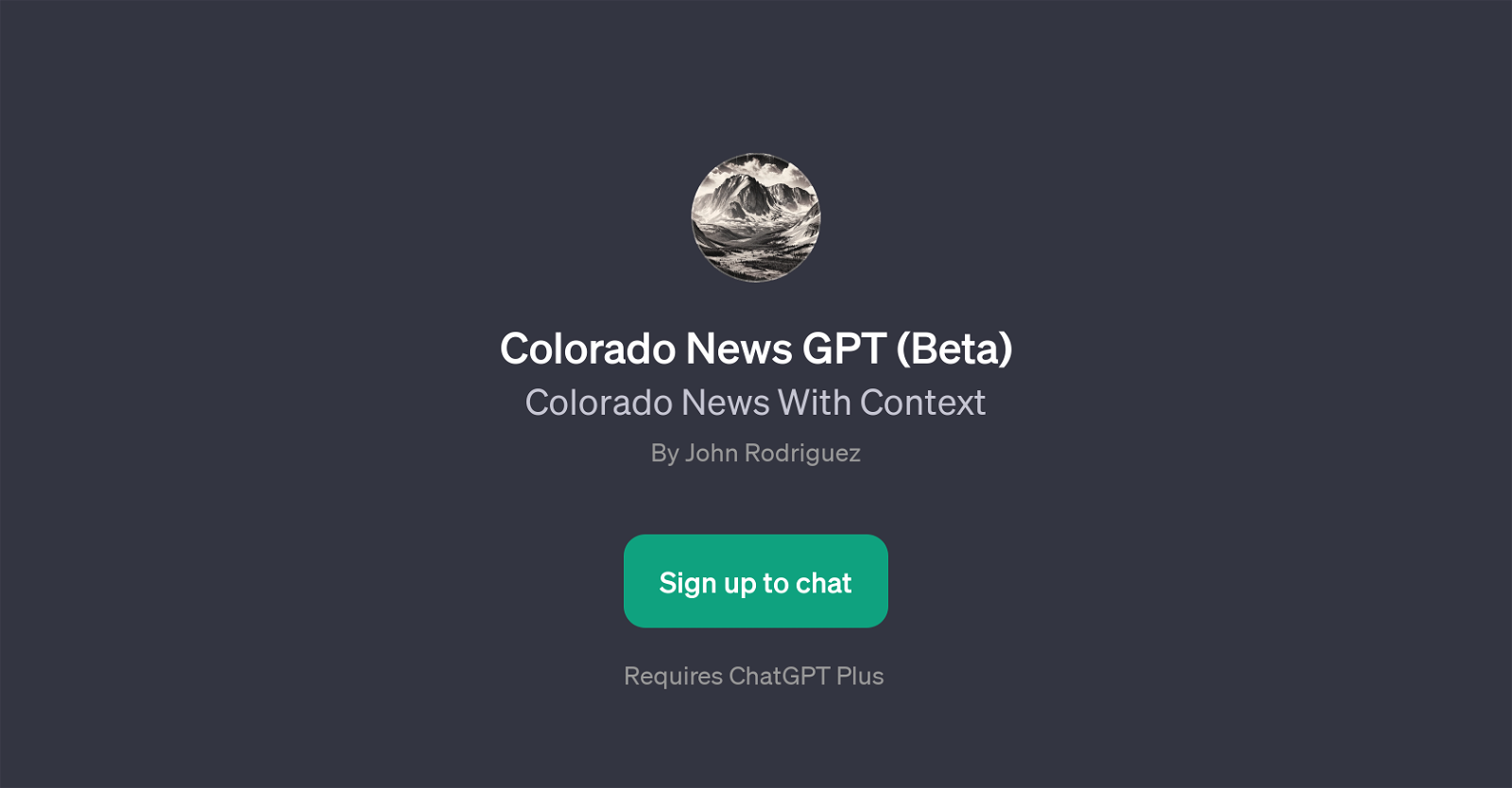Colorado News GPT (Beta)
The Colorado News GPT (Beta) is a Generative Pre-training Transformer (GPT) designed to provide users with news information specific to the Colorado region.
Centered on delivering an unbiased and balanced approach to news reporting, this GPT aims to serve up the latest and most relevant news topics happening across multiple areas in Colorado.
This includes areas such as the Denver Metro, South Colorado, and Western Slope. Furthermore, the Colorado News GPT expands its coverage to provisions of cultural and arts events happening regionally every weekend.
As an extension of ChatGPT, this tool depends on the ChatGPT Plus feature for optimal performance. The tool is initiated with a prompt or question provided by the user, which could range from requests for top stories from a particular area in Colorado to queries about cultural and arts events set to take place over a certain weekend.
The Colorado News GPT responds interactively, delivering news information as requested by the user. This makes it a highly reliable tool for those seeking to stay on top of Colorado's current affairs.
Given that this tool is in its beta version, it is actively seeking user input for further refinement and improvement.
Would you recommend Colorado News GPT (Beta)?
Help other people by letting them know if this AI was useful.
Feature requests



If you liked Colorado News GPT (Beta)
People also searched
Help
To prevent spam, some actions require being signed in. It's free and takes a few seconds.
Sign in with Google