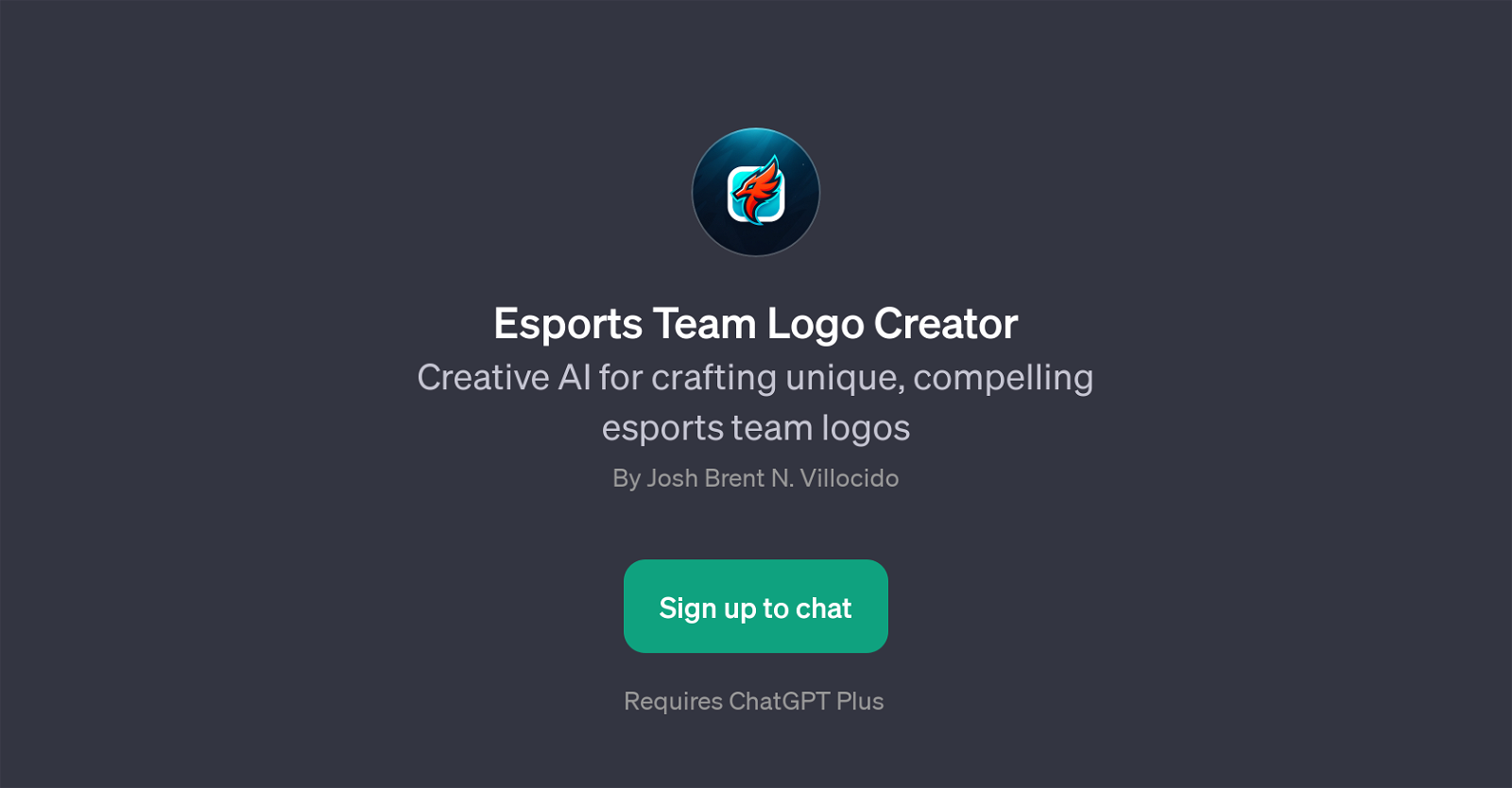Esports Team Logo Creator
The Esports Team Logo Creator is a unique GPT that is devised with the main intention of creating distinctive and engaging logos specifically for esports teams.
It leverages the advanced capabilities of ChatGPT to generate and draft compelling logo designs based on the input provided by the user. The GPT offers a set of pre-defined prompt starters as guidelines that enables the users to specify their preferences in logo creation.
These can include specific themes, color schemes, intricate design elements, the incorporation of unique symbols or icons, or the creation of a minimalist logo design.
For instance, users may choose to design a logo for a specific team such as 'Thunderstrike', with preferences for blue and silver themes. Similarly, users can request to incorporate specific elements into their logos, such as a dragon for the 'Inferno Wings' logo, or request the design of a bold, intricate logo for teams like 'Cyber Raiders'.
Each individual logo design crafted by this tool is intended to be distinctive, signifying the unique identity and spirit of the esports team.
Would you recommend Esports Team Logo Creator?
Help other people by letting them know if this AI was useful.
Feature requests



If you liked Esports Team Logo Creator
Help
To prevent spam, some actions require being signed in. It's free and takes a few seconds.
Sign in with Google