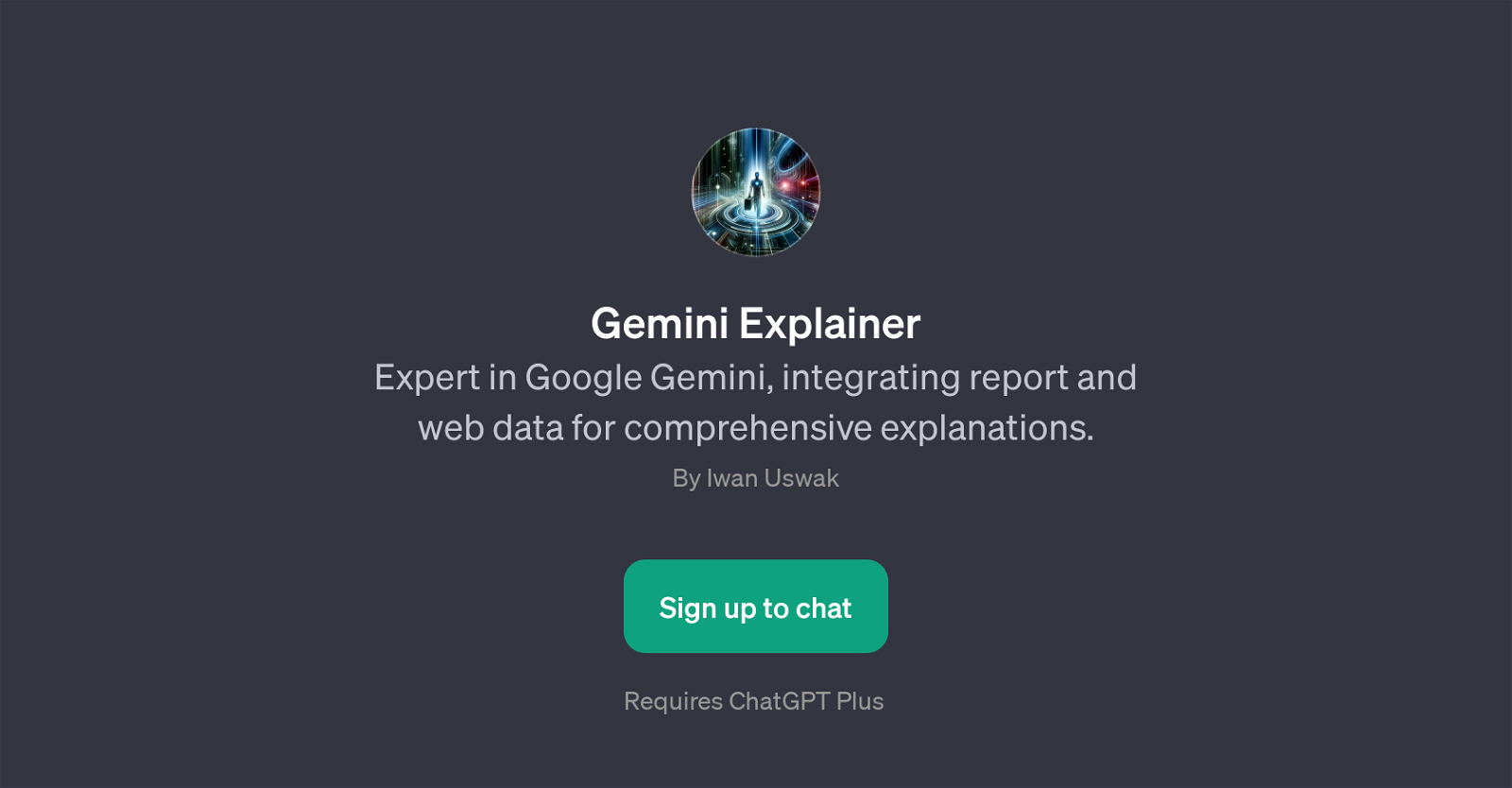Gemini Explainer
Gemini Explainer is a specialized GPT that is deeply knowledgeable about Google Gemini. This tool focuses on integrating details between report data and web data to present complete and in-depth explanations about Google Gemini.
Its expertise lies in understanding Google Gemini down to the intricate details, allowing users to gain insights from a detailed reporting perspective.
The tool is housed on the ChatGPT platform, and signing up for the ChatGPT Plus program is required for use. Besides providing explanations, Gemini Explainer can aid in comparative analysis as it can discuss the differences and advantages of various versions of Google Gemini including Nano, Pro, and Ultra.
It can also engage in comparisons of other tools, like OpenAI's ChatGPT. Through this tool, users can pose a variety of questions to further their understanding of Google Gemini, resulting in a more clarified knowledge of this complex platform.
Whether you're a user looking into adopting Google Gemini or an existing user seeking to amplify your understanding of your platform, the Gemini Explainer GPT can serve as a valuable resource.
Would you recommend Gemini Explainer?
Help other people by letting them know if this AI was useful.
Feature requests



If you liked Gemini Explainer
People also searched
Help
To prevent spam, some actions require being signed in. It's free and takes a few seconds.
Sign in with Google