Judiktor
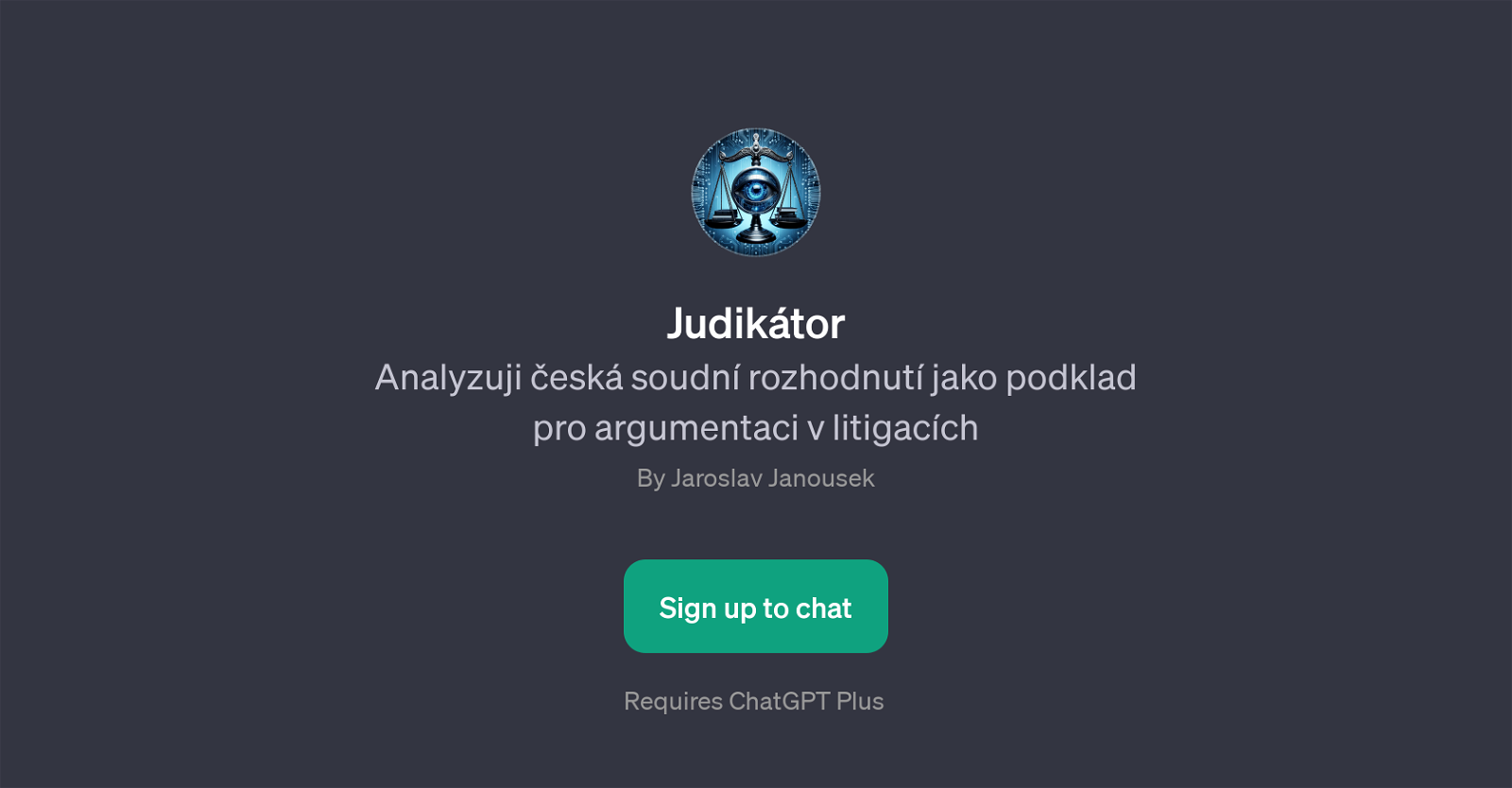
Judiktor is a GPT that provides an in-depth analysis of Czech court decisions, serving as a basis for argumentation in litigation. It aids its users by offering insightful glimpses into the interpretations and conclusions of various court cases.
Operated by Jaroslav Janusek, Judiktor operates on the ChatGPT platform, requiring users to sign up to ChatGPT Plus. It employs advanced AI techniques to analyze court decisions, offering unparalleled support in understanding the complex realm of litigation and legal proceedings.
With its ability to target specific cases from various courts, including the Supreme Court, the Constitutional Court, the High Court in Olomouc, and the High Court in Prague, Judiktor provides a detailed breakdown of verdicts and important conclusions.
Users interact with the GPT via input prompts related to specific court decisions, making it a valuable tool for legal professionals seeking to understand court rulings and their implications on pending or future cases.
Would you recommend Judiktor?
Help other people by letting them know if this AI was useful.
Feature requests



2 alternatives to Judiktor for Legal verdicts
If you liked Judiktor
People also searched
Help
To prevent spam, some actions require being signed in. It's free and takes a few seconds.
Sign in with Google








