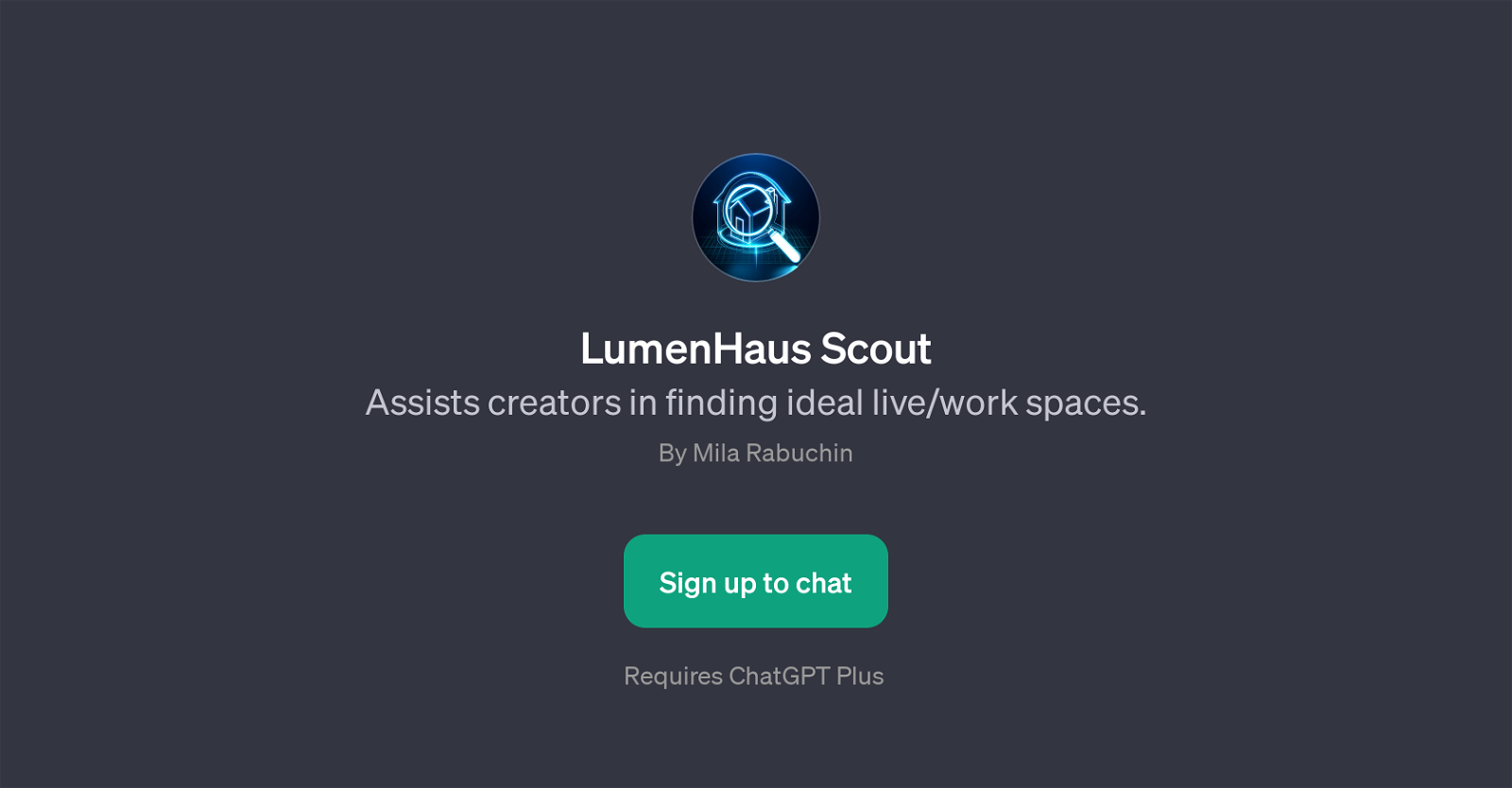LumenHaus Scout
LumenHaus Scout is a platform designed to assist creators in the task of finding ideal live or work spaces. This tool is built as a GPT on top of ChatGPT.
The main purpose of LumenHaus Scout is to provide a user-friendly interface where users can ask for recommendations on properties that suit their specific needs.
This tool is well-suited for those looking for creative spaces that inspire their work. With LumenHaus Scout, users can ask for properties with specific features such as excellent lighting conditions for video production, or spaces that are spacious and inspiring.
The tool can also provide advice on budget-friendly neighborhoods for creators or suggest properties with high resale value. This functionality can be particularly useful for users who are interested in real-estate investment.
The tool also accommodates a broad range of queries, making it an ideal solution for both residential and commercial property searches. It should be noted that the LumenHaus Scout requires ChatGPT Plus for full functionality.
Through its targeted prompts and ability to provide tailored recommendations, LumenHaus Scout showcases the immense potential and practicality of GPT-based tools in simplifying decision-making processes and facilitating user-centric solutions.
Would you recommend LumenHaus Scout?
Help other people by letting them know if this AI was useful.
Feature requests



If you liked LumenHaus Scout
Help
To prevent spam, some actions require being signed in. It's free and takes a few seconds.
Sign in with Google