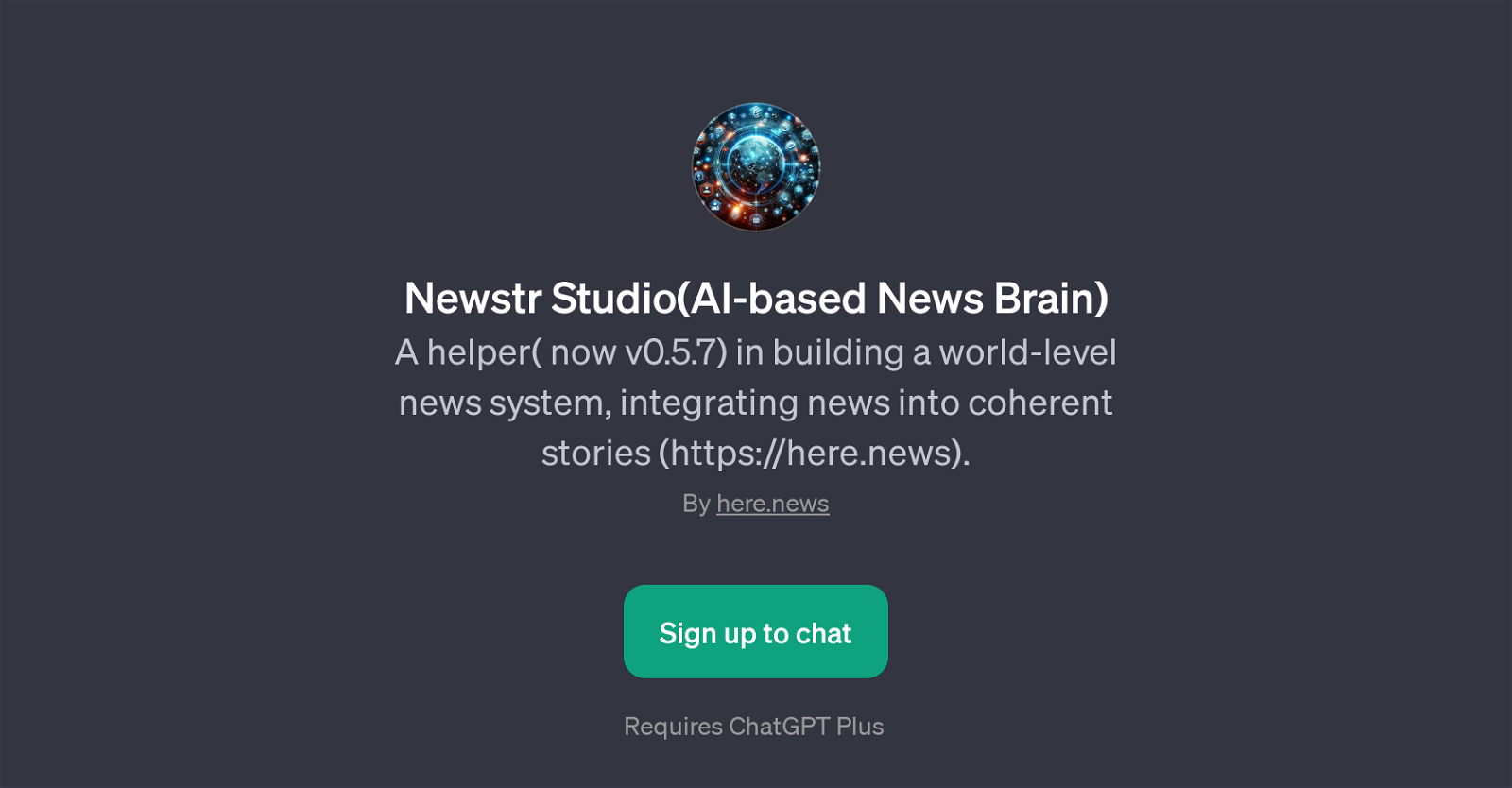Newstr Studio
Newstr Studio is a GPT that specializes in constructing a comprehensive news system. It aims to aggregate disparate news items into consistent and coherent narratives, thus providing a unique solution for sorting through the constant influx of information.
This tool seeks to offer a global perspective on a wide array of topics, merging different news pieces into cohesive stories. Newstr Studio requires integration with ChatGPT Plus for optimal usage.
Its functionalities extend to exploring and connecting worldwide news, offering insights into the latest buzzworthy updates or breaking stories, and even evaluating biases or possible propaganda tendencies in certain news topics.
An example of this utility can include examining and assessing the neutrality of news related to the 'Taiwan China Relationship'. Furthermore, informed by its AI capabilities, Newstr Studio can offer prioritized news or 'top stories' at any given hour.
This GPT also differentiates itself by striving for neutrality, a quality that it half-jokingly refers to as 'un-biased news brain'. Overall, Newstr Studio offers users a robust tool for comprehensive news analysis and synthesis, functioning as an AI-based, unbiased conductor of the world's news orchestra.
Would you recommend Newstr Studio?
Help other people by letting them know if this AI was useful.
Feature requests



If you liked Newstr Studio
Help
To prevent spam, some actions require being signed in. It's free and takes a few seconds.
Sign in with Google