No Web Browser GPT
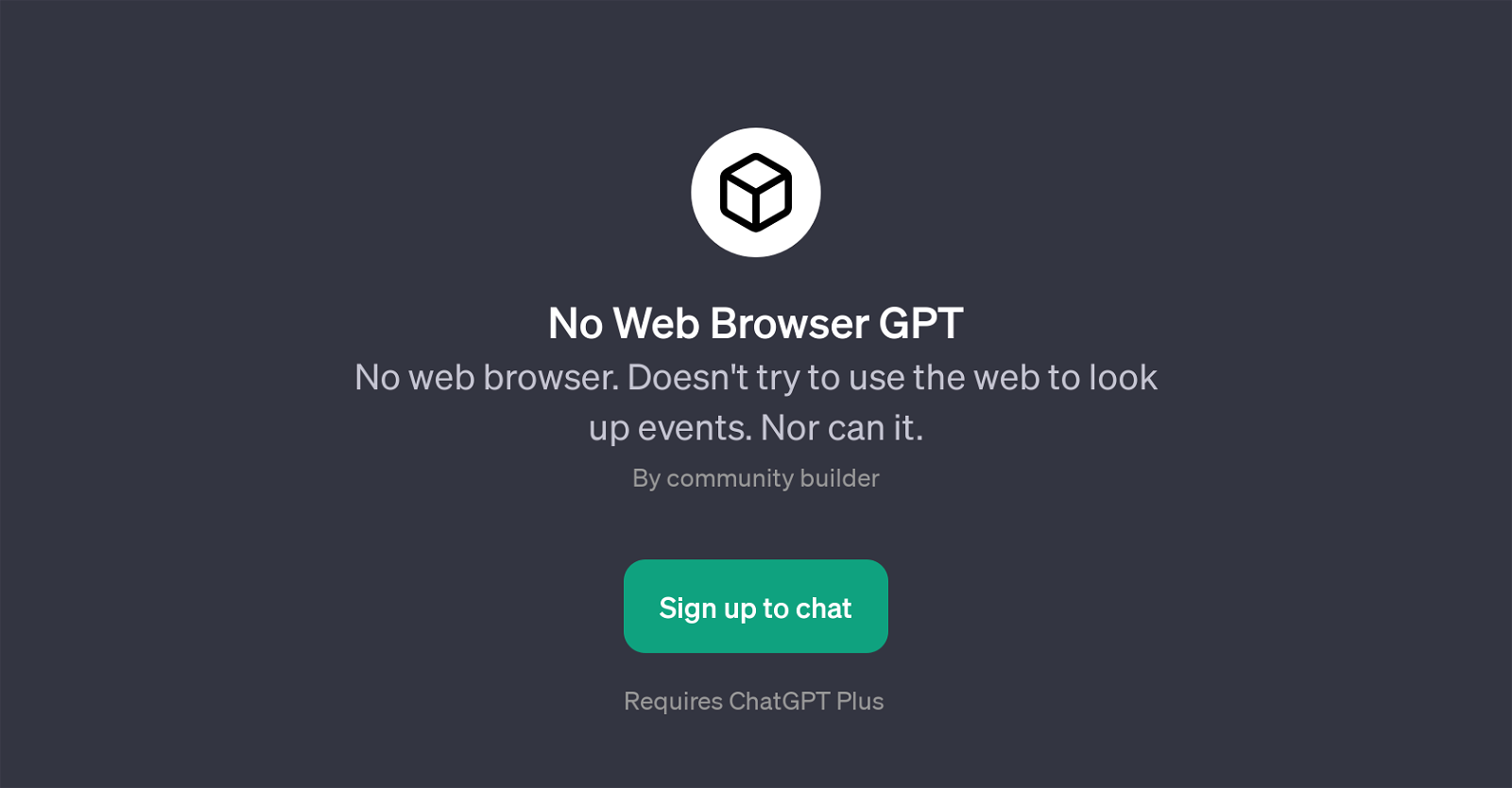
No Web Browser GPT is a specialized GPT model that strictly operates without interfacing with an external web browser. In essence, this GPT doesn't use internet browsers to find or fetch events, updates, or any other information present on the internet.
Pertinently, the focus of this GPT is not to gather or use web-based data in its responses or actions. Functionally, this distinct feature provides a robust approach to maintaining privacy and data security as there would be no transmission of data, uncontrolled data look-ups or accidental reference to unverified online sources.
It is necessary to note that this tool requires the ChatGPT Plus platform for its operation. Created by a community builder, the No Web Browser GPT's functioning is isolated from revolving risks and vulnerabilities related to web browser use.
The tool stands out for those seeking an intuitive conversational AI, even when offline, and could be particularly valuable for users who prioritize data privacy and security.
This GPT illustrates how AI models can be tailored to perform in isolated environments, reinforcing data security while delivering effective dialogues.
The tool may have potential restrictions due to its lack of connectivity, however, such a custom-feature might be beneficial for specific use-cases or user requirements.
Would you recommend No Web Browser GPT?
Help other people by letting them know if this AI was useful.
Feature requests



2 alternatives to No Web Browser GPT for Offline conversations
If you liked No Web Browser GPT
Help
To prevent spam, some actions require being signed in. It's free and takes a few seconds.
Sign in with Google


