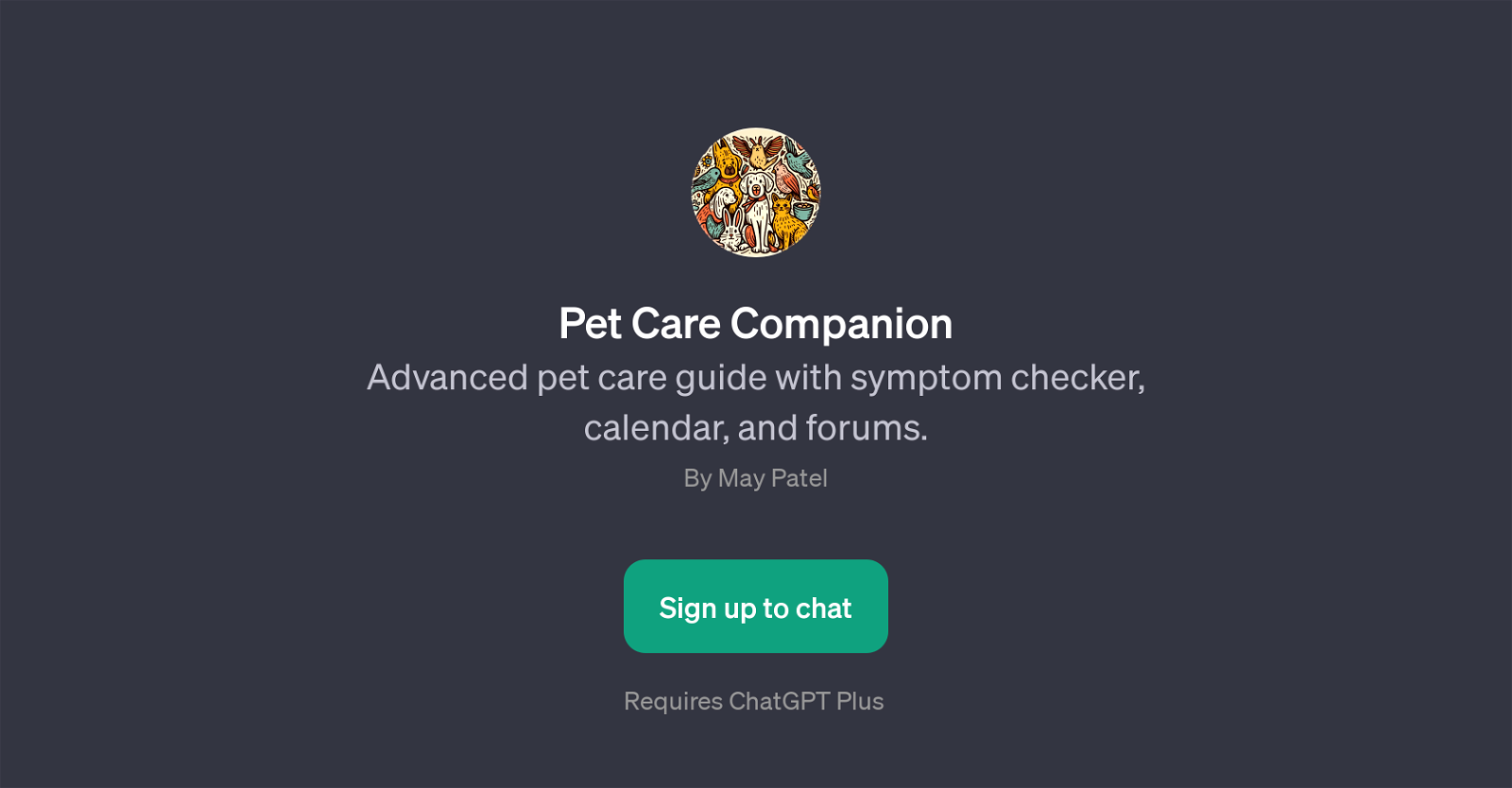Pet Care Companion
The Pet Care Companion is a GPT designed to provide comprehensive support for pet owners. Its primary functionalities include acting as a symptom checker, a pet-care calendar, and a forum to facilitate discussions among users.
It offers information and assistance with different pet-related concerns and issues, making it a versatile tool for pet owners. Upon interaction, it warmly welcomes users and guides them to better care for their pets.
As a symptom checker, it aims to interpret signs of potential illnesses or conditions in pets based on user inputs, though it is important to note the tool doesn't replace professional veterinarian advice.
The Pet Care Companion also guides users to develop effective routines for pet care, providing suggestions tailored to particular pets like dogs or cats.
Moreover, it provides insight on socializing pets, particularly new ones, and offers advice on choosing the right vet for a pet. These diverse functionalities make it a useful tool for both new and seasoned pet owners.
Additionally, the tool also fosters a sense of community among pet owners through its built-in forums. This allows users to connect, share experience, and provide mutual support, further enhancing the value of this virtual companion.
Would you recommend Pet Care Companion?
Help other people by letting them know if this AI was useful.
Feature requests
If you liked Pet Care Companion
People also searched
Help
To prevent spam, some actions require being signed in. It's free and takes a few seconds.
Sign in with Google