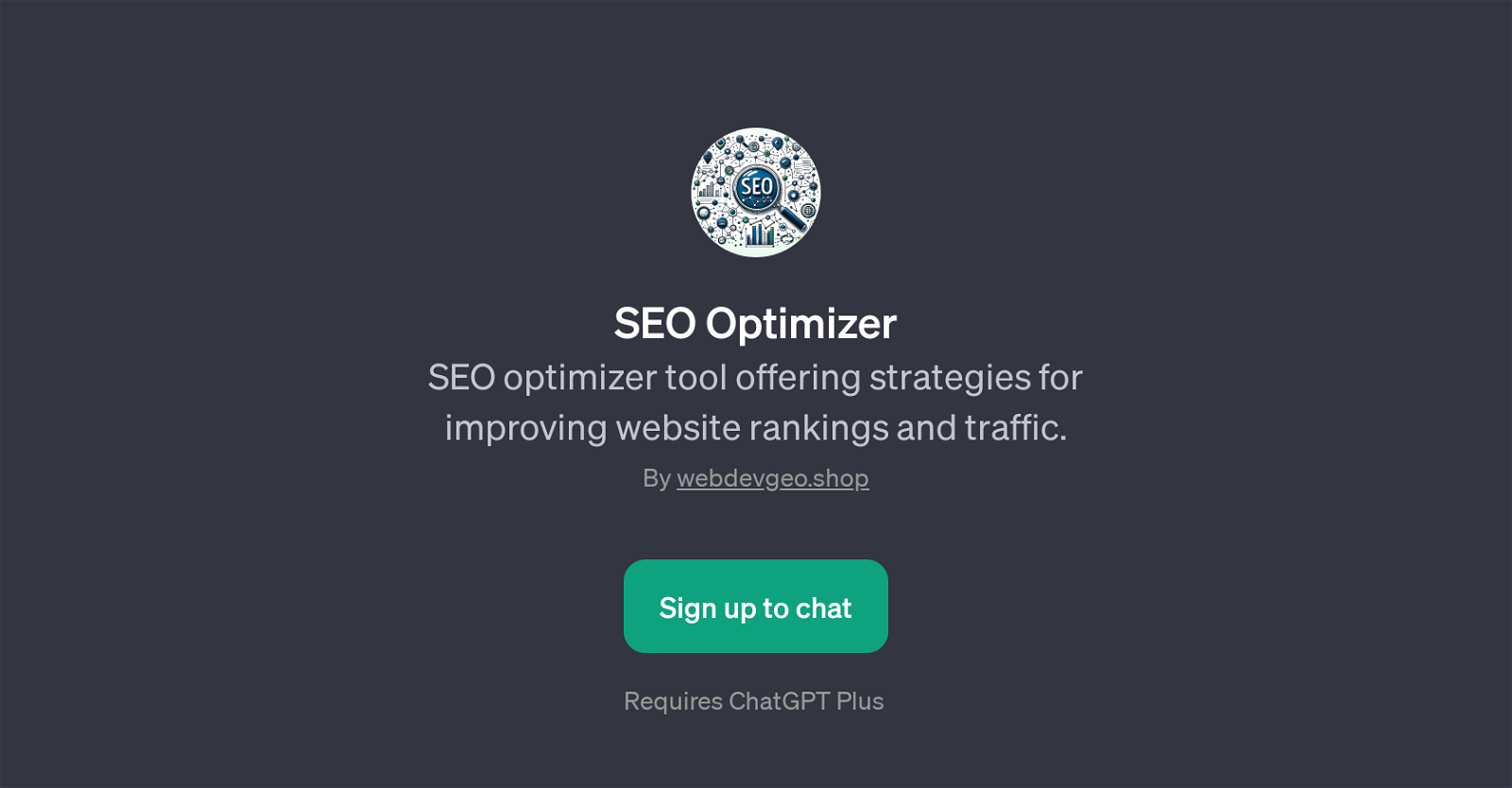SEO Optimizer
SEO Optimizer is a GPT designed to provide strategies for enhancing website rankings and increasing web traffic. This tool has been developed to help cater for the needs of users seeking SEO advice on an interactive, direct and personalized level.
SEO Optimizer serves as a consultancy tool in the field of Search Engine Optimization (SEO), where it suggests insights on how to improve the SEO of a website.
To make the interactions more intuitive, it comes with an in-built chat system where users can ask things like 'How can I improve my website's SEO?' or 'Can you suggest keywords for my product?'.
The tool's functionality spans across various components of SEO, emphasizing not only keyword suggestions but also holistic SEO strategies to boost the visibility and reach of websites online.
SEO Optimizer can be an invaluable resource for web developers, businesses, and anyone else interested in improving their website's SEO, as it essentially functions like a constantly available digital SEO consultant.
To benefit from its features, a subscription to ChatGPT Plus would be necessary. Once subscribed and logged in, users can easily start a conversation with SEO Optimizer focusing specifically on the SEO needs of their website.
Would you recommend SEO Optimizer?
Help other people by letting them know if this AI was useful.
Feature requests
5 alternatives to SEO Optimizer for Seo consulting
If you liked SEO Optimizer
People also searched
Help
To prevent spam, some actions require being signed in. It's free and takes a few seconds.
Sign in with Google