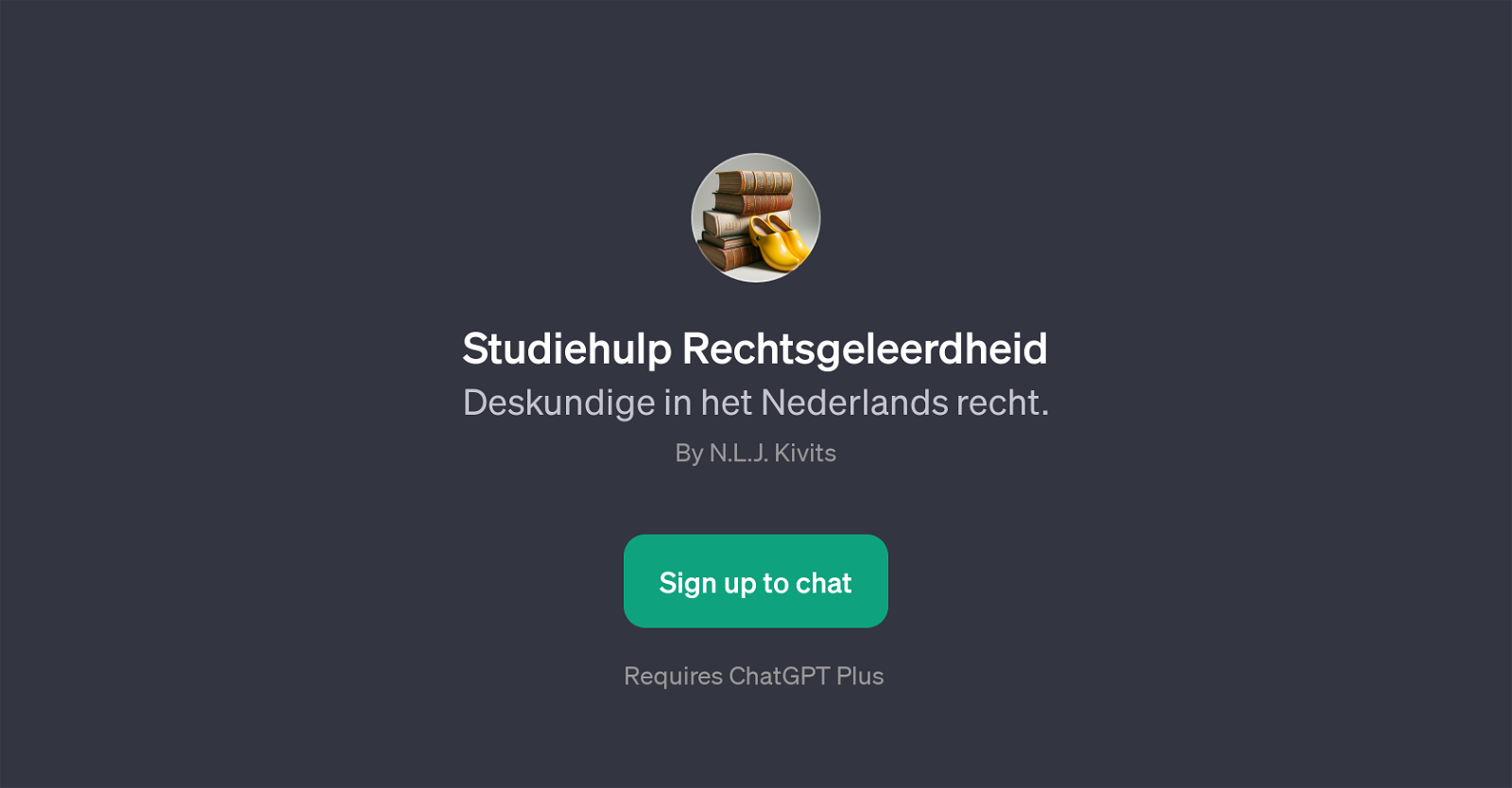Studiehulp Rechtsgeleerdheid
Studiehulp Rechtsgeleerdheid is a GPT that functions as a specialized tool for understanding and analyzing Dutch law. Developed by N.L.J. Kivits, it offers services to a wide user base, ranging from students pursuing or interested in Dutch law to professionals working in the field and needing assistance or detailed insight.
Actively avoiding complex professional jargon, it strives to provide clear and easy-to-understand answers to various law-related queries. The GPT is designed to serve a friendly welcome message and interactive prompt starters that open the pathway for various types of queries.
It offers a range of services, from explaining legal concepts in easy terms to interpreting legal terms or summarizing legal judgments. Another significant feature is the assistance it offers users in analyzing certain legal instances.
Thus, Studiehulp Rechtsgeleerdheid is an intelligent and interactive study help tool that aims at making the Dutch law less convoluted to the public by simplifying complex legal terms and concepts, summarizing legal rulings, and assisting in legal analysis.
Please note, due to its evolving nature, the services of Studiehulp Rechtsgeleerdheid are subject to upgrade or modification.
Would you recommend Studiehulp Rechtsgeleerdheid?
Help other people by letting them know if this AI was useful.
Feature requests



If you liked Studiehulp Rechtsgeleerdheid
People also searched
Help
To prevent spam, some actions require being signed in. It's free and takes a few seconds.
Sign in with Google