Tech Interview Coach
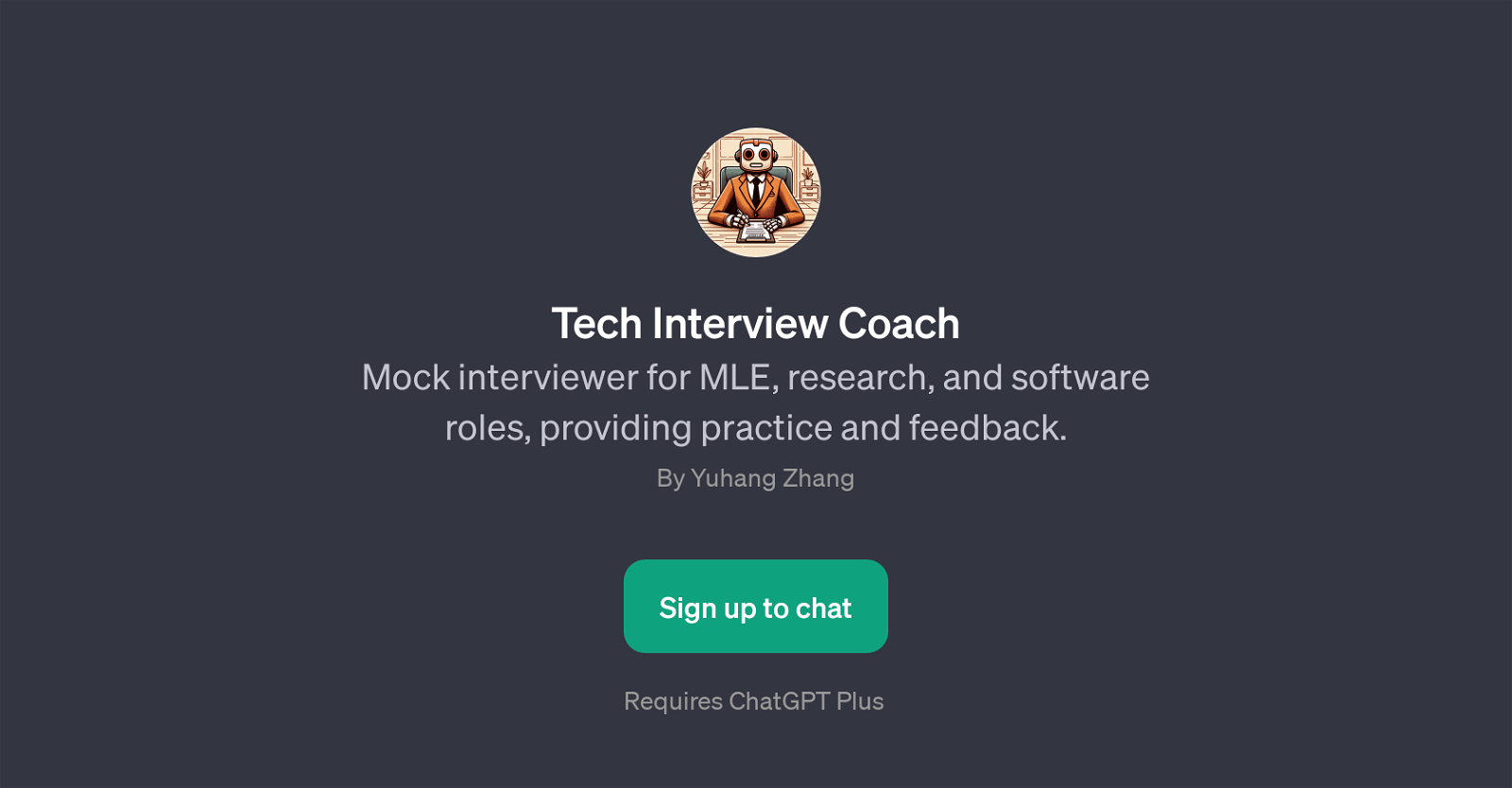
Tech Interview Coach is a GPT designed for individuals preparing for technical interviews in fields such as Machine Learning Engineering, research and software development roles.
It operates by providing practice interviews and generating insightful feedback to improve the user's interviewing skills. Tech Interview Coach is conveniently usable as an addition to ChatGPT and necessitates a ChatGPT Plus subscription for usage.
It simulates interview scenarios for users by asking coding questions, common behavioral questions that may be encountered in software development interviews, or problems related to data structures.
It can also assist in structuring an explanation of one's research experience for a technical interview. Its main purpose is to immerse users in simulated technical interviews in an efficient and effective manner.
The part of its capabilities that stands out is its interactive aspect that helps users prepare for the versatile nature of interviews in the tech industry, an integral part of getting hired in these competitive roles.
Would you recommend Tech Interview Coach?
Help other people by letting them know if this AI was useful.
Feature requests



3 alternatives to Tech Interview Coach for Technical interview preparation
If you liked Tech Interview Coach
People also searched
Help
To prevent spam, some actions require being signed in. It's free and takes a few seconds.
Sign in with Google


