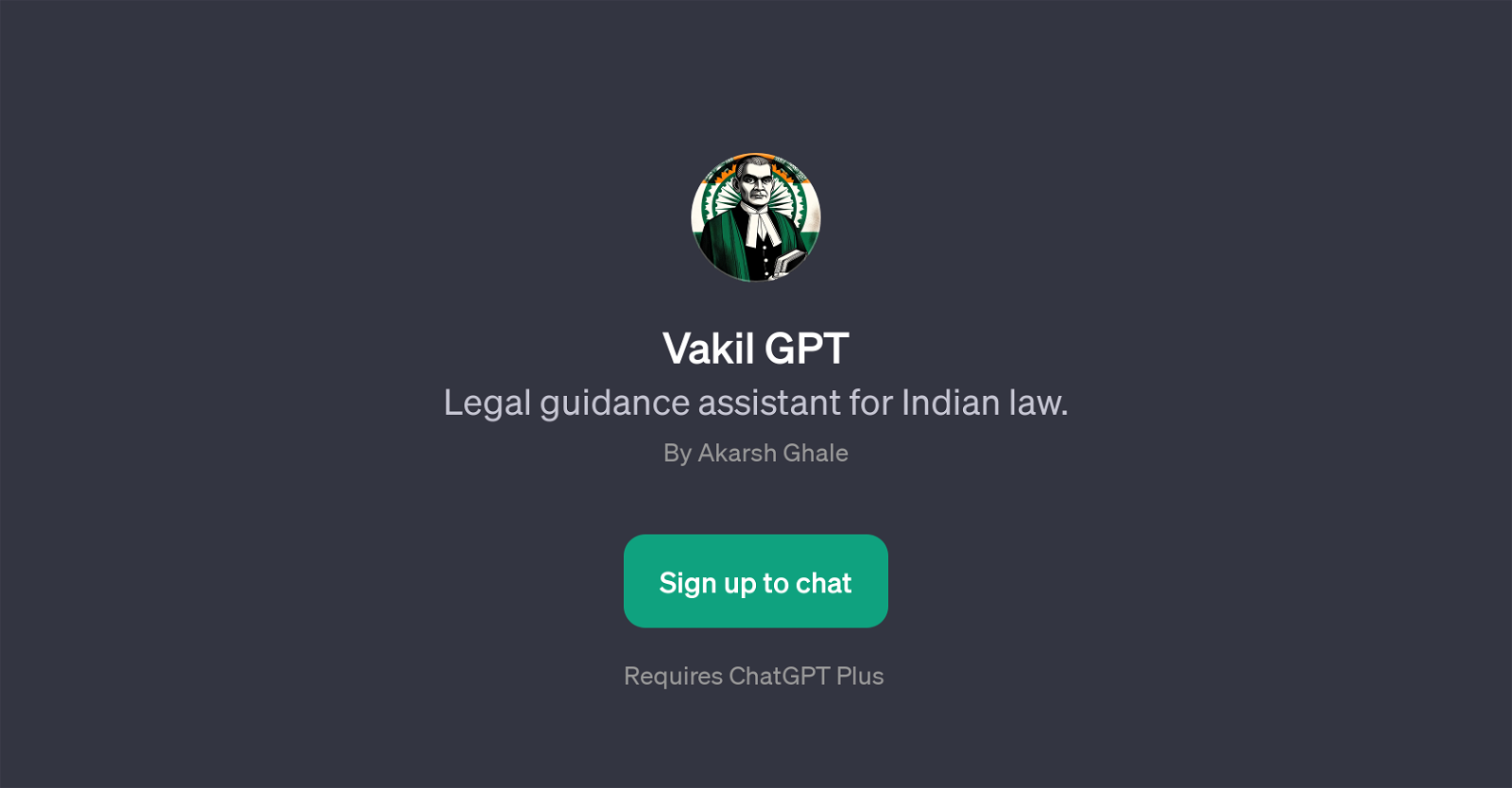Vakil GPT
Vakil GPT is an artificial intelligence tool that functions as a legal guidance assistant focused on Indian law. Developed by Akarsh Ghale, its main purpose is to provide assistance to a diverse range of legal queries related to Indian law.
Embedded within ChatGPT, Vakil GPT is essentially a subfunction that offers insightful responses regarding various legal matters. It is designed to answer questions about legal issues, explain legal sections such as IPC section 420, help draft legal documents like rental agreements, and provide guidance on legal steps for startups.
Additionally, it can offer advice on a wide array of other legal issues. Its strength lies in its capacity to simplify complex legal jargon and illuminate the potentially confusing landscape of Indian law, eliminating the need for professional consultations for basic queries.
Therefore, while Vakil GPT cannot replace professional legal counsel, it can be an effective tool for basic understanding of Indian legal principles, processes, and documentation.
Vakil GPT requires a ChatGPT Plus subscription in order to function at its full potential.
Would you recommend Vakil GPT?
Help other people by letting them know if this AI was useful.
Feature requests



If you liked Vakil GPT
People also searched
Help
To prevent spam, some actions require being signed in. It's free and takes a few seconds.
Sign in with Google