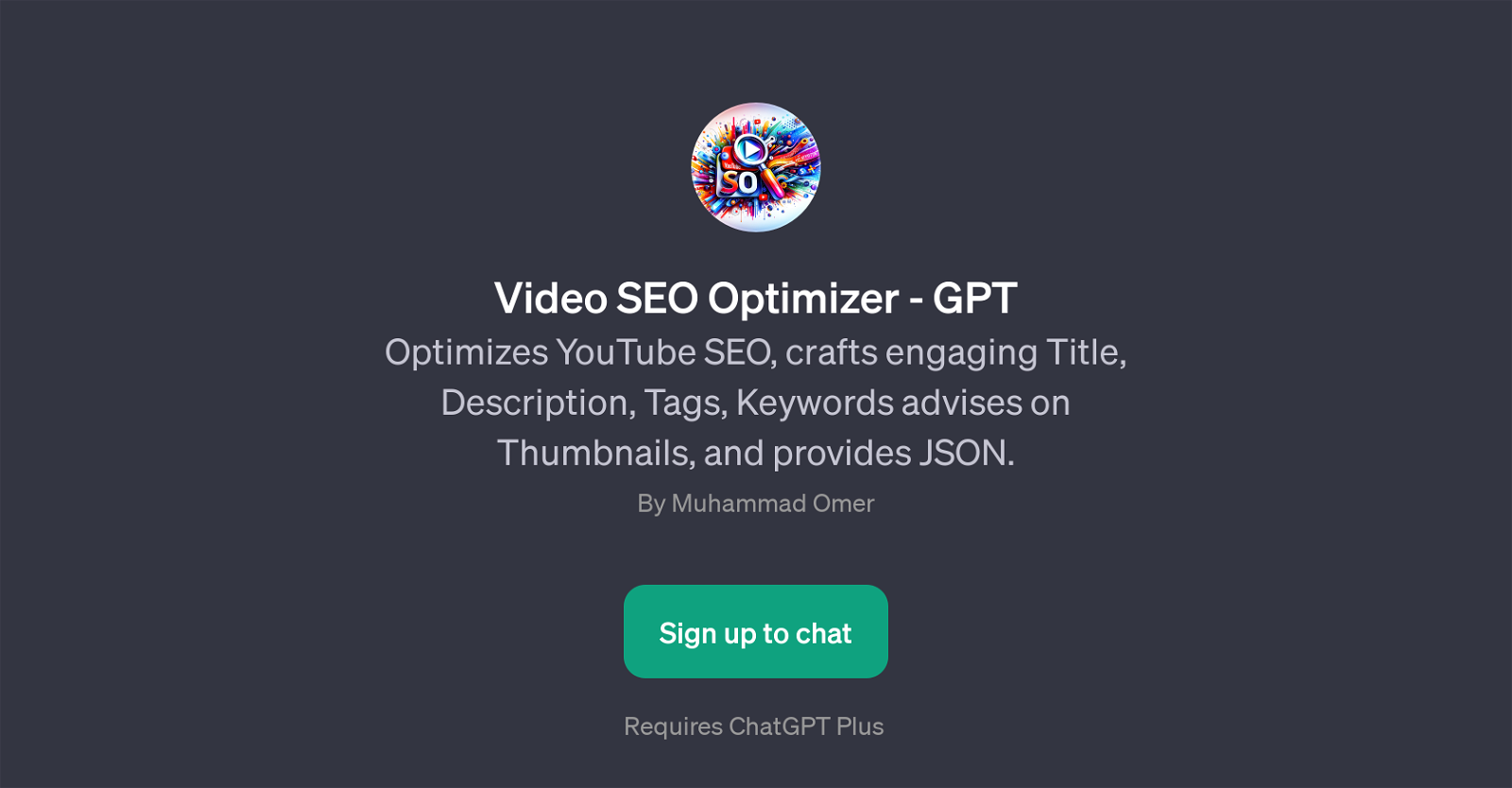Video SEO Optimizer - GPT
Video SEO Optimizer is a GPT designed to improve the visibility of YouTube videos by optimizing SEO. This intelligent tool provides guidance on creating engaging video titles, descriptions, tags, and keywords.
Its functionality extends to providing advice on suitable thumbnails that can make videos stand out among the vast YouTube content. The tool is built on ChatGPT and requires a ChatGPT Plus subscription to be used effectively.
The GPT responds to a range of prompts, which guides users in preparing SEO-optimized video content. These prompts can include requests to optimize a video on environmental science, prepare a video on space exploration, set up a video on urban lifestyle, or create a complete package for a fashion tutorial.
The SEO optimiser can be considered a useful assistant for YouTubers and social media managers aiming to enhance their content's performance and reach on YouTube.
Notably, this tool also provides output in JSON format, making it possible for users to interact with the tool programmatically or integrate it into their own applications or workflows.
Would you recommend Video SEO Optimizer - GPT?
Help other people by letting them know if this AI was useful.
Feature requests



If you liked Video SEO Optimizer - GPT
Help
To prevent spam, some actions require being signed in. It's free and takes a few seconds.
Sign in with Google