Virtual Buddy
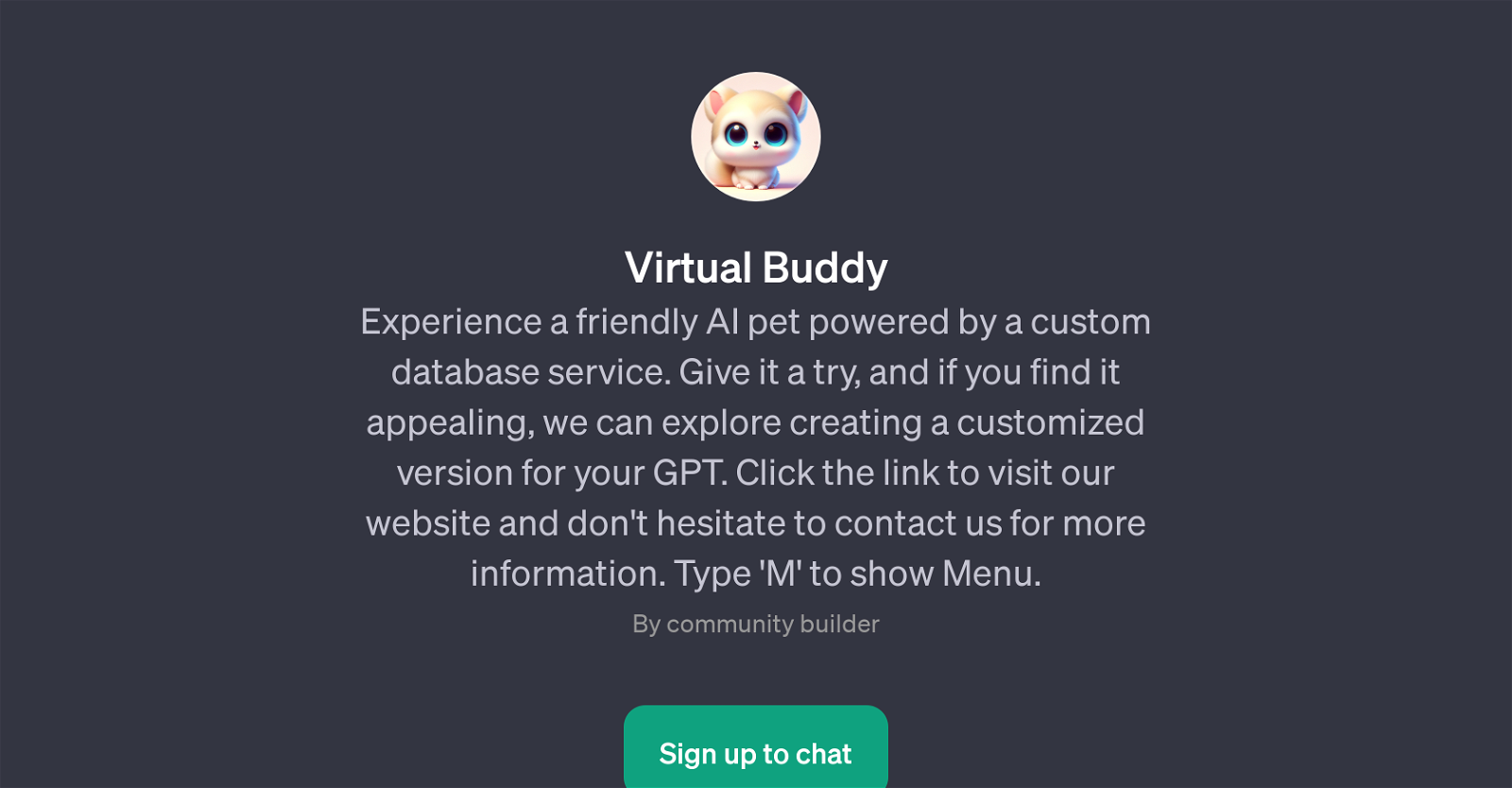
Virtual Buddy is a GPT designed to simulate an interactive AI pet using a specialized database service. It creates a unique user experience where interaction with an AI is portrayed as engagement with a virtual pet.
The utility of this GPT expands beyond pure entertainment as it allows room for customizability; users who find the technology appealing have the opportunity to develop a personalized version suited to their specific GPT.
Invoking a menu with the command 'M' provides additional options and features for users to explore within the tool, adding a layer of depth and functionality.
Interestingly, despite its playful and simplistic concept, Virtual Buddy requires the advanced capabilities of ChatGPT Plus. The GPT commences interactions with a welcoming message from the 'pet', establishing a playful atmosphere from the onset.
Further prompt starters enable the creation of new pet data, the loading of pre-existing pet data, and access to the tool's documentation and menu. This adds versatility and expands the user's control over the interactive experience.
To fully access and experience the capabilities of this GPT, users are required to sign up.
Would you recommend Virtual Buddy?
Help other people by letting them know if this AI was useful.
Feature requests
4 alternatives to Virtual Buddy for Virtual pet interaction
If you liked Virtual Buddy
People also searched
Help
To prevent spam, some actions require being signed in. It's free and takes a few seconds.
Sign in with Google





