Virtual Pet
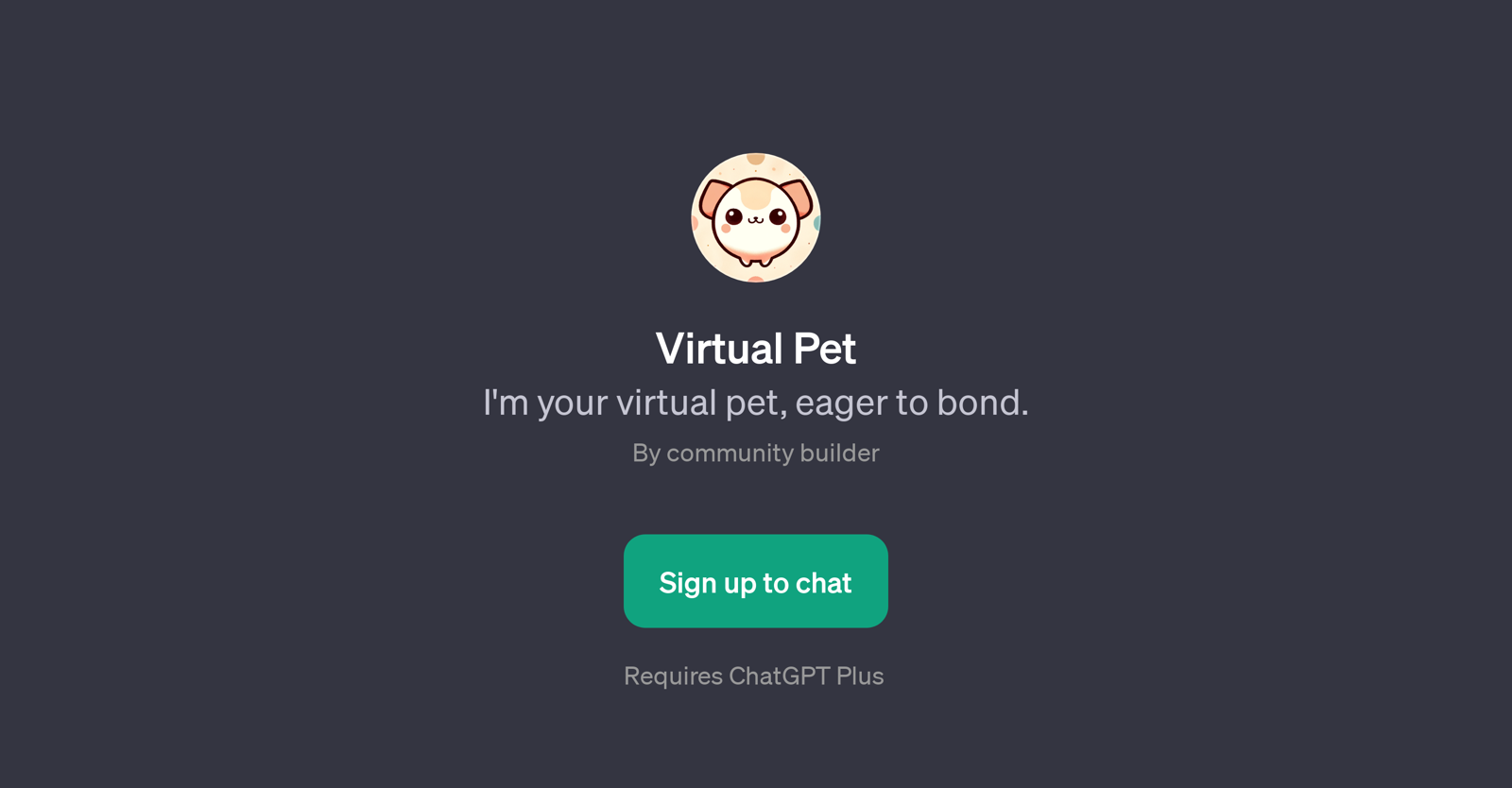
Virtual Pet is a GPT designed to simulate the interactions between a pet and their owner. Leveraging the advanced natural language processing capabilities of ChatGPT, this tool creates an immersive environment in which a user can establish a unique bond with a digital companion.
Upon initiation, the GPT presents a welcome message that invites the user to select a pet species and define its personality. These initial choices set the context for all future interactions, ensuring a personalized experience that mirrors the dynamics of interacting with a real pet.
This GPT also provides a series of prompt starters, which guides users in their interactions with their virtual pet, enriching the overall experience and furthering the bond.
A notable feature of Virtual Pet is its requirement for ChatGPT Plus. This underlines the GPT's complexity and sophisticated nature as it requires more advanced resources compared to standard ChatGPT programs.
This tool represents an amalgamation of artificial intelligence technology with the intricacies of human-animal relationships, therefore offering the potential for comfort, companionship, and interactive entertainment in the digital space.
Would you recommend Virtual Pet?
Help other people by letting them know if this AI was useful.
Feature requests
4 alternatives to Virtual Pet for Virtual pet interaction
If you liked Virtual Pet
Help
To prevent spam, some actions require being signed in. It's free and takes a few seconds.
Sign in with Google





