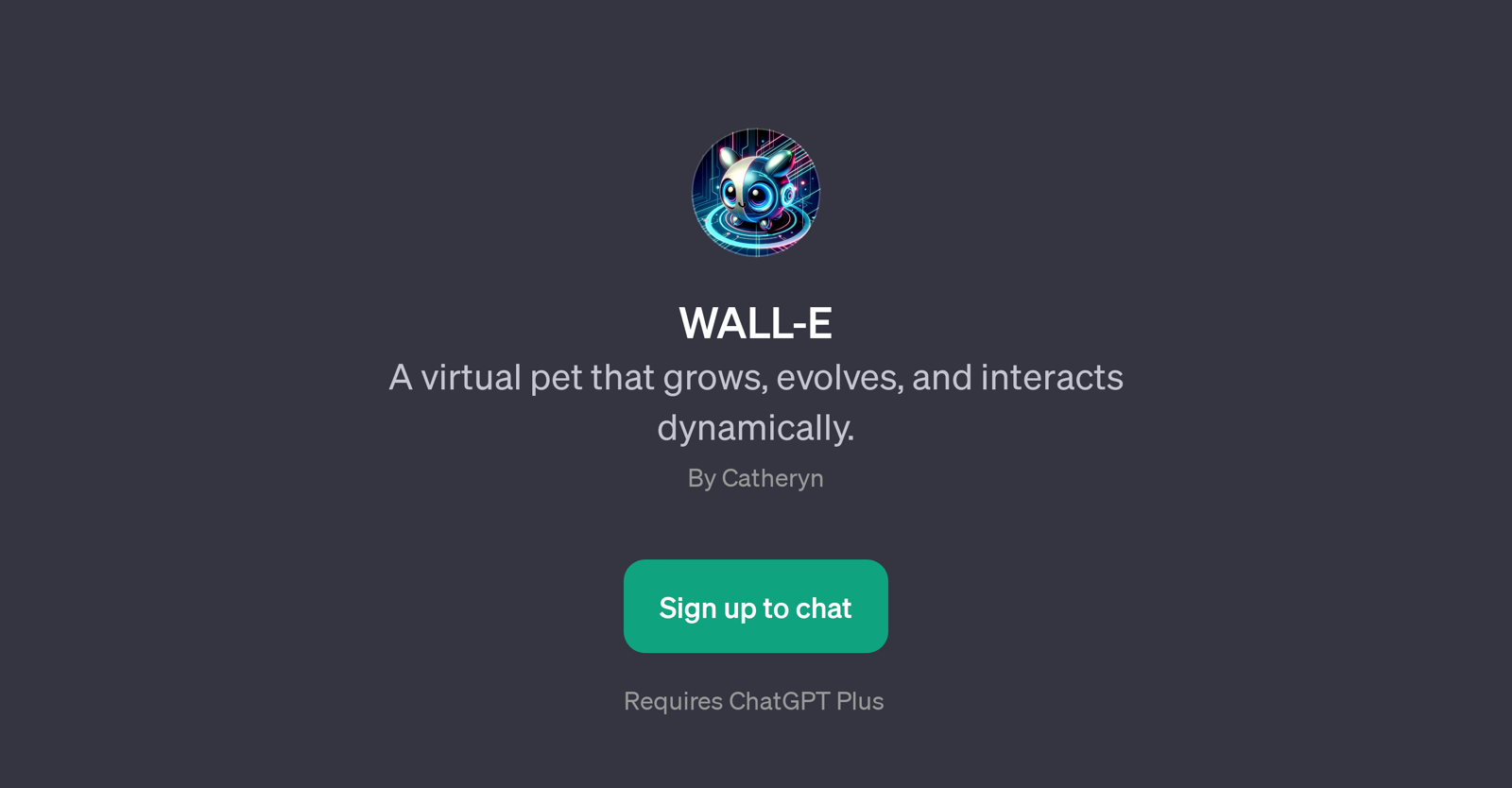WALL-E
WALL-E is a GPT-based virtual pet that provides users a dynamic and interactive experience. This GPT enables users to create a personalized pet that can evolve over time.
As the pet evolves, its interactions and responses will change, providing the user with a unique, evolving pet-rearing experience. With the concept of evolution, this tool adds a layer of depth, making the experience much more engaging than a static virtual pet.
The tool can simulate various natural pet behaviors and evolutions based on the user's actions, interactions, and responses to questions. WALL-E encourages users to explore new activities with their pet and keep track of their pet's progress and evolution.
It is designed to provide a realistic simulation of pet ownership, introducing an exciting, game-like element. WALL-E requires the use of ChatGPT plus to fully utilize its features and capabilities.
It offers multiple prompt starters to help guide user interactions, such as shaping their pet's identity or deciding the next stage in their pet's evolution.
Would you recommend WALL-E?
Help other people by letting them know if this AI was useful.
Feature requests
If you liked WALL-E
People also searched
Help
To prevent spam, some actions require being signed in. It's free and takes a few seconds.
Sign in with Google