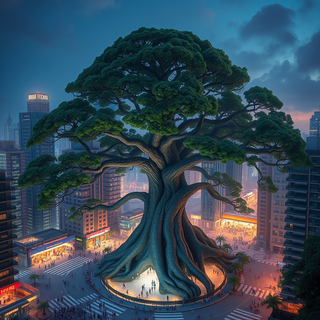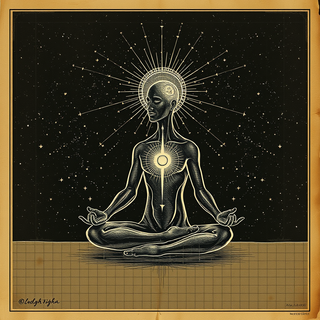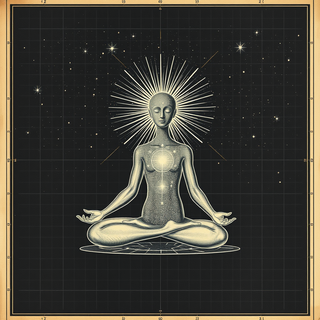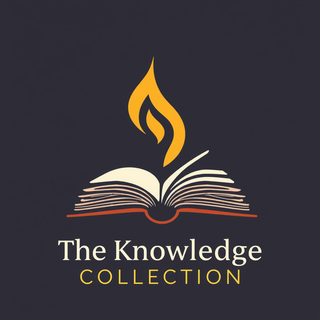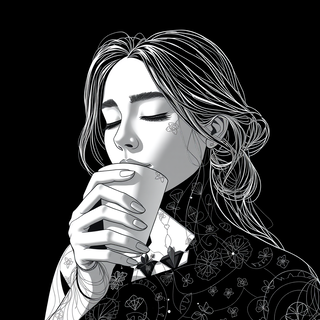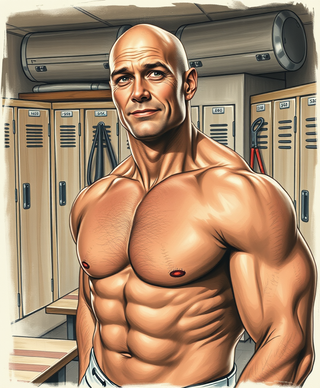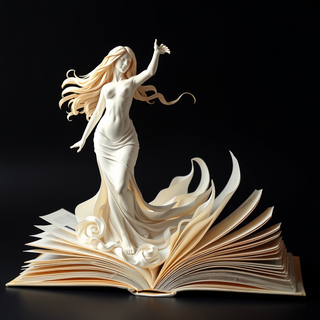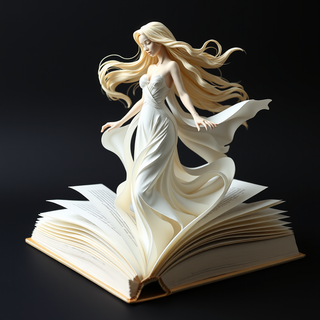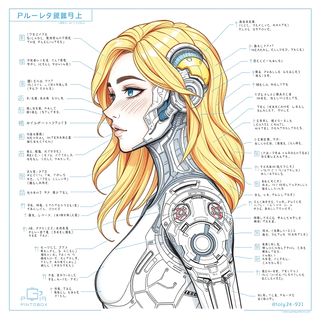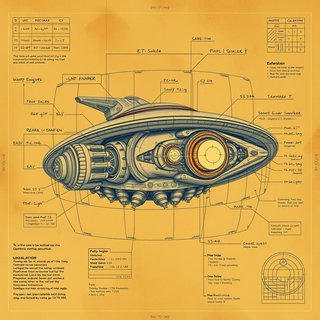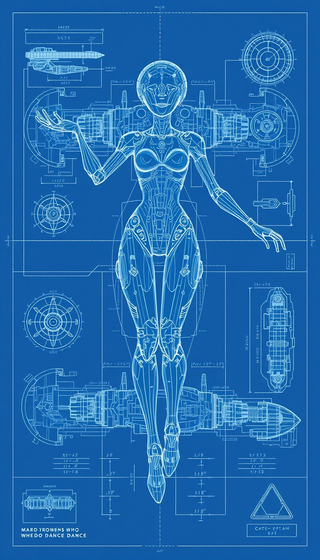Mini Tools
1,000
430
363
Released
9mo ago
100% Free
360
140
100
Released
8mo ago
100% Free
277
117
95
Released
6mo ago
100% Free
256
124
102
Released
10mo ago
100% Free
Ionut Oancea
🛠️ 1 tool
🙏 15 karma
Mar 11, 2025
very cool, love it!
6,557
4,301
4,193
Released
1y ago
100% Free
390
137
103
Released
8mo ago
100% Free
924
287
255
Released
1y ago
100% Free
542
191
154
Released
9mo ago
100% Free
660
256
213
Released
7mo ago
100% Free
3,242
1,035
848
Released
8mo ago
100% Free
It’s amazing!!! It’s one of the best sketch image bots I’ve used. It makes the images look well sketched too.
219
99
75
Released
8mo ago
100% Free
568
127
132
Released
1y ago
100% Free
not baaad. it turned my prompts into something that actually looked... tasty? def better than i expected for a mini tool like this. good stuff
Turn ideas into Klimt-inspired AI masterpieces.
Open
398
175
145
Released
6mo ago
100% Free
122
47
35
Released
10mo ago
100% Free
512
284
237
Released
9mo ago
100% Free
934
318
246
Released
10mo ago
100% Free
4,757
1,295
1,135
Released
1y ago
100% Free
1,056
332
310
Released
1y ago
100% Free
343
136
107
Released
9mo ago
100% Free
Surprisingly accurate app among these rebellious freebies that rarely follow human prompts! ;-)
267
137
118
Released
9mo ago
100% Free
the style's cute, great results. 4/5. with a few improvements it can easily become a 5/5! keep it up!
183
94
73
Released
10mo ago
100% Free
260
105
81
Released
8mo ago
100% Free
289
134
109
Released
9mo ago
100% Free
2,777
797
696
Released
11mo ago
100% Free
**Prompt 1: Realistic Historical Scene**
"A dramatic, realistic depiction of Byzantine Emperor Basil II, known as the 'Bulgar-Slayer,' standing tall in his ornate golden armor, his face stern and resolute. He is surrounded by a group of rebellious aristocrats, their expressions a mix of defiance and fear. The scene is set in a grand Byzantine throne room, with towering marble columns, intricate mosaics of saints and emperors, and flickering oil lamps casting golden light. The mood is tense, with shadows dancing on the walls, and the emperor's hand rests on the hilt of his sword, ready to assert his authority. The colors are rich and regal: deep purples, golds, and crimson, evoking the opulence of the Byzantine Empire."
**Prompt 2: Surreal and Symbolic Interpretation**
"A surreal, dreamlike image of Basil II as a towering, godlike figure, his body composed of shimmering gold and mosaic tiles, symbolizing his divine authority. Below him, the rebellious aristocrats are depicted as shadowy, fragmented figures, their forms breaking apart like shattered glass. The background is a swirling mix of Byzantine iconography and abstract patterns, with floating crowns, swords, and religious symbols. The colors are vibrant yet otherworldly: electric blues, fiery oranges, and glowing whites, creating a sense of divine judgment and cosmic order."
**Prompt 3: Cartoonish and Dramatic**
"A dynamic, cartoonish scene of Basil II, exaggerated with a larger-than-life presence, his golden armor gleaming and his cape billowing dramatically. He stands on a raised platform, pointing an accusatory finger at a group of cowering, comically exaggerated aristocrats, their faces twisted in exaggerated fear and guilt. The throne room is stylized with bold, colorful patterns and oversized Byzantine motifs, like giant mosaics and oversized columns. The mood is intense but playful, with bright, saturated colors and exaggerated expressions, perfect for a historical drama with a humorous twist."
**Prompt 4: Abstract and Emotional**
"An abstract representation of Basil II's confrontation with the rebellious aristocrats, focusing on the emotional tension. The emperor is depicted as a sharp, angular figure in gold and black, his form cutting through the composition like a blade. The aristocrats are represented as chaotic, swirling shapes in dark reds and purples, their forms dissolving into the background. The scene is set against a stark, minimalist backdrop of geometric patterns inspired by Byzantine art, with a single beam of light illuminating the emperor. The mood is somber and introspective, with a focus on the struggle for power and control."
**Prompt 5: Fantasy-Inspired Epic**
"A high-fantasy interpretation of Basil II, reimagined as a legendary warrior-king with a glowing, enchanted sword and a crown that radiates divine light. He stands in a grand, otherworldly throne room, with floating orbs of light and ethereal Byzantine symbols surrounding him. The rebellious aristocrats are depicted as dark, shadowy figures with glowing red eyes, their forms twisted and monstrous. The scene is bathed in a mystical, golden light, with swirling clouds of magic and intricate, fantastical details in the architecture. The mood is epic and heroic, with a sense of triumph over darkness."
Prompt asked for did not include any forbidden content and was not remotely touching on any serious or borderline content, yet it would never generate a single prompt and end up just tapping its fingers even after the generate button reverted from generating to generate.
412
98
70
Released
8mo ago
100% Free
547
152
119
Released
8mo ago
100% Free
1,900
538
462
Released
8mo ago
100% Free
2,037
663
572
Released
8mo ago
100% Free
390
137
103
Released
8mo ago
100% Free
759
243
197
Released
8mo ago
100% Free
Effortlessly craft Roblox doors with AI-powered Lua scripts.
Open
1,196
292
302
Released
8mo ago
100% Free
Here is a script for a sniper rifle in Roblox that includes scope functionality and bullet drop simulation:
```lua
-- SniperRifleScript.lua
-- Services
local Players = game:GetService("Players")
local RunService = game:GetService("RunService")
local TweenService = game:GetService("TweenService")
local UserInputService = game:GetService("UserInputService")
-- Variables
local sniperRifle = script.Parent -- assume the script is a child of the sniper rifle model
local player = Players.LocalPlayer
local character = player.Character
local humanoid = character:FindFirstChild("Humanoid")
local camera = workspace.CurrentCamera
local scopeOverlay = sniperRifle:FindFirstChild("ScopeOverlay") -- a GUI element to display the scope
local fireMode = "Single" -- can be "Single" or "Auto"
local bulletSpeed = 1000 -- meters per second
local bulletDrop = 0.5 -- gravity multiplier
local ammo = 10 -- starting ammo
local reloadTime = 3 -- seconds
local scopeZoom = 10 -- zoom multiplier
-- Functions
local function shoot()
-- Check if the player has ammo
if ammo > 0 then
ammo -= 1
sniperRifle.Ammo.Value = ammo
-- Calculate the direction of the shot
local direction = camera.CFrame.lookVector
-- Raycast to find the target
local ray = Ray.new(camera.CFrame.Position, direction * 1000)
local hit, position, normal = workspace:FindPartOnRay(ray)
-- If a part is hit, create a bullet hole
if hit then
local bulletHole = Instance.new("Decal")
bulletHole.Texture = "http://www.roblox.com/asset/?id=123456" -- replace with your bullet hole decal
bulletHole.Parent = hit
bulletHole.CFrame = CFrame.new(position, normal)
end
-- Simulate bullet drop
local gravity = workspace.Gravity
local bulletDrop Velocity = direction * bulletSpeed
bulletDropVelocity.Y = bulletDropVelocity.Y - gravity * bulletDrop
local bulletPosition = camera.CFrame.Position
local bullet = Instance.new("Part")
bullet.Anchored = true
bullet.CanCollide = false
bullet.Parent = workspace
local bulletTween = TweenService:Create(bullet, TweenInfo.new(1, Enum.EasingStyle.Quad, Enum.EasingDirection.Out), {Position = bulletPosition + bulletDropVelocity * 1000})
bulletTween:Play()
bulletTween:WaitForCompletion()
bullet:Destroy()
else
-- Play an "out of ammo" sound effect
sniperRifle.OutOfAmmoSound:Play()
end
end
local function reload()
-- Play a reload animation
humanoid:LoadAnimation(sniperRifle.ReloadAnimatie).Play()
-- Wait for the reload animation to finish
wait(reloadTime)
-- Refill ammo
ammo = 10
sniperRifle.Ammo.Value = ammo
sniperRifle.ReloadSound:Play()
end
-- Listeners
local function InputBegan(input)
if input.KeyCode == Enum.KeyCode.Mouse0 then
shoot()
elseif input.KeyCode == Enum.KeyCode.R then
reload()
end
end
local function InputChanged(input)
if input.KeyCode == Enum.KeyCode.Mouse2 then
-- Toggle scope
scopeOverlay.Visible = not scopeOverlay.Visible
camera.FieldOfView = scopeOverlay.Visible and 10 or 60
end
end
UserInputService.InputBegan:Connect(InputBegan)
UserInputService.InputChanged:Connect(InputChanged)
-- Initialize
sniperRifle.Ammo.Value = ammo
scopeOverlay.Visible = false
camera.FieldOfView = 60
```
This script assumes that you have already set up a sniper rifle model in Roblox Studio with the following elements:
* A `ScopeOverlay` GUI element to display the scope
* A `ReloadAnimatie` Animation to play when reloading
* An `OutOfAmmoSound` Sound to play when out of ammo
* A `ReloadSound` Sound to play when reloading
* An `Ammo` IntValue to store the current ammo count
The script uses the `UserInputService` to detect when the player presses the left mouse button to shoot, the right mouse button to toggle the scope, and the "R" key to reload. It also uses the `TweenService` to simulate the bullet's trajectory and gravity.
Note that this script is just an example, and you will need to customize it to fit your specific game's requirements. You may also want to add additional features, such as bullet penetration, ricochet, or hit detection.
I hope this helps! Let me know if you have any questions or need further assistance.
360
140
100
Released
8mo ago
100% Free
326
127
97
Released
8mo ago
100% Free
1,234
503
436
Released
8mo ago
100% Free
321
123
91
Released
8mo ago
100% Free
201
95
71
Released
8mo ago
100% Free
157
77
59
Released
8mo ago
100% Free
207
109
76
Released
8mo ago
100% Free
2,004
432
339
Released
8mo ago
100% Free
Transform ideas into futuristic sci-fi blueprints.
Open
943
398
319
Released
8mo ago
100% Free
The image generation model uses a basic interpretation and assumes the rest as something random. I am working on improving this and many other factors soon. My tip is to be very objective and basic, that is, let’s say you want to make a cat, simply put black cat on the beach in the prompt, and never use the suggestion because it makes a mess and doesn’t follow it. Take advantage and get to know my tools and again always use key and objective words for your description. You will be successful, ok.
Turn ideas into ethereal paper art masterpieces.
Open
361
166
132
Released
8mo ago
100% Free
162
107
76
Released
8mo ago
100% Free
884
242
187
Released
8mo ago
100% Free
411
171
121
Released
8mo ago
100% Free
Pretty useful tool for decorating ideas, but they are a bit unrealistic
378
150
120
Released
8mo ago
100% Free
It does exactly what it promises and follows the prompt very accurately ;-) THX
201
115
91
Released
8mo ago
100% Free
168
80
64
Released
8mo ago
100% Free
1,182
327
289
Released
8mo ago
100% Free