Best AI tools to create presentations
10 tools
2 subscribers
Subscribe
-
 ThinkingMan🙏 10 karmaNov 12, 2024@VismeLooks promising but found it very slow to load and create templates and previews
ThinkingMan🙏 10 karmaNov 12, 2024@VismeLooks promising but found it very slow to load and create templates and previews -

-
 ⚡ Your everyday writing companion: Fix grammar, Reply emails, Paraphrase, and more...Open
⚡ Your everyday writing companion: Fix grammar, Reply emails, Paraphrase, and more...Open 🧩 TextWisely was born from a personal itch ⚠️ Sending numerous Emails and Slack messages daily, I found myself constantly switching apps and re-entering the same prompts into ChatGPT to refine my writing 💡 This inspired me to create TextWisely to boost writing speed, reduce context switching, and improve quality with instant text actions: → Grammar corrections → Email drafts → Structured writing → Tone changes → Translations ...and more 👉 It's a native macOS desktop app – shortcut-heavy for power users, but also click-friendly for those just starting out 🚀 Give it a try – Share your feedback and experience 👋 Edgar, creator of TextWisely
🧩 TextWisely was born from a personal itch ⚠️ Sending numerous Emails and Slack messages daily, I found myself constantly switching apps and re-entering the same prompts into ChatGPT to refine my writing 💡 This inspired me to create TextWisely to boost writing speed, reduce context switching, and improve quality with instant text actions: → Grammar corrections → Email drafts → Structured writing → Tone changes → Translations ...and more 👉 It's a native macOS desktop app – shortcut-heavy for power users, but also click-friendly for those just starting out 🚀 Give it a try – Share your feedback and experience 👋 Edgar, creator of TextWisely -
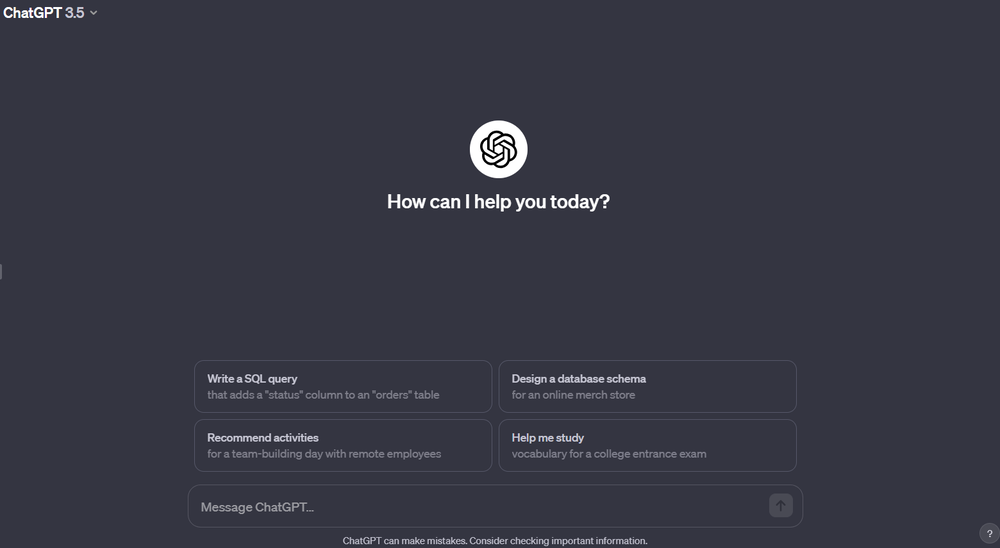 ChatGPT — v5.2Better at expert-level professional work Bigger gains in coding and agent-style workflows More accurate on very long context (big documents, 256k tokens) Fewer hallucinations and wrong answers overall Stronger with spreadsheets, presentations, and vision-heavy tasks Focused more on serious work use cases than on chat personality
ChatGPT — v5.2Better at expert-level professional work Bigger gains in coding and agent-style workflows More accurate on very long context (big documents, 256k tokens) Fewer hallucinations and wrong answers overall Stronger with spreadsheets, presentations, and vision-heavy tasks Focused more on serious work use cases than on chat personality -
 It's helps you get started on a presentation. Likely need to edit photos and text.
It's helps you get started on a presentation. Likely need to edit photos and text. -

-

-
 I thought I could upload an existing logo and brand info and generate content based on that, but alas, not possible and more time wasted.
I thought I could upload an existing logo and brand info and generate content based on that, but alas, not possible and more time wasted. -
 It’s a decent tool for making slide presentations. A bit complicated at first, but once you get used, it gets better. Offers some nice features
It’s a decent tool for making slide presentations. A bit complicated at first, but once you get used, it gets better. Offers some nice features -
 Makes it easy to get started with a presentation if you have an outline, but as soon as you want more control, you're better off using Google Slides. Gamma's feature that I used the most was image generation - you can select among a variety of models (Ideogram, Flux, DALL-E, but not Midjourney), and it shows 3 variations to choose from. Performance is slow and a little janky, even in Chrome. Prompts and settings are often not respected - e.g. you set it to "preserve text" and just generate slides, and it goes onto dumping an entire 3 paragraphs of text in one slide. You can't overlay text over images (e.g. for image attribution), and there's no precise positioning control, or grouping elements. No way to control table layout, e.g. to have two images slide-by-side in full bleed mode. I tried Gamma for a new presentation, but next time I need to make a presentation, I'll go back to Google Slides and generate images independently.
Makes it easy to get started with a presentation if you have an outline, but as soon as you want more control, you're better off using Google Slides. Gamma's feature that I used the most was image generation - you can select among a variety of models (Ideogram, Flux, DALL-E, but not Midjourney), and it shows 3 variations to choose from. Performance is slow and a little janky, even in Chrome. Prompts and settings are often not respected - e.g. you set it to "preserve text" and just generate slides, and it goes onto dumping an entire 3 paragraphs of text in one slide. You can't overlay text over images (e.g. for image attribution), and there's no precise positioning control, or grouping elements. No way to control table layout, e.g. to have two images slide-by-side in full bleed mode. I tried Gamma for a new presentation, but next time I need to make a presentation, I'll go back to Google Slides and generate images independently.






