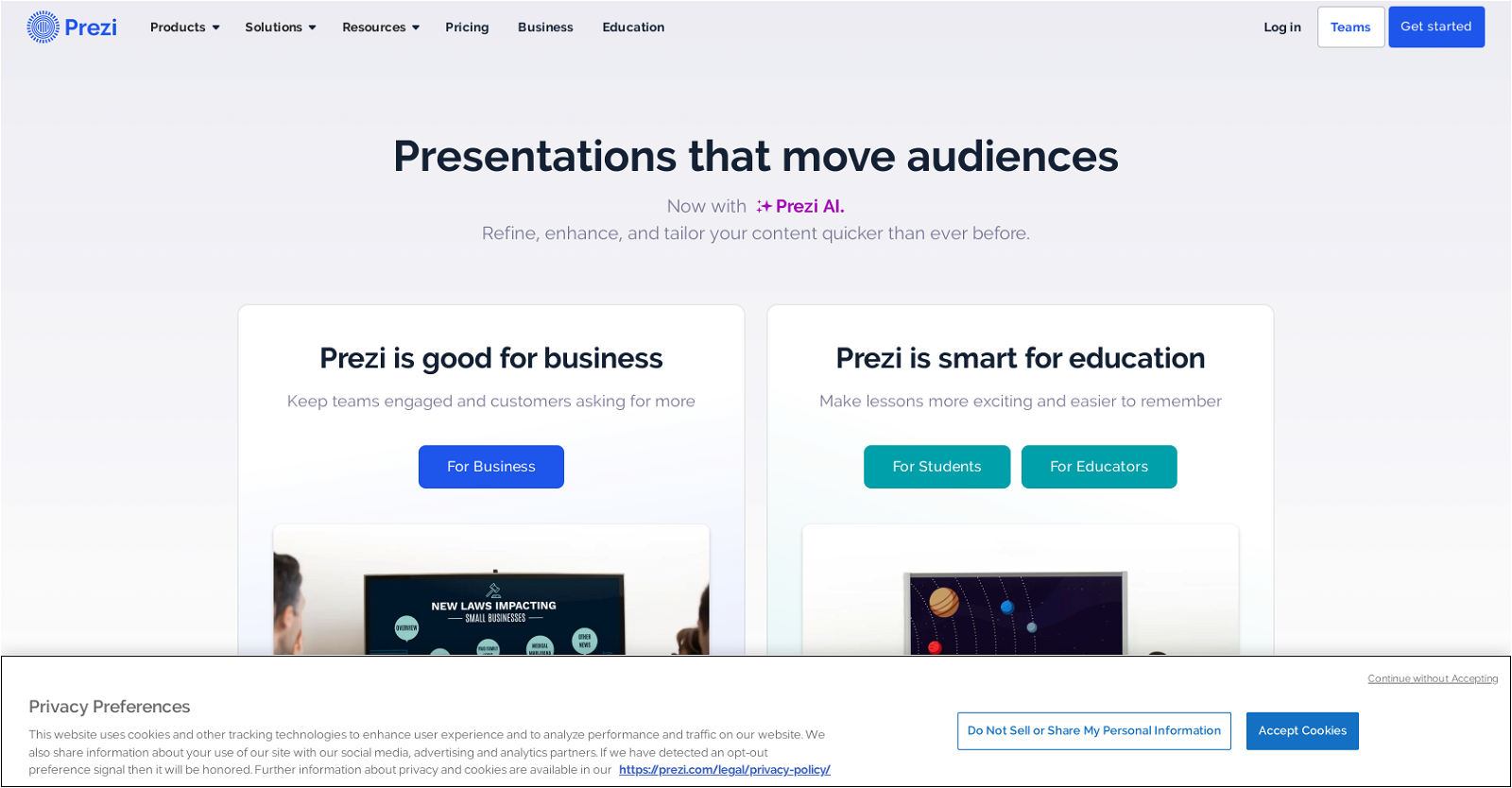What is Prezi?
Prezi is a dynamic presentation software that uses motion, zoom, and spatial relationships to bring ideas to life and facilitates the creation of captivating and engaging videos, presentations, and infographics.
How does Prezi create dynamic presentations?
Prezi uses motion and zoom strategically in the software to create a feel of movement and depth in the presentations. The tool incorporates spatial relationships effectively which allows users to navigate in the 3D space using zooming, rotating, and panning, making the presentations interactive and engaging.
Can I integrate Prezi with Webex, Zoom, and Microsoft Teams?
Yes, Prezi can be integrated with popular interfaces like Webex, Zoom, and Microsoft Teams. This integration allows users to deliver more engaging and visually appealing virtual presentations.
How does Prezi facilitate creation of videos?
Prezi provides unique capabilities for video creation. These capabilities include pre-made templates to produce engaging videos quickly, options for users to generate unique designs, and a range of resources to assist users in developing dynamic and interesting video content.
Can users design their own templates in Prezi?
Yes, users can design their own templates in Prezi. It facilitates a customizable creation experience where users can create and share their own designs, tailoring the templates to their specific needs or preferences.
Does Prezi offer presentation tips and educational resources?
Yes, Prezi offers an array of helpful resources including product tutorials, presentation tips, and educational resources. These resources are provided to ensure users are utilizing the software to its full potential.
What is SOC2 standards and how does Prezi comply with it?
SOC2 standards are criteria for managing customer data based on five principles: security, availability, processing integrity, confidentiality, and privacy. Prezi complies with these standards to ensure a secure experience for its users. The platform is monitored closely around the clock, ensuring data is handled with utmost security.
Is Prezi suitable for educational environments?
Yes, Prezi is highly suitable for educational environments. It has resources specifically designed for both teachers and students to facilitate creation of interactive, hybrid learning experiences. Teachers can create inspiring lessons, and students can make engaging presentations to impress their peers and teachers.
Which types of businesses typically use Prezi?
Prezi caters to a diverse range of companies across various sectors such as marketing, sales, and human resources. Businesses use Prezi to enhance their communication experiences, create impactful messages, and improve customer relations.
How can Prezi be used for hybrid learning experiences?
Prezi offers resources for creating interactive, hybrid learning experiences. Teachers can use Prezi to make lessons more exciting and easier to remember, helping their students thrive in the hybrid learning environment.
Can presentations created with Prezi be shared?
Yes, presentations created with Prezi are shareable. Apart from presenting them live, users can also share their unique designs with their peers.
What resources does Prezi provide for secure user experience?
To ensure a secure user experience, Prezi complies with SOC2 standards, which are industry standards for handling customer data. Prezi monitors the systems closely all the time, indicating their commitment to user security.
How useful is Prezi for enhancing communication experiences in businesses?
Prezi is extremely useful for enhancing communication experiences in businesses. It allows the creation of engaging, interactive presentations that catch the audience's attention and keep it. Its unique capabilities of employing motion, zoom and spatial relationships make presentations stand out and ensure effective and dynamic communication.
Can I use Prezi to create infographics?
Yes, Prezi offers unique capabilities for creating infographics. Users can leverage the software's functionalities to create visually appealing and informative infographics that effectively present data and information.
How interactive can presentations made with Prezi become?
Presentations made with Prezi can become highly interactive. The software uses a dynamic approach to presentations, including the strategic use of motion, zoom and spatial relationships. These elements bring the presentations to life, capturing and engaging the audience's attention.
How does Prezi use spatial relationships in its presentations?
Prezi uses the concept of spatial relationships in its presentations to create a more engaging viewer experience. It uses the spatial relationships to depict the connection and progression among different ideas, providing an immersive and interactive presentation experience.
Does Prezi always use motion and zoom in its presentations?
Prezi uses motion and zoom in its presentations to create engaging visual effects. However, the use of these elements depends on the specific needs and preferences of the user. They can choose to include or exclude these elements while crafting their presentations.
What kind of features does Prezi offer for marketing, sales, and human resources?
Prezi offers a suite of features specifically designed for business users in marketing, sales, and human resources. These features allow the creation of impactful, custom-branded marketing messages, adding personality to sales messages for improved customer relations, and making important materials more engaging and memorable with dynamic presentations.
Does Prezi offer any support and online training for users?
Yes, Prezi provides support and online training for its users. Their Support Team is always ready to answer user queries. Apart from that, users can also book time with an expert Prezi trainer for personalized training and can access a collection of easy-to-follow product tutorials.
What are some ways to maximize the utilization of Prezi software?
To maximize the utilization of Prezi software, users can leverage its unique features such as interactive content creation, dynamic presentations, and customizable designs. They can also integrate it with popular interfaces like Webex, Zoom, and Microsoft Teams for more engaging virtual presentations. Moreover, utilizing the educational resources, presentation tips, and product tutorials provided by Prezi can significantly enhance the user experience.