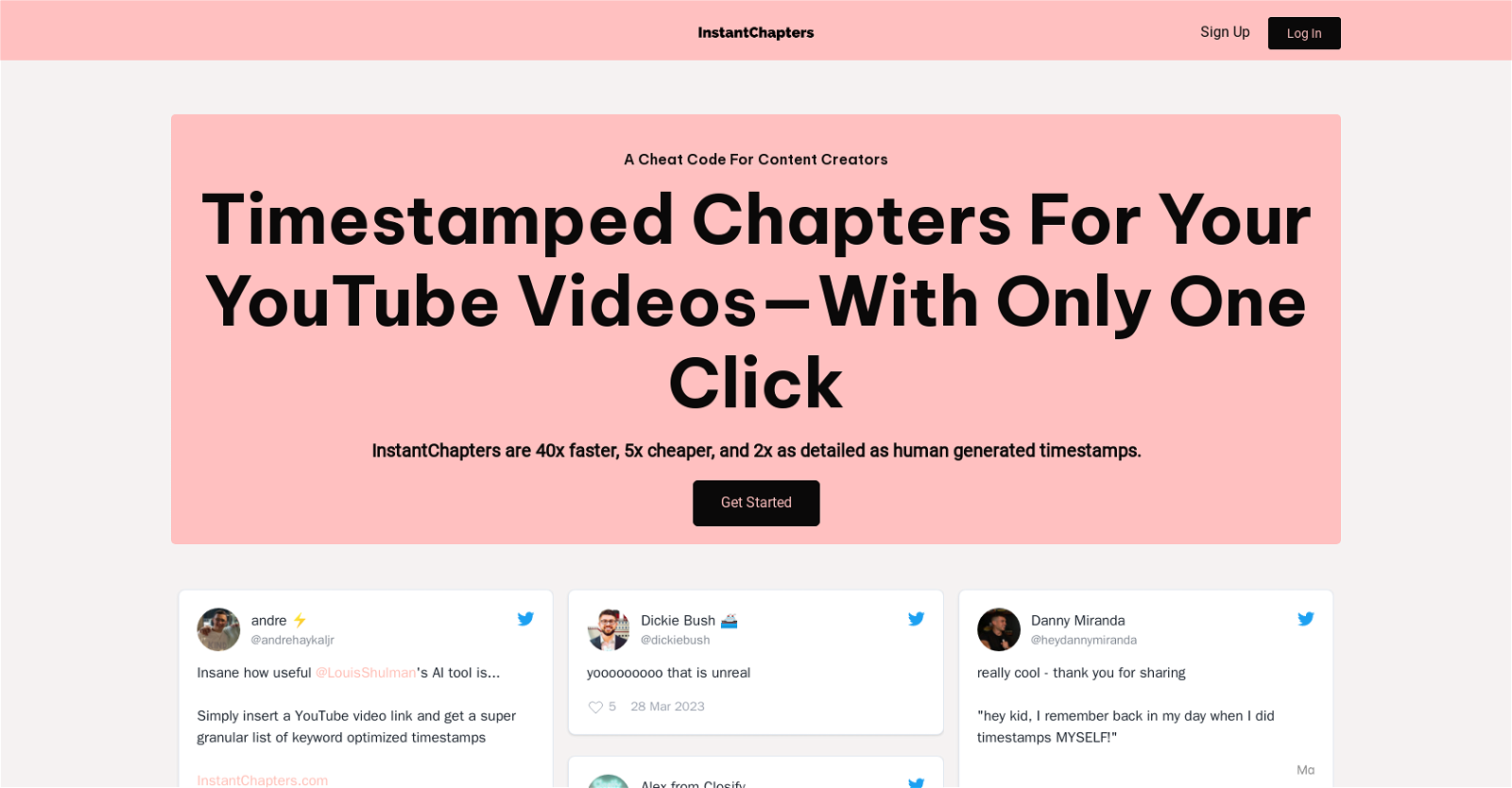What is Instant Chapters?
Instant Chapters is an AI-powered tool designed to streamline the content organization process for YouTube creators by automatically generating timestamped chapters for their videos.
How does Instant Chapters work?
Instant Chapters works by using proprietary AI technology to take a YouTube video's URL and instantly generate high-quality chapters. The chapters generated are based on the content of the video and are neatly organized with timestamps.
What is the process of using Instant Chapters?
The process of using Instant Chapters involves three steps. The first is entering a YouTube video's URL. The second step is to use the tool to generate chapters for the video. The final step is to copy the generated chapters and paste them into the video description on YouTube.
How can Instant Chapters benefit YouTube content creators?
Instant Chapters can benefit YouTube content creators by simplifying their content organization process, saving them time and money ordinarily spent on tedious manual scrubbing or outsourcing. Moreover, it aims to enhance viewer experience, boost watch time, and fuel channel growth by providing engaging chapters for videos.
What advantages does Instant Chapters hold over traditional methods?
When compared to traditional methods, Instant Chapters is 40 times faster, 5 times cheaper, and 2 times as detailed, allowing for a more efficient, cost-effective, and detailed content organization process.
What kind of AI technology does Instant Chapters utilize?
Instant Chapters uses a proprietary AI technology designed to understand and analyze the content of YouTube videos for the generation of high-quality chapters.
What does it mean that Instant Chapters is 40x faster, 2x detailed and 5x cheaper?
When Instant Chapters claims to be 40 times faster, 5 times cheaper, and 2 times as detailed, it means that compared to human-generated timestamps, its AI-powered technology can generate chapters for a YouTube video significantly quicker, at a fraction of the cost, with double the detail.
How does Instant Chapters enhance viewer engagement?
Instant Chapters enhances viewer engagement by providing neatly organized, high-quality chapters for YouTube videos. These chapters make the content easier to follow and more digestible, encouraging viewers to spend more time watching.
How can Instant Chapters increase my YouTube watch time?
By providing engaging, high-quality chapters that enhance viewer experience, Instant Chapters boosts watch time as viewers can easily navigate and consume the video content.
Does Instant Chapters work with any YouTube videos?
IDK
What are the steps to publish Instant Chapters in my YouTube videos description?
To publish Instant Chapters in YouTube videos description, you simply need to copy the generated chapters from Instant Chapters and paste them into your YouTube video’s description.
Is Instant Chapters easy to use for beginners?
Yes, Instant Chapters is designed to be user-friendly and easy to use for beginners. The three-step process involves no complex operations and is suited for individuals with no prior experience with AI tools.
What is the current stage of Instant Chapters development?
Instant Chapters is currently in the beta stage of development, and the team is actively seeking user feedback to further refine and improve the tool.
Can I provide feedback on my Instant Chapters experience?
Yes, Instant Chapters encourages users to provide comments, questions, or concerns through the provided email on their website.
How reliable is the chapter generation of Instant Chapters?
The chapter generation of Instant Chapters is powered by a proprietary AI technology that generates high-quality and comprehensive chapters for YouTube videos, offering a reliable solution for content organization.
Can Instant Chapters save me time and money?
Yes, by generating chapters instantly it eliminates the time a user would normally take to manually scrub through their video or outsource. It also does this at a fraction of the cost making it cheaper.
Does Instant Chapters support any languages besides English?
IDK
What is Instant Chapters' vision for YouTube content creation?
Instant Chapters' vision for YouTube content creation is to revolutionize the process by providing an AI-powered tool that simplifies content organization and amplifies viewer engagement. The ultimate goal is to democratize access to cutting-edge technology and foster a thriving ecosystem for digital storytelling on YouTube.
How does Instant Chapters aim to transform the content creation process?
Instant Chapters aims to transform the content creation process by leveraging AI technology to streamline the process of producing engaging chapters for YouTube videos, thus enhancing viewer experience and boosting content creator efficiency.
How can I get started with Instant Chapters?
You can get started with Instant Chapters by visiting their website, entering your YouTube video URL, generating the chapters, and publishing them on your YouTube video description.