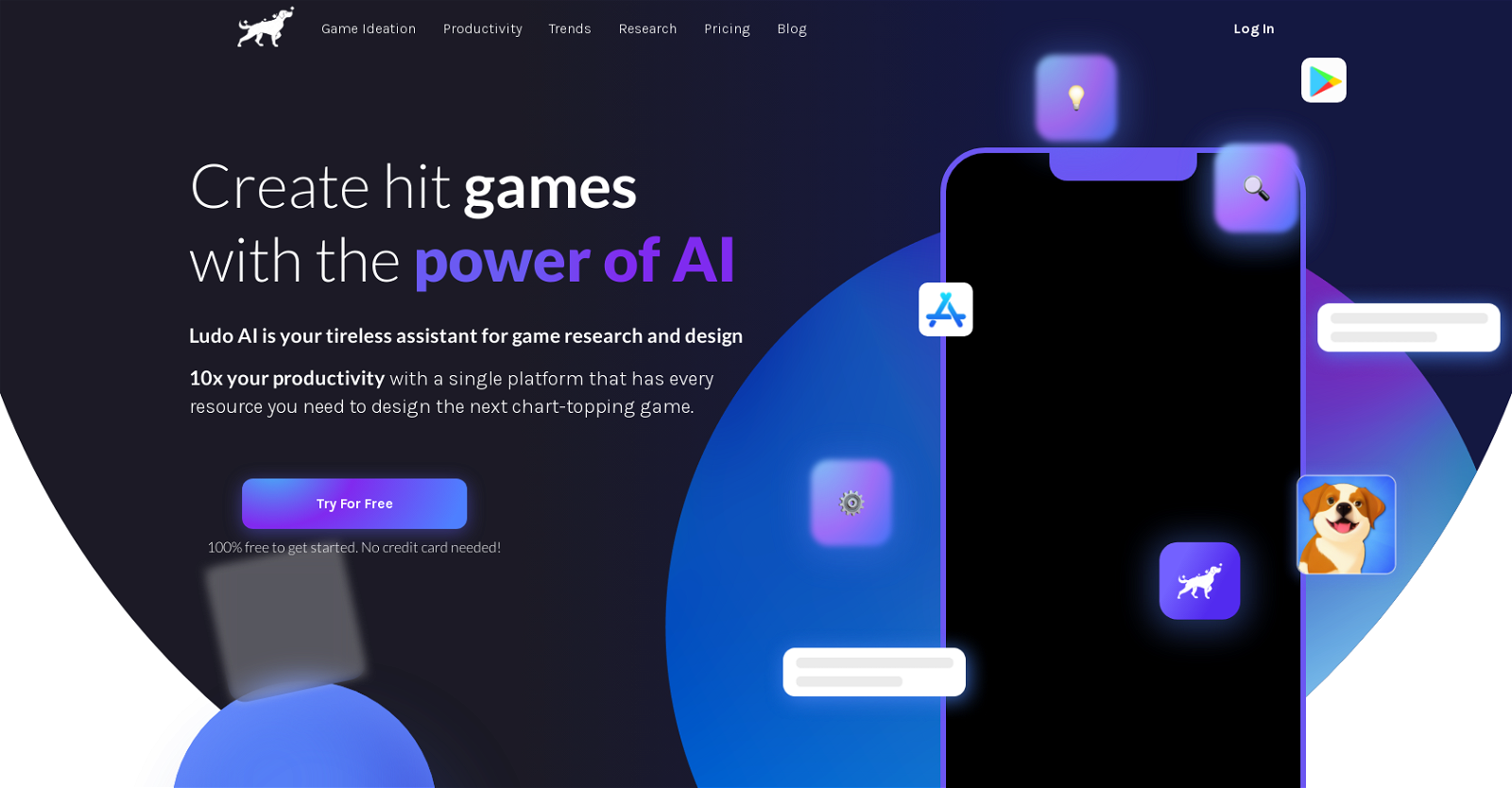What is Ludo AI?
Ludo AI is a comprehensive platform designed to assist game developers with game research and design by leveraging AI technology. The platform encompasses a wide range of tools that streamline the ideation process, allow for game concept generation, advanced games search, and daily game trends monitoring. It also supports easy storage of research, game ideas, and game elements into a Game Concept document. In essence, Ludo AI is an all-in-one toolset for game creation, aiming to significantly enhance developers' productivity.
How does Ludo AI streamline the game ideation process?
Ludo AI uses its AI technology to create new game concepts in minutes, which saves game developers hundreds of hours of brainstorming. They can enter their own game ideas, combine existing games, or let Ludo AI surprise them with its unique concepts. Users can select game mechanics, themes, and graphical styles, and Ludo AI generates a related game concept. Moreover, it's able to expand these ideas into new characters, mechanics and stories.
What is the Game Concept document in Ludo AI?
The Game Concept document in Ludo AI is a simplified means of gathering and arranging all research, game ideas, and game elements in one place. It drastically reduces the clutter and prevents disorganization by conveniently bundling all the relevant information into an easy-to-use document, making it easier for developers to fine-tune their concepts and apply their ideas practically.
How does Ludo AI's game search feature work?
Ludo AI's game search feature utilizes AI to help developers sort through, filter, and analyze millions of games, game icons, and game screenshots. It allows developers to input specific search criteria, effectively helping them find games and images that match their needs and requirements. This efficient tool stays ahead of the market trends, aggregating relevant materials per the developer's demand.
Can Ludo AI assist with team collaboration?
Yes, Ludo AI can indeed assist with team collaboration. The platform creates well-organized documents which can be easily shared with team members and stakeholders. This feature not only promotes a seamless sharing of ideas and research but also ensures that all team members are on the same page with ideation and game development processes.
How can Ludo AI help in character, mechanic and story creation for games?
Ludo AI has tools that assist game developers in expanding their ideas into new characters, mechanics, and stories. By leveraging its AI capabilities, the platform can generate a multitude of unique development assets for game creation, helping developers save significant time and improve the narrative and gameplay of their games.
How does Ludo AI reduce game design time by 50%?
Ludo AI is capable of reducing game design time by 50% by automating and optimizing a number of lengthy and complex processes in game development. It provides tools to quickly generate game ideas, search for relevant games and images, monitor market trends, and organize all materials in one place. This significantly cuts down the time required for brainstorming, researching, analyzing, and documentation, thus speeding up the overall game design process.
How can Ludo AI assist with game research?
Ludo AI comes with an AI-powered game search feature that enhances game research processes. It empowers developers to easily sift through, filter, analyze, and make sense of millions of games, game icons, and game screenshots. The platform also updates daily trends in games, which gives developers insights into the current popular concepts and themes, keeping them ahead in the competitive market.
Can Ludo AI be used for trend monitoring in the gaming market?
Yes, Ludo AI can indeed be used for trend monitoring in the gaming market. The platform offers a Trends Monitoring feature that aggregates games by topics and updates users about what’s trending every day. This tool helps game developers stay on top of market trends and allows them to modify their game ideas and concepts accordingly.
How does Ludo AI help in boosting productivity during game development?
Ludo AI boosts productivity in game development by offering a single comprehensive platform with all the necessary resources. It significantly reduces the game design time by providing easy-to-create game concepts, supercharged research and analysis with AI-powered game search, storing game ideas and elements in a simple Game Concept document, and allowing shared access to the team and stakeholders. Overall, it cuts down on redundant tasks, allowing developers to focus more on design and creativity.
Does Ludo AI have a free version?
Yes, Ludo AI does offer a free version for users to get a first-hand experience of its capabilities. This allows users to try the platform and understand how it can significantly enhance their productivity in game development without any initial financial investment.
What kind of games and images can Ludo AI's search feature find?
Ludo AI's search feature can find a wide range of games and images. Based on the mentioned search criteria, it can sift through millions of games, game icons, and game screenshots, giving game developers a plethora of choices that best match their specific needs.
How does Ludo AI help organize game ideas and research?
Ludo AI helps organize game ideas and research by providing a Game Concept document feature. This tool assists developers in neatly saving and classifying all of their research, game ideas, and game elements into one simple and straightforward document, making the ideation process more structured and efficient.
How can Ludo AI help create top-charting games?
Ludo AI can help create top-charting games by providing developers with advanced AI-powered tools that streamline the ideation process, generate unique game concepts, enable efficient games search and market trends monitoring. By simplifying and speeding up these critical processes, the platform allows game developers to focus more on actual game creation, thereby improving the quality of their games and their potential to top the charts.
How does Ludo AI use AI to aid in game design?
Ludo AI uses AI technology in various aspects of game design. It leverages AI for generating new game concepts, performing a refined search of games and images according to specific criteria, and monitoring daily game trends. Ludo AI also uses AI to help game developers expand their ideas into new characters, mechanics, and stories, thereby significantly speeding up the game design process.
What are the daily game trends on the Ludo AI platform?
The daily game trends on the Ludo AI platform are updated insights into the latest popular concepts, themes, and topics in the gaming market. Compiled with its AI technology, this feature enables developers to track market movement, giving clear insights into what's best to invest in terms of game development at any specific time.
How do I share research and game ideas from Ludo AI with team members?
All research and game ideas stored on Ludo AI platform can be effortlessly shared with team members through organized Game Concept documents. These documents curate all the necessary information, ideas, and research, making it easier for developers to communicate their thoughts, and ensure that all team members are aligned on the project.
Can Ludo AI generate game concepts on its own?
Yes, Ludo AI can generate game ideas and concepts on its own. Developers can leverage its AI technology to push a button and produce new game concepts in minutes. They can also enter their own game ideas, merge existing games, or let Ludo AI provide unexpected unique concepts, thereby greatly enhancing the ideation process.
How does Ludo AI assist with game research and design?
Ludo AI offers a comprehensive set of tools for aiding game research and design. Its automated game concept generator uses AI to create new game ideas in minutes, dramatically cutting brainstorming hours. The platform's advanced game search feature assists in the analysis of millions of games, game icons, and screenshots, while its trends monitoring keeps developers updated with market movements. Furthermore, Ludo AI provides a Game Concept document to efficiently organize and share research and ideas.
Does Ludo AI have specific tools for game ideation?
Yes, Ludo AI does have specific tools for game ideation. Ludo AI's ideation tools include an automated game concept generator that creates new game ideas swiftly, and trends monitoring feature that informs developers about the popular concepts and themes in the gaming market. They allow combining of existing games or generating completely new concepts, thereby enhancing the ideation process.