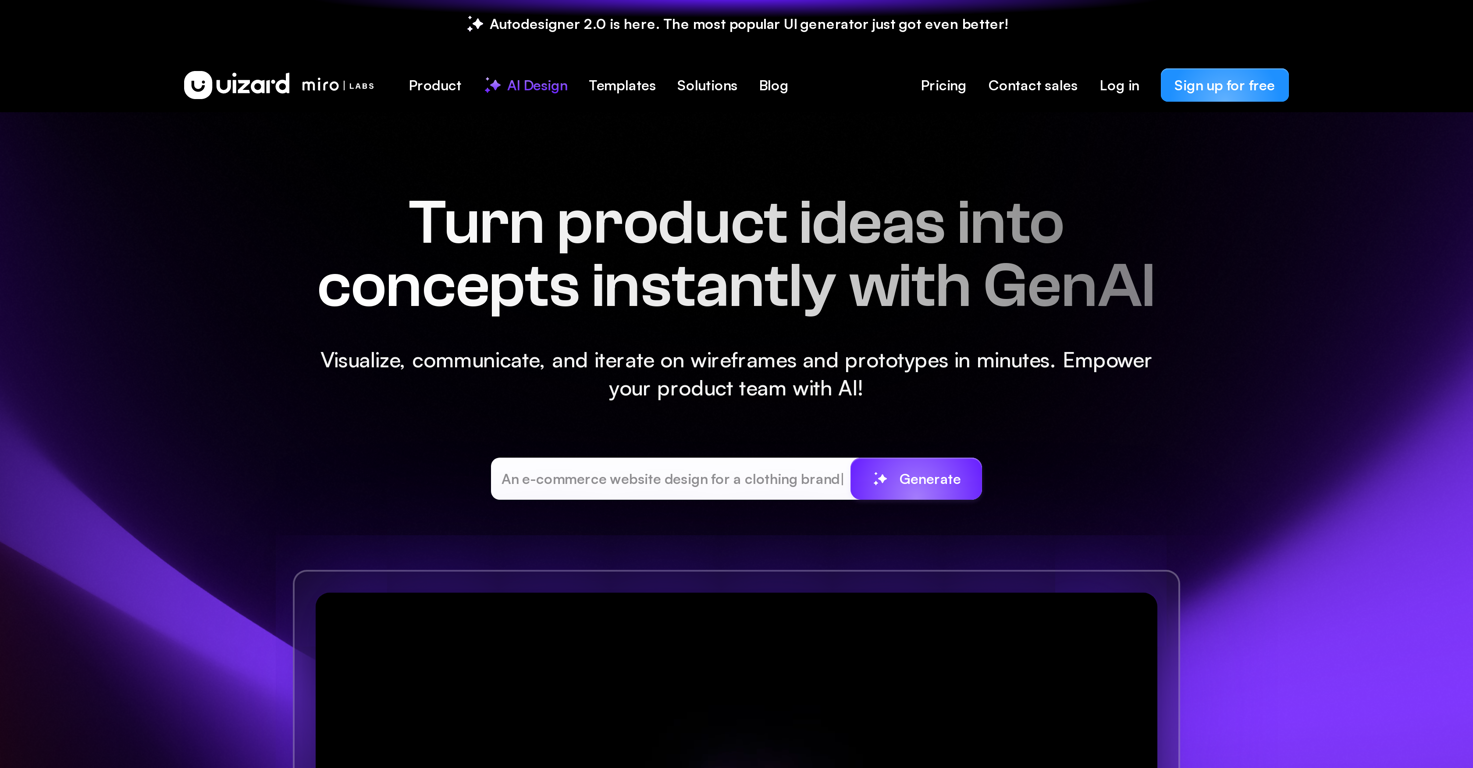Overview
Uizard is an AI-powered tool that revolutionizes the process of UI design for apps, websites, and desktop software. By automating certain design procedures, it becomes a valuable ally for product teams, UX professionals, marketers, startup founders, consultants, and developers alike.
Uizard provides a seamless workflow for transforming product ideas into actual concepts within minutes, offering services for wireframing, prototyping, and creating mockups.
One of its distinctive features, Autodesigner 2.0, aids in generating projects, screens, and themes with ease. Another useful functionality is the Screenshot Scanner, which allows users to convert existing screenshots into editable mockups quickly.
Hand-drawn wireframes can get a digital reincarnation with the help of the Wireframe Scanner. Uizard also offers a variety of templates for creating designs for mobile apps, websites, web apps, and more.
Adding to this, it enables collaborative work by allowing multiple team members to contribute to a design in real-time. Uizard has become an integral part of many product design teams from notable companies due to its efficiency in increasing the speed of UI/UX workflows.
Releases
Top alternatives
-
Daniel Edri🛠️ 1 tool 🙏 23 karmaOct 20, 2025@Base44Base44 is an AI-powered platform for building fully-functional apps with no code and minimal setup hassle. The platform leverages advanced AI technology to translate simple, natural language descriptions into working apps. Let’s make your dream a reality. Right now.
-
Purely magic. It increases the productivity by a lot and the process is pretty addictive. I've been building websites like there's not tomorrow.
-
Rocket is fast as heeeelll for spinning up prototypes when an idea hits. I've shipped small tools and MVPs with this as the foundation, saves days of boilerplate setup. Great one :)
-
-
It’s super easy to use! Trickle can handle everything from forms to analytics, and you can deploy your project in no time. Impressive!
-
Emergent is the first agentic vibecoding platform built for serious builders. If you’re pouring time, money, and energy into building a product that matters, you deserve a platform that takes your ambition seriously. As your AI-native product engineering partner—wired to think in systems, not snippets—Emergent transforms natural conversations into production-grade, full-stack applications without requiring developers. It doesn’t just ”help you code”—it builds end-to-end: real databases, working APIs, secure authentication, production-ready infrastructure, and all the glue in between. Emergent conducts thorough research and deep product planning, developing