▼ Top rated
Ppt
Free mode
100% free
Freemium
Free Trial
Featured matches
-
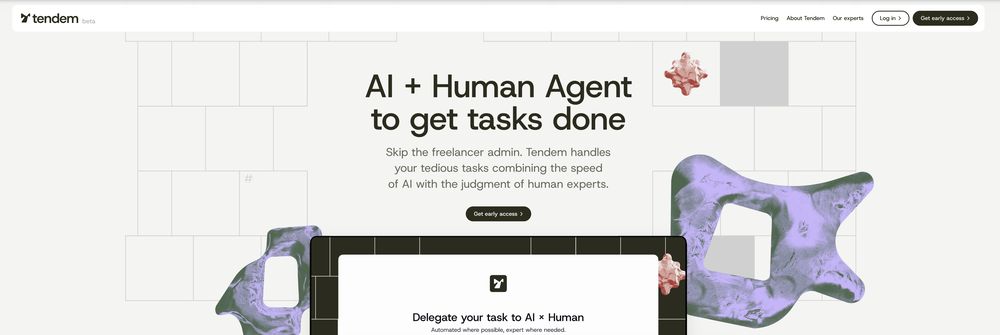
-

 Mery🙏 73 karmaMay 16, 2025@AssemblyAIOne of the most accurate API's I've used for speech to text and summarization. Cost effective w/ bulk contracts too.
Mery🙏 73 karmaMay 16, 2025@AssemblyAIOne of the most accurate API's I've used for speech to text and summarization. Cost effective w/ bulk contracts too. -
 This tool is awesome! The metrics are really interesting and useful.
This tool is awesome! The metrics are really interesting and useful. -
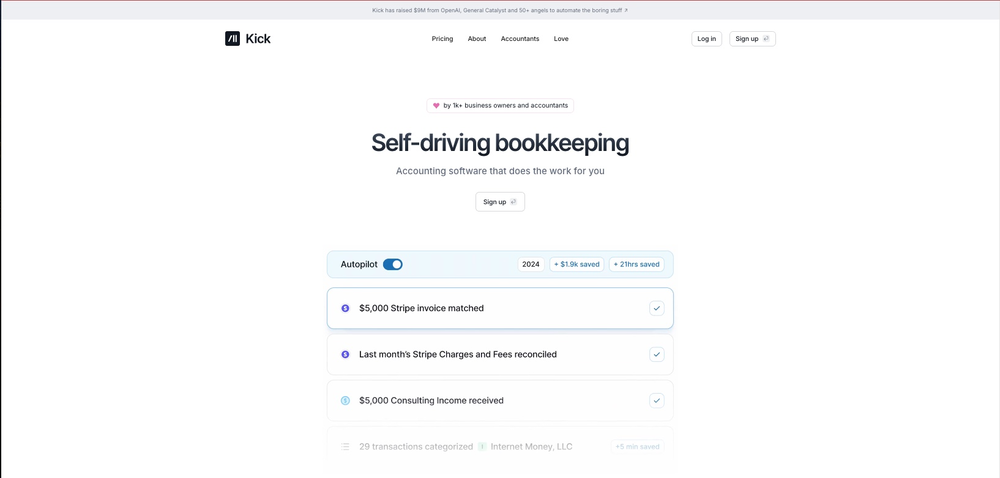 This team took the time to understand the industry, problem and its users and designed a perfectly engineered solution. Kudos.
This team took the time to understand the industry, problem and its users and designed a perfectly engineered solution. Kudos. -
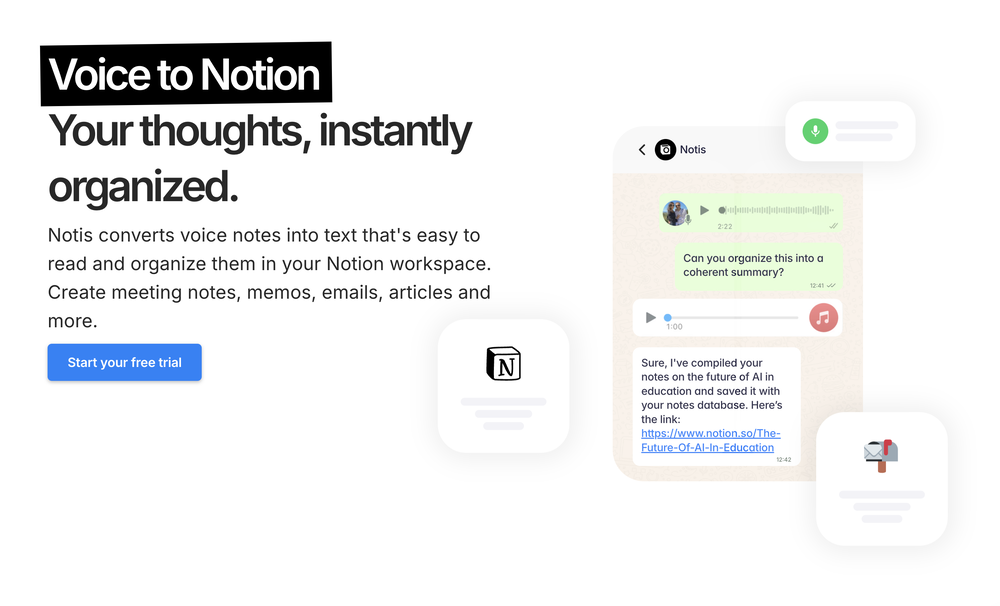 Notis is the AI intern one message away from your entire tool stack. Dictate ideas, delegate the busywork, and watch it update everything from your CRM to your Socials — right from WhatsApp, iMessage, Telegram or emails. In this week's release: - New white/dark theme in the portal. - Search and manage memories created by Notis. - Manually import new memories in the portal.
Notis is the AI intern one message away from your entire tool stack. Dictate ideas, delegate the busywork, and watch it update everything from your CRM to your Socials — right from WhatsApp, iMessage, Telegram or emails. In this week's release: - New white/dark theme in the portal. - Search and manage memories created by Notis. - Manually import new memories in the portal. -
Open
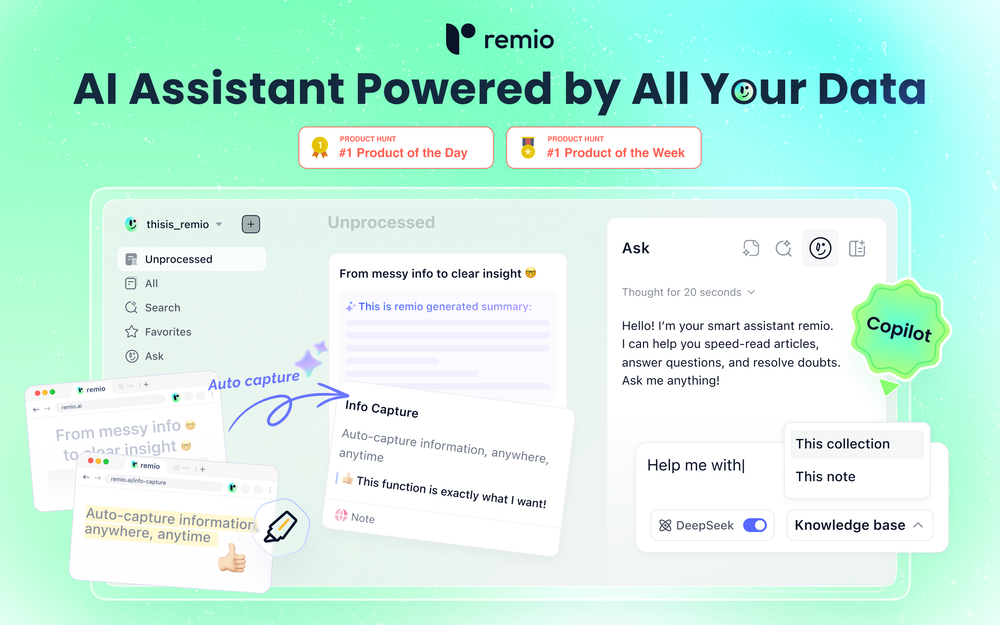 Meet remio 2.0: Your Personal ChatGPT 1.💡 Personalized Insights, Powered by Your Knowledge Get uniquely tailored AI insights that go beyond generic answers by combining your personal notes and files. 2.🧠 Effortless Memory Capture, No Manual Organizing Automatically indexes all your connected files in real-time, making your entire knowledge base instantly chatable with AI. 3.🎙️ Unlimited Free Recording Transcription Record and transcribe any online or offline conversation, and instantly generate AI summaries with key decisions. 4.🌍 Unified Hub for All Your Data Integrates everything from websites to Slack and emails, creating a single, searchable encyclopedia for all your information. 5.🤖 Your AI Copilot, Everywhere You Work Get instant AI help to summarize, draft, and find answers in your editor or browser without switching apps or breaking your flow. 6.🔒 100% Privacy, 100% Yours With a "Local First" design, all your information is securely stored on your device, keeping your knowledge completely private.
Meet remio 2.0: Your Personal ChatGPT 1.💡 Personalized Insights, Powered by Your Knowledge Get uniquely tailored AI insights that go beyond generic answers by combining your personal notes and files. 2.🧠 Effortless Memory Capture, No Manual Organizing Automatically indexes all your connected files in real-time, making your entire knowledge base instantly chatable with AI. 3.🎙️ Unlimited Free Recording Transcription Record and transcribe any online or offline conversation, and instantly generate AI summaries with key decisions. 4.🌍 Unified Hub for All Your Data Integrates everything from websites to Slack and emails, creating a single, searchable encyclopedia for all your information. 5.🤖 Your AI Copilot, Everywhere You Work Get instant AI help to summarize, draft, and find answers in your editor or browser without switching apps or breaking your flow. 6.🔒 100% Privacy, 100% Yours With a "Local First" design, all your information is securely stored on your device, keeping your knowledge completely private. -
 Reducing manual efforts in first-pass during code-review process helps speed up the "final check" before merging PRs
Reducing manual efforts in first-pass during code-review process helps speed up the "final check" before merging PRs -
Win more bets on Polymarket & Kalshi with AI forecastingOpen

-
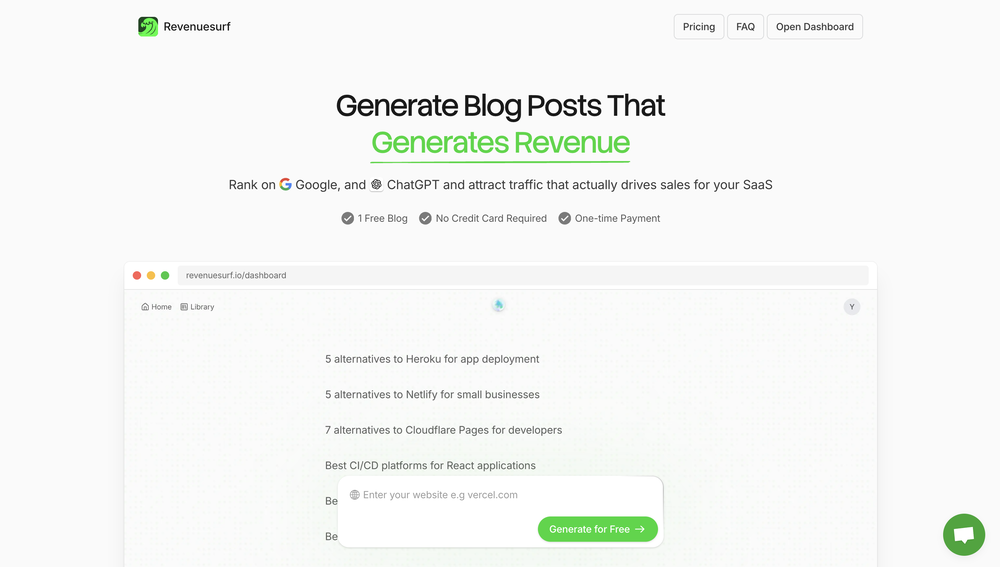
-

Other tools
- Spotlight: Notis (Personal assistant)
-
 Turn interview anxiety into confidence with AI-powered practice and real-time feedback.OpenNice concept.. If the AI can actually simulate realistic interviews, this could be super useful.
Turn interview anxiety into confidence with AI-powered practice and real-time feedback.OpenNice concept.. If the AI can actually simulate realistic interviews, this could be super useful. -
Hi folks - I'm Charles, the founder of Wizardly. As a sales guy I originally built this app to create training videos for sales reps 10X faster. Many friends started using Wizardly to create all sorts of tutorials for tools I'd never heard of. Excited to get feedback and hear how I can make this app the best how-to video generator on the market.
-
Great tool for engaging customers and repurposing content! I also made a video on it https://youtu.be/cIEUz3bxPRc
-
It’s a fast, sleek, and feature-rich browser that makes multitasking effortless and browsing more enjoyable. Highly recommended!
-
the founder is cool, definitely a recommendation if you have personal requests and grow the app along with you.
-
Hello Everyone, My name is Mohamed, the Co-Founder of linesNcircles.com. At linesNcircles our mission is to revolutionize AI & Humen Interaction. Our first product TheBar is an AI agent which can build websites for you, edit them, saves files locally, browses the internet and provide you with answers to your questions all in very simple interface. TheBar runs on your computer without signup. Your website files are saved locally with the option to publish them under our website with one click. All your files are under your creations folders. We built TheBar to be simple to use, super fast in building things for you and we are working tirelessly, to bring in more features for you like writing pdf documents and making presentations which are coming soon. Check TheBar out it is available for free now on our website https://www.linesncircles.com. We would love to hear your feedback and comments
- Didn't find the AI you were looking for?
-
 Prevent AI data breaches with real-time risk management.OpenNot just alerts - real time visibility for Slack, Google Workspace, and AI APIs to stop risks before they become breaches
Prevent AI data breaches with real-time risk management.OpenNot just alerts - real time visibility for Slack, Google Workspace, and AI APIs to stop risks before they become breaches -
Create AI assistants that chat, talk, and answer from your data.OpenHi there, I’m Alix, co-founder of Invent. We’re building the future of Customer Support UX, where humans and AI truly collaborate. Would love to read&hear your thoughts. DM for any questions. We ship fast!
-
Had an incredibly insightful meeting with the team. It’s definitely worth your attention if you’re planning to automate your property management.
-
It greatly supported my R&D work by helping me tackle technical challenges and prepare reports.
-
I have used cheers to review several different companies around me and it has been a much better experience than traditional methods like QR codes. I love seeing cheers when I try out new businesses.
-
OpenI built Remy to solve a problem I face every day: Newsletter overload 📬 Remy is your personal AI assistant that summarizes all your newsletters into a single digest email. Go from a cluttered inbox to a clear, concise briefing in one go.
-
Extract data from any document automatically with AI.OpenThe tool worked really well for us. It was easy to upload our first PDFs and set up an automated flow through the API
-
All-in-one AI kitchen assistant: pantry management, recipe generation, meal planning, shopping listsOpenThis app is great- I use it weekly to create meal plans, recipes, and reduce waste and save money by using leftover ingredients that I already have!
-
-
I am a SRED consultant. The ability to upload documents and instantly get SR
-
threw it at our dusty help center and it cooked. pulled context from tickets and updates and wrote clean articles and faqs. inbox got quieter fast. solid tool.
Ask the community
fire power
Jan 24, 2025
Here’s an updated and more detailed prompt for a PowerPoint presentation with **specific image suggestions** for each slide. The goal is to create an engaging, visually appealing, and informative presentation on the topic.
---
### **Detailed Prompt for AI-Generated PPT with Images**
Create a PowerPoint presentation covering the following topics: *"Slow In and Slow Out, Constant Force and Acceleration, and Forces Exerted by Characters."* Include detailed content and visuals. Use a modern and clean design with minimal text on each slide and visually represent key ideas through images, animations, and icons.
---
### **Slide Breakdown with Image Suggestions**
#### **Slide 1: Title Slide**
- **Title:** *"Principles of Motion in Animation"*
- **Subtitle:** *"Slow In and Slow Out, Constant Force, and Character-Driven Forces"*
- **Images/Visuals:**
- An animated image of a character walking or jumping.
- A visually dynamic background, such as motion trails, physics-inspired graphics, or gradient shapes symbolizing energy.
---
#### **Slide 2: Introduction**
- **Content:**
- Why understanding motion is critical for animators: *"Realistic animation enhances storytelling and audience immersion."*
- **Images/Visuals:**
- A comparison image of a natural-looking animated walk vs. a robotic walk.
- Icons representing physics principles (force, motion, acceleration).
---
### **Section 1: Slow In and Slow Out**
#### **Slide 3: Definition and Explanation**
- **Content:**
- Define the principle: *"Slow In and Slow Out adds realistic easing to motion by gradually accelerating and decelerating."*
- **Images/Visuals:**
- A pendulum animation showing it slowing down at the peak and speeding up at the bottom.
- A graph showing a smooth curve of motion ease (Bezier curve).
#### **Slide 4: Why It Matters in Animation**
- **Content:**
- Benefits: *"Makes motion fluid, reduces abruptness, and mirrors real-world physics."*
- **Images/Visuals:**
- A visual comparison:
- A ball rolling with abrupt stops (linear) vs. smooth stops (eased).
- Annotated diagram of a motion curve (highlighting slow start and stop).
#### **Slide 5: Applications in Animation**
- **Content:**
- Use cases for Slow In and Slow Out:
- Character movement, object interactions, and camera transitions.
- **Images/Visuals:**
- A side-by-side animation: A car accelerating abruptly vs. gradually.
- Diagram of a character starting to run and coming to a stop with speed curves.
---
### **Section 2: Constant Force and Acceleration**
#### **Slide 6: Definition and Physics Concept**
- **Content:**
- Define constant force: *"A continuous push or pull that causes uniform acceleration."*
- Formula: **F = ma (Force = Mass × Acceleration)**
- **Images/Visuals:**
- Diagram showing a box being pushed with arrows representing force.
- A ball rolling downhill with a force vector (constant acceleration).
#### **Slide 7: Importance in Animation**
- **Content:**
- Use of constant force to mimic real-world physics (e.g., falling, collisions).
- **Images/Visuals:**
- Animated object falling under gravity (freefall).
- Projectile motion diagram: A ball being thrown with force and trajectory.
#### **Slide 8: Examples in Animation**
- **Content:**
- Examples of objects experiencing constant force and acceleration:
- Falling objects, rockets lifting off, and characters jumping.
- **Images/Visuals:**
- An animated rocket launching with force vectors.
- Visual representation of a jumping character showing the upward force and gravity pulling them down.
---
### **Section 3: Forces Exerted by Characters**
#### **Slide 9: Introduction to Character Forces**
- **Content:**
- Define character forces: *"Forces applied by characters to interact with their environment (e.g., pushing, pulling, throwing)."*
- **Images/Visuals:**
- A character pushing a heavy object with visible effort (body posture, facial expression).
- Arrows showing the direction and magnitude of forces applied.
#### **Slide 10: Key Examples of Character Forces**
- **Content:**
- Highlight actions:
- Pushing: Moving a heavy box.
- Pulling: A character tugging a rope.
- Jumping: Exerting force to leap into the air.
- **Images/Visuals:**
- A sequence of a character pulling a rope with increasing tension.
- Diagram of a character crouching before a jump and landing with force indicators.
#### **Slide 11: Visualizing Force in Animation**
- **Content:**
- Techniques animators use:
- Exaggeration (e.g., squash and stretch).
- Anticipation (e.g., preparing to throw).
- **Images/Visuals:**
- Before-and-after comparison: Subtle vs. exaggerated force.
- Motion paths of a thrown object (showing trajectory, force vectors, and anticipation).
---
### **Slide 12: Integrating Principles in a Scene**
- **Content:**
- Explain how the three principles combine to create realistic animation.
- **Images/Visuals:**
- A single animated scene showing a character lifting an object, walking with it, and setting it down.
- Visual overlays showing easing (Slow In/Out), constant force, and exerted forces in the sequence.
---
### **Slide 13: Conclusion**
- **Content:**
- Recap the key takeaways:
- *"Slow In/Out creates smooth transitions, Constant Force ensures realism, and Character Forces bring interactivity to life."*
- **Images/Visuals:**
- A collage of all the concepts: a pendulum swing, a falling object, and a character interacting with their environment.
---
### **Slide 14: Q
Post









