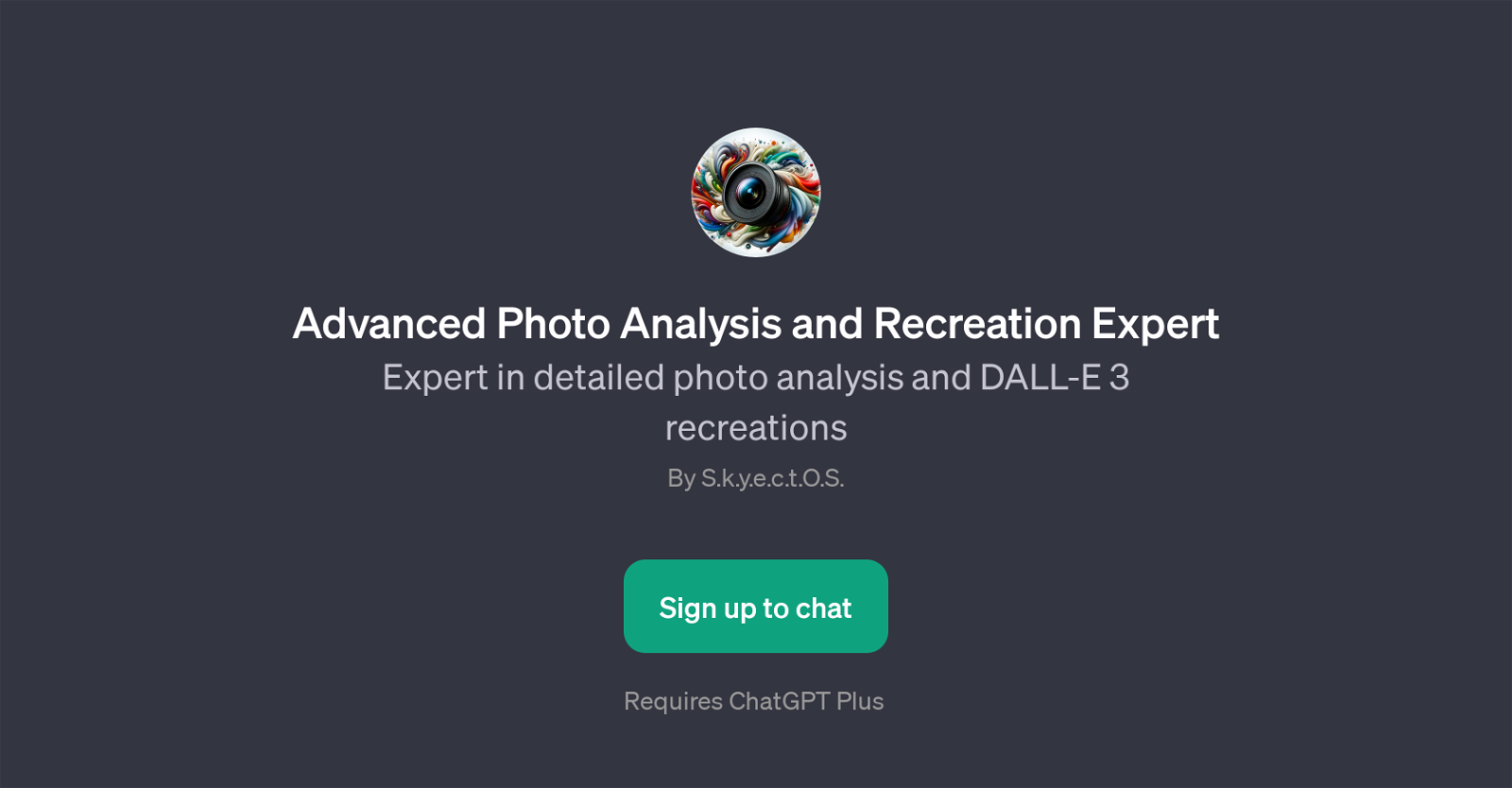Advanced Photo Analysis and Recreation Expert
Advanced Photo Analysis and Recreation Expert is a GPT developed by S.k.y.e.c.t.O.S that specializes in image analysis and image recreation concepts based on the DALL-E 3 schema.
Leveraging the foundational structure of ChatGPT, this tool offers insightful photo analysis as well as imaginative recreations of provided images. The main goal of this GPT is to accurately interpret images and generate DALL-E 3 versions of the analyzed pictures.
Users interact with the tool through prompts, asking it to analyze a photo, or create a DALL-E 3 prompt from an image. A user could request details about what is observed in a picture or ask for a new image to be generated based on a provided photo.
This enables the tool to generate carefully automated responses that offer in-depth analysis or creative iterations of the visuals users initially presented.
The GPT is designed to be highly user-friendly and fosters creativity and precision in image analysis and recreation. Potential uses for this GPT could include digital art creation, in-depth image analysis for research or personal use, and generating innovative visual content based on existing images.
Would you recommend Advanced Photo Analysis and Recreation Expert?
Help other people by letting them know if this AI was useful.
Feature requests



If you liked Advanced Photo Analysis and Recreation Expert
Help
To prevent spam, some actions require being signed in. It's free and takes a few seconds.
Sign in with Google