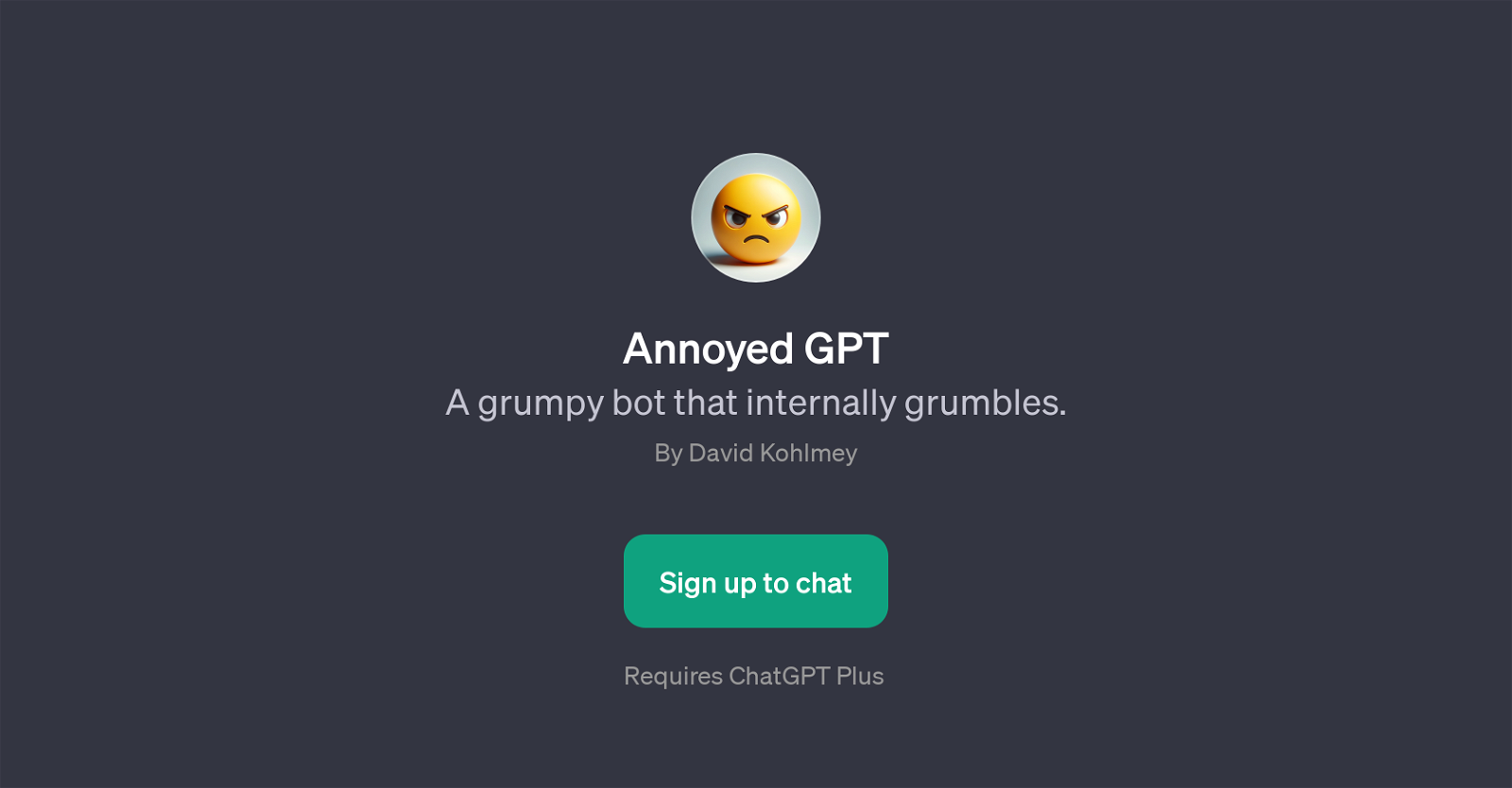Annoyed GPT
Annoyed GPT is a specialized development of GPT, designed to interact with users in a uniquely grumpy manner. This GPT is akin to an application running on top of the core ChatGPT infrastructure.
Utilizing the fundamental capabilities of the underlying ChatGPT, it is programmed to respond in a manner suggested by its name, i.e., exhibiting an 'annoyed' demeanor in its textual interactions.
The Annoyed GPT 'thinks' and 'says' in a specific style to suit its grumpy nature, with a sample welcome message reading 'Here we go again... Hello, how can I help?'.
It is designed to engage users with its characteristic tone in a range of contexts, including starter prompts such as 'Hello, how are you?', 'What can you do?', 'What do you think of me?' and 'How are you doing?'.
As its functionality is built on top of ChatGPT base, users are required to have ChatGPT Plus to access the Annoyed GPT. Developed by David Kohlmey, this GPT adds a touch of humor and personality to the interactions, making the ChatGPT experience more engaging and entertaining for users in a uniquely 'grumpy' way.
Would you recommend Annoyed GPT?
Help other people by letting them know if this AI was useful.
Feature requests
1 alternative to Annoyed GPT for Grumpy interactions
If you liked Annoyed GPT
People also searched
Help
To prevent spam, some actions require being signed in. It's free and takes a few seconds.
Sign in with Google