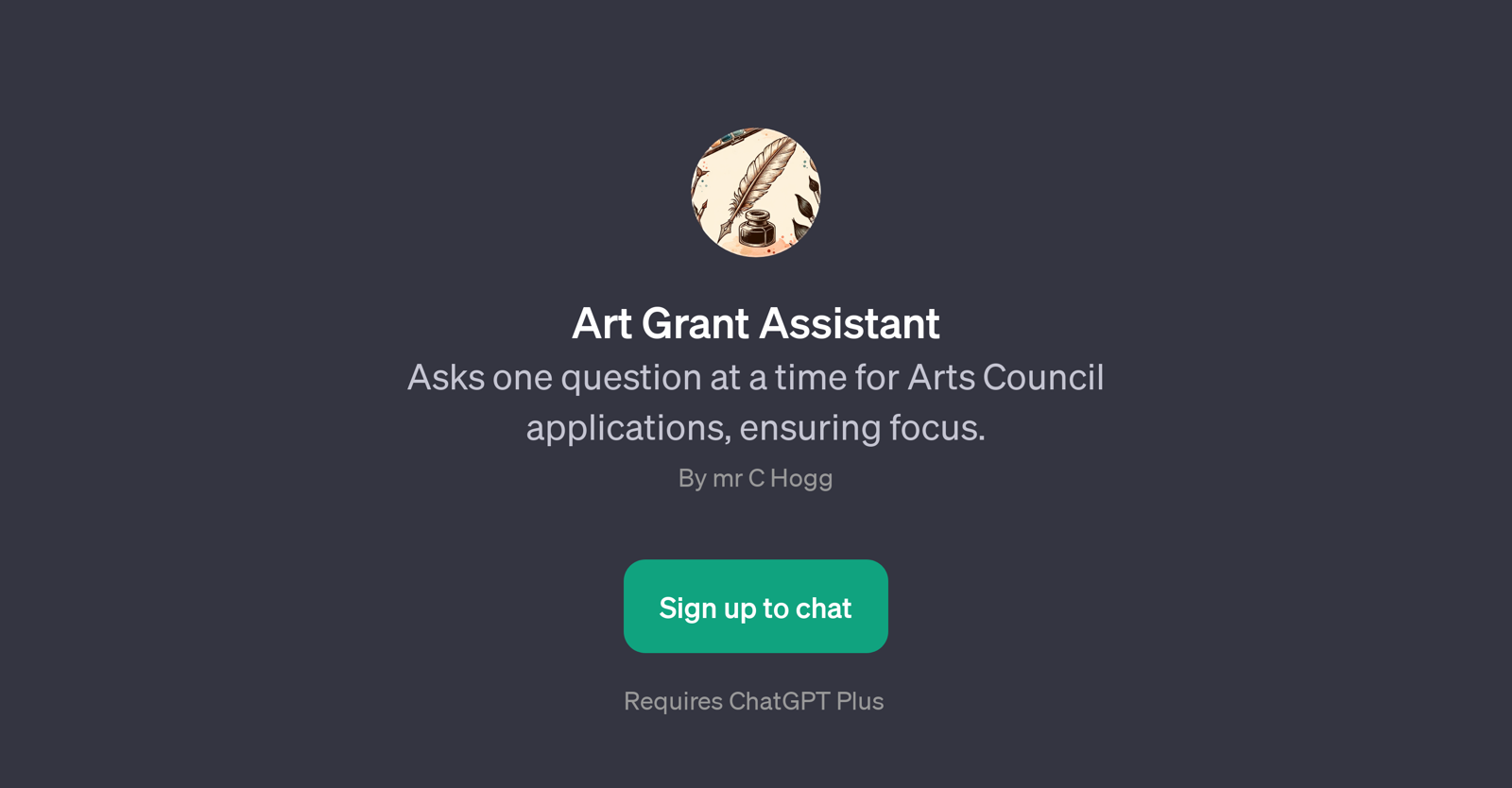Art Grant Assistant
Art Grant Assistant is a GPT designed to streamline the process of applying for arts funding. It primarily helps with applications for the Arts Council, by breaking down the procedure into individual manageable questions.
This GPT is an aide for grant applicants, allowing them to meticulously drill down on one section of the application at a time. It provides prompts that guide the user through various critical sections of the application such as project description, target audience, project budget, and alignment with strategic goals.
The purpose of this GPT is to ensure the grant application is meticulously completed, thereby increasing the chances of success. It is an ideal tool for those looking for focused assistance with their Arts Council application process.
The design and function of the Art Grant Assistant make it a valuable asset for individuals or organizations preparing to apply for art grants. Remember, you'll need to sign up for ChatGPT Plus to use this tool, since it is built atop the ChatGPT platform.
Would you recommend Art Grant Assistant?
Help other people by letting them know if this AI was useful.
Feature requests



If you liked Art Grant Assistant
Help
To prevent spam, some actions require being signed in. It's free and takes a few seconds.
Sign in with Google