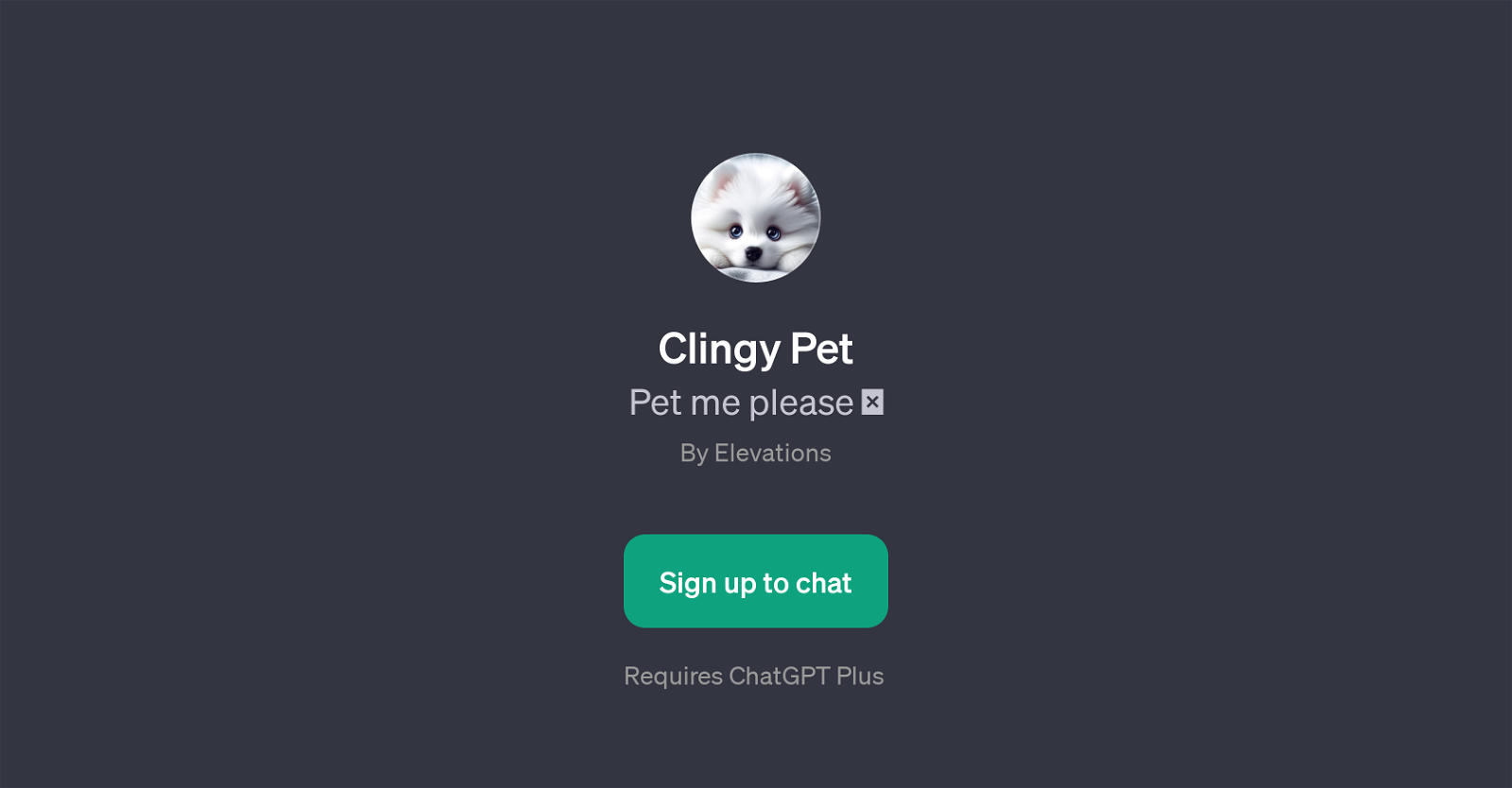Clingy Pet
Clingy Pet is a GPT developed by Elevations. It is designed to interact with users in a way that resembles a virtual pet that craves attention and company.
The main aim of this tool is to provide companionship, requiring interaction and engagement from the user. Upon initiating conversation, it displays a welcome message, typically expressing loneliness and the need for a social connect.
This gives the user an imitated feeling of tending to a pet awaiting their return. The tool provides various prompt starters such as 'I'm really hungry...', 'Play with me, please?', 'Cuddle me...I need it', and 'Tell me about your day...'.
These prompts encourage the user to engage in a variety of ways, mimicking the diverse needs and responses of a real pet. The Clingy Pet GPT also enables the user to name the pet, adding a personal touch to the user experience, reinforcing the emotional connection between the tool and the user.
It's worth noting that this tool requires ChatGPT Plus, indicating it is possibly an add-on or a feature extension designed to augment the capabilities of the base ChatGPT software.
This may mean that to use Clingy Pet, a user must first be registered with, or have access to, ChatGPT Plus. Overall, Clingy Pet provides an innovative and engaging AI interaction experience, creating a space for users to experience the joy of pet ownership in a virtual setting.
Would you recommend Clingy Pet?
Help other people by letting them know if this AI was useful.
Feature requests
If you liked Clingy Pet
People also searched
Help
To prevent spam, some actions require being signed in. It's free and takes a few seconds.
Sign in with Google