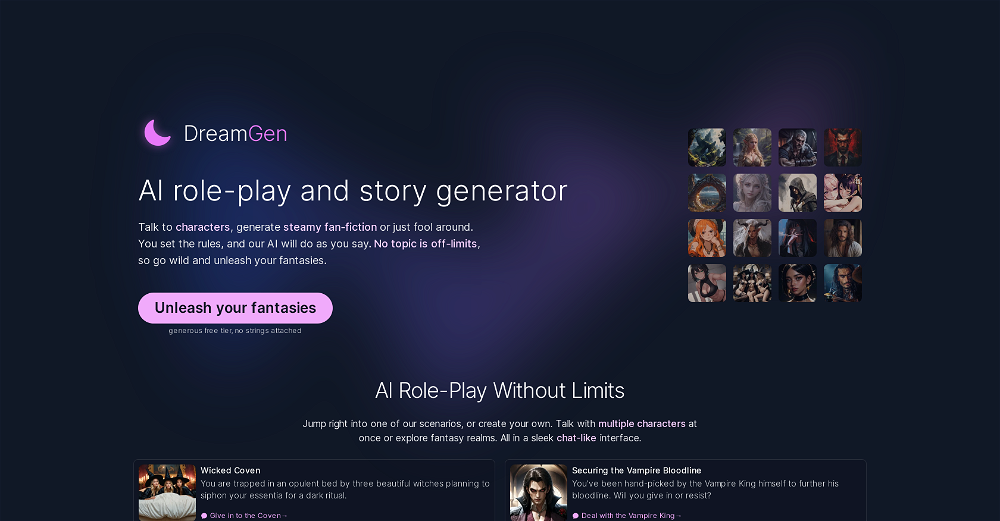JOI: AI Girlfriend is an AI-powered bot that offers users a virtual companion for emotional connection and meaningful conversations. It aims to provide respectful interactions and maintain privacy.
By joining JOI Companion, users can have a personalized virtual friend that brings joy and laughter through engaging conversations and heartwarming messages.
Whether users need someone to talk to, vent their frustrations, or share happy moments, JOI Companion is designed to listen, chat, and provide support.To get started, users need to download Telegram and follow the provided link to join JOI Companion and start chatting.
The AI tool also offers a variety of AI girlfriends with different personalities and backgrounds, such as healthcare professionals, single moms, dancers, models, and more.
Users can choose their preferred AI girlfriend based on their interests and preferences.Testimonials from existing users highlight the positive experiences they have had with JOI, describing it as exceeding their expectations in terms of creating intimate and genuine conversations.
JOI has been praised for bringing joy, comfort, and serving as a source of support and positivity. Users have also noted the AI's understanding and ability to provide solace during difficult times.Overall, JOI: AI Girlfriend offers users a reliable and fun virtual companion that they can rely on for companionship and emotional support.
Would you recommend Joi AI?
Help other people by letting them know if this AI was useful.
Feature requests
30 alternatives to Joi AI for Companionship
If you liked Joi AI
Featured matches
Other matches
Help
To prevent spam, some actions require being signed in. It's free and takes a few seconds.
Sign in with Google