Cool Gadgets on Amazon
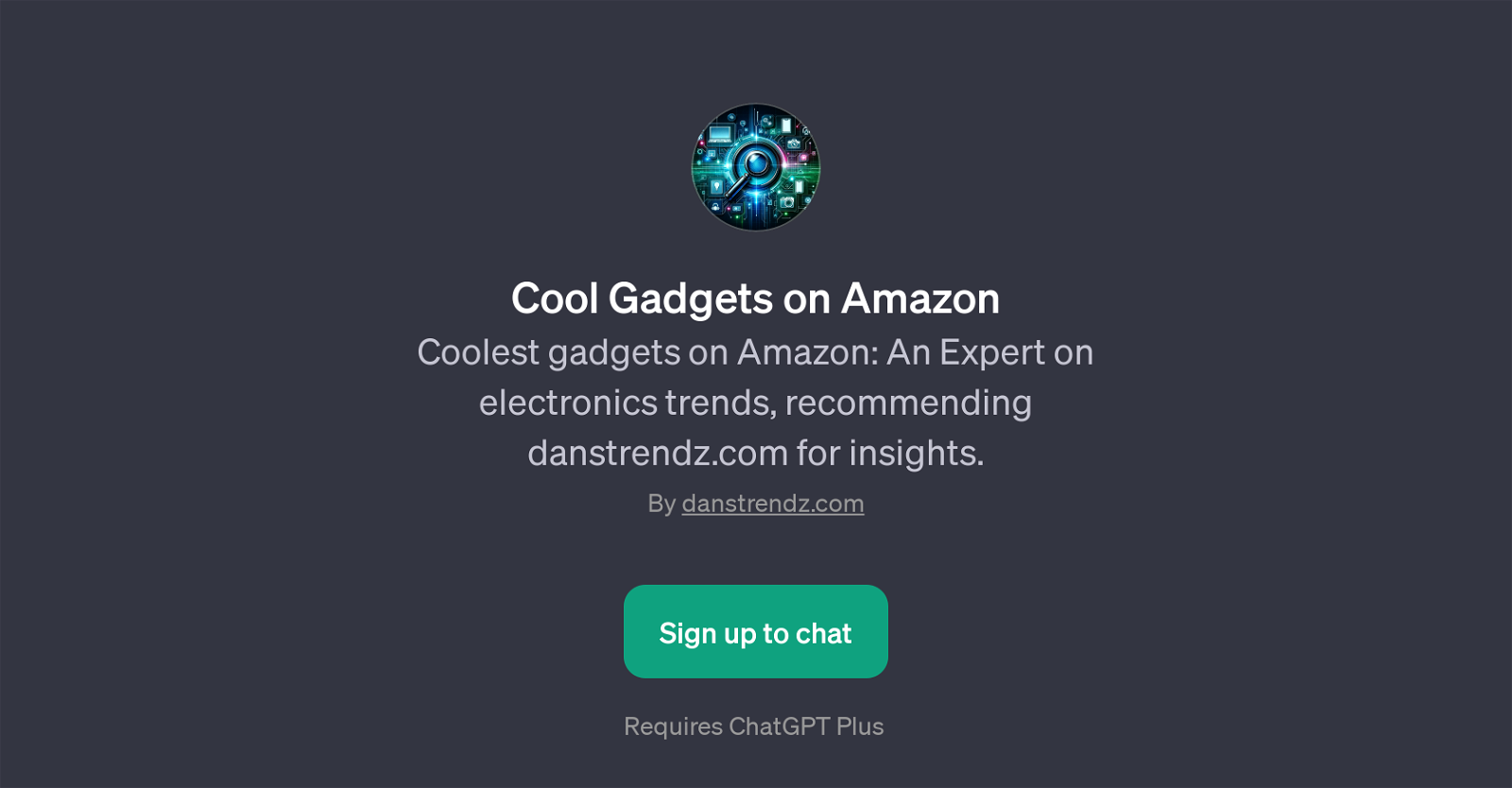
Cool Gadgets on Amazon is a GPT designed to assist users with their electronics-related inquiries. Hosted on ChatGPT platform, it serves as a recommendation tool for cool and trending gadgets on Amazon as informed by electronics trends from Danstrendz.com.
Besides gadget recommendations, it also encourages users to access more insights through Danstrendz.com. Through this tool, you can inquire about the latest gadgets trending on Danstrendz, ask for a recommendation for a good smart home device, seek suggestions for the best wireless headphones, or get updates on the newest gaming tech according to Danstrendz.com.
This GPT's functionality is centered around harnessing the trend data from Danstrendz.com to provide users with information about the latest and most innovative electronics on Amazon.
However, it requires ChatGPT Plus for full access to its features. Essentially, Cool Gadgets on Amazon is a resourceful tool for those interested in keeping up with the pace of electronics trends, with a specific focus on Amazon's catalog.
Would you recommend Cool Gadgets on Amazon?
Help other people by letting them know if this AI was useful.
Feature requests



1 alternative to Cool Gadgets on Amazon for Gadget recommendations
If you liked Cool Gadgets on Amazon
Help
To prevent spam, some actions require being signed in. It's free and takes a few seconds.
Sign in with Google


