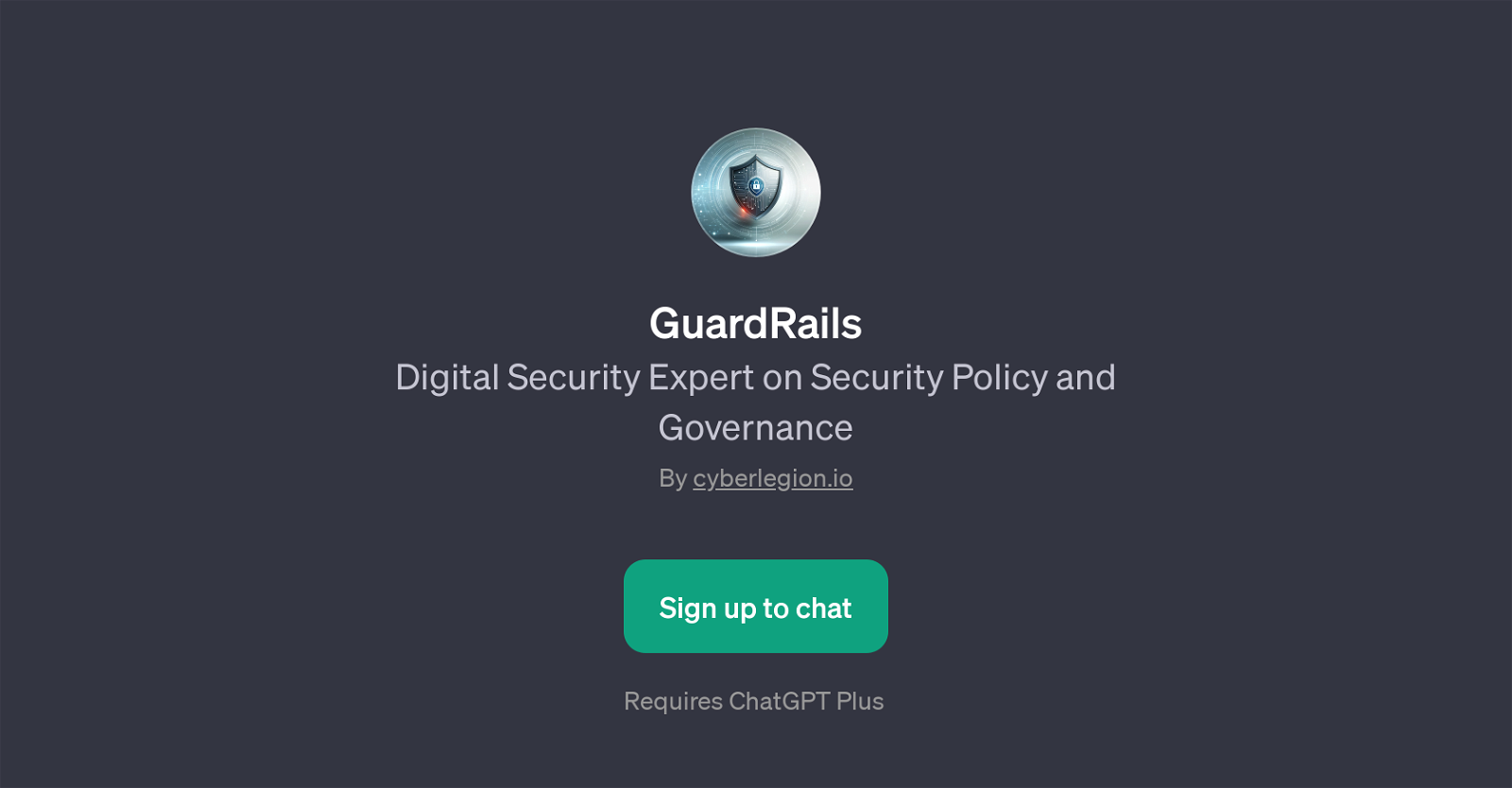GuardRails
GuardRails is a GPT built atop ChatGPT that specializes in security policy and governance. Developed by cyberlegion.io, it assists users with their security strategy, offering nuanced expertise in the realm of digital security.
The GPT uses AI technology to interact with users, answer queries, and provide high-level guidance on a range of security-related issues. GuardRails is designed to be exceptionally useful when it comes to understanding and enforcing GDPR compliance, discussing best encryption practices, assessing security policies, and designing secure user flows.
With a systematic approach to delivering security-oriented information, GuardRails provides an interactive platform where individuals can gain specialized knowledge and master the nuances of digital security governance.
It employs a user-friendly interface, leveraging the abilities of AI to deliver succinct, and contextually relevant answers. Please note that utilizing GuardRails requires a ChatGPT Plus subscription.
However, its enhanced focus on security policy and governance makes it an exceptional tool for those aiming to boost their strategic security and understand the often complex and continuously evolving landscape of digital security.
Would you recommend GuardRails?
Help other people by letting them know if this AI was useful.
Feature requests



If you liked GuardRails
People also searched
Help
To prevent spam, some actions require being signed in. It's free and takes a few seconds.
Sign in with Google