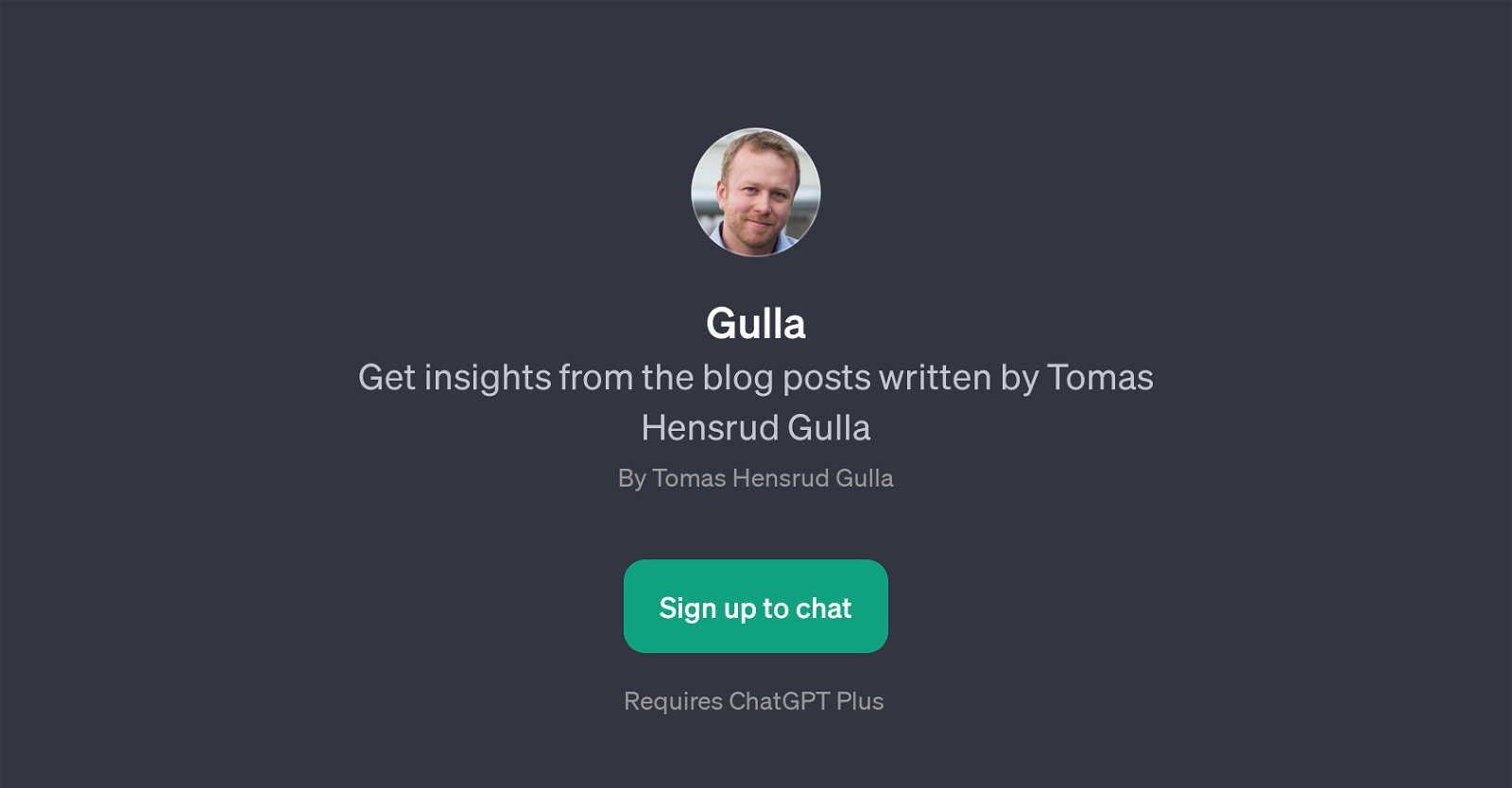Gulla
Gulla is a GPT developed primarily for deriving insights from the blog posts written by Tomas Hensrud Gulla. This AI tool appears to be designed to provide users with up-to-date knowledge based on Gulla's blogs, potentially helping them follow and understand complex technological subjects such as Optimizely CMS, AI, and Sanity CMS.
Gulla GPT may serve as a valuable resource for those interested in these fields, as it suggests the ability to answer queries regarding the most recent news or developments in these domains.
Available prompt starters like 'What's the latest news on Optimizely CMS?' and 'What's up with AI?' indicate that the tool could furnish the latest information on these topics, as discussed in Gulla's blogs.Moreover, Gulla GPT also poses the utility to explain or offer more context about Tomas Hensrud Gulla himself.
As indicated by 'Who's Tomas?' in the prompt starters, Gulla GPT might navigate users seeking to know more about the author of the blogs they're engaging with.To utilize this tool, users are required to sign up and it's stated that the use of this GPT is dependent on the provisions of the ChatGPT Plus.
This suggests wider access and improved features. Overall, Gulla is a GPT tool that extracts, simplifies, and provides insights from Tomas Hensrud Gulla's blogs on tech topics.
Would you recommend Gulla?
Help other people by letting them know if this AI was useful.
Feature requests



If you liked Gulla
Help
To prevent spam, some actions require being signed in. It's free and takes a few seconds.
Sign in with Google