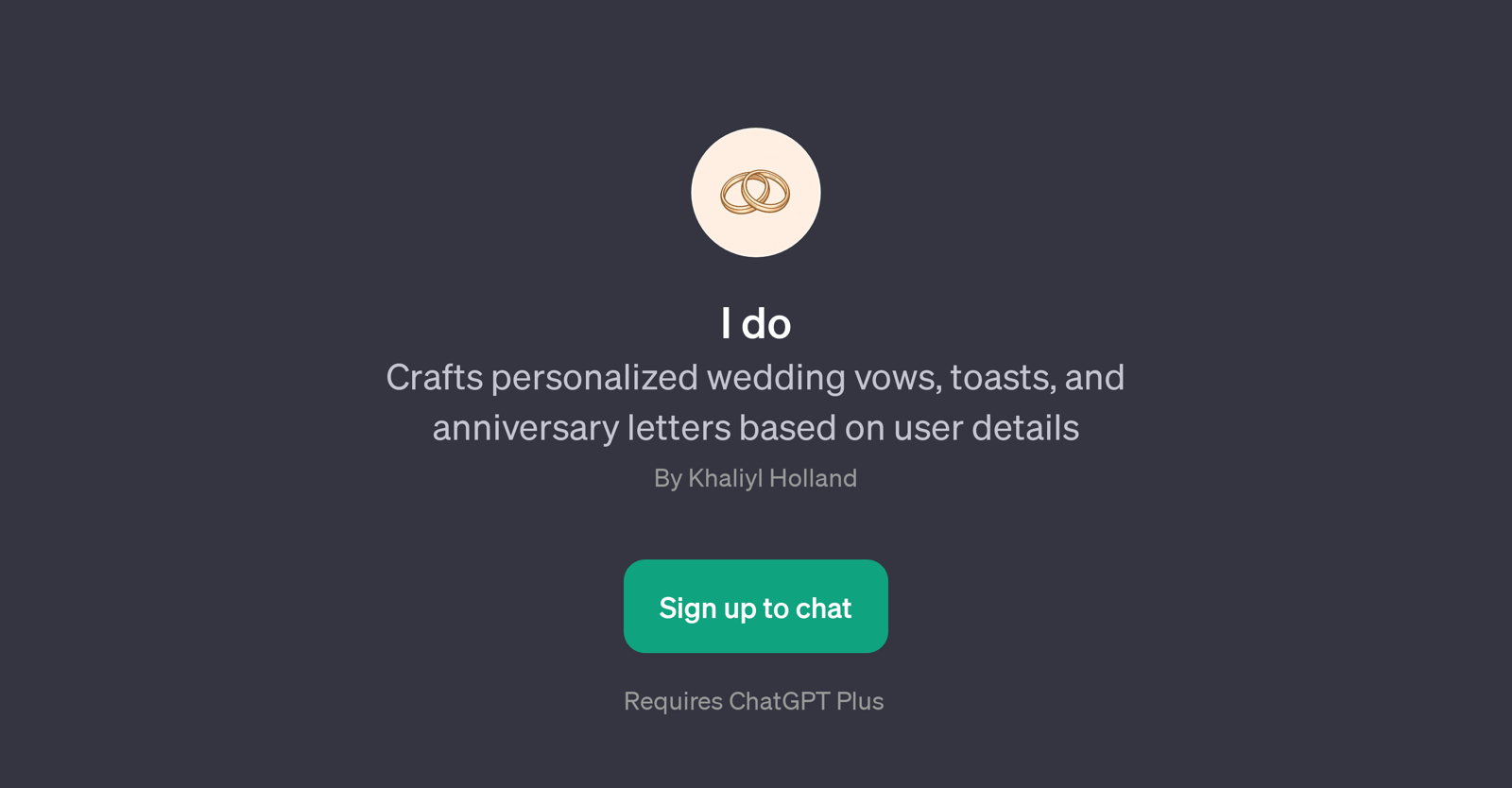I do
The 'I do' is a GPT that serves as a personal creative writing assistant, primarily focusing on crafting bespoke and personalized wedding related content.
The tool has the unique ability to generate tailored content such as wedding vows, toasts, and anniversary letters, all based on user-provided details.
The central feature of this GPT is its ability to take the essence of user-given information, and incorporate it in a meaningful and relevant narrative, ensuring the creation of deeply personal and special content for memorable occasions.
The user can create vows for a couple based on their shared activity, draft anniversary letters with a certain context in mind or even create humorous wedding speeches.
The specifications of the content creation are user-guided with pre-established prompts. These prompts offer structure and guidance in the generation of content, ensuring an easy-to-follow procedure for the user.
The 'I do' GPT is an application running on top of ChatGPT and it requires a ChatGPT Plus subscription. It is useful for individuals who would like to add a personalized touch to their wedding or anniversary speeches but need inspiration or assistance in transforming their ideas into beautifully crafted words.
It automates the creative process, saves time, and produces high-quality writings that could potentially enrich traditional event rituals.
Would you recommend I do?
Help other people by letting them know if this AI was useful.
Feature requests
If you liked I do
People also searched
Help
To prevent spam, some actions require being signed in. It's free and takes a few seconds.
Sign in with Google