Late Night News
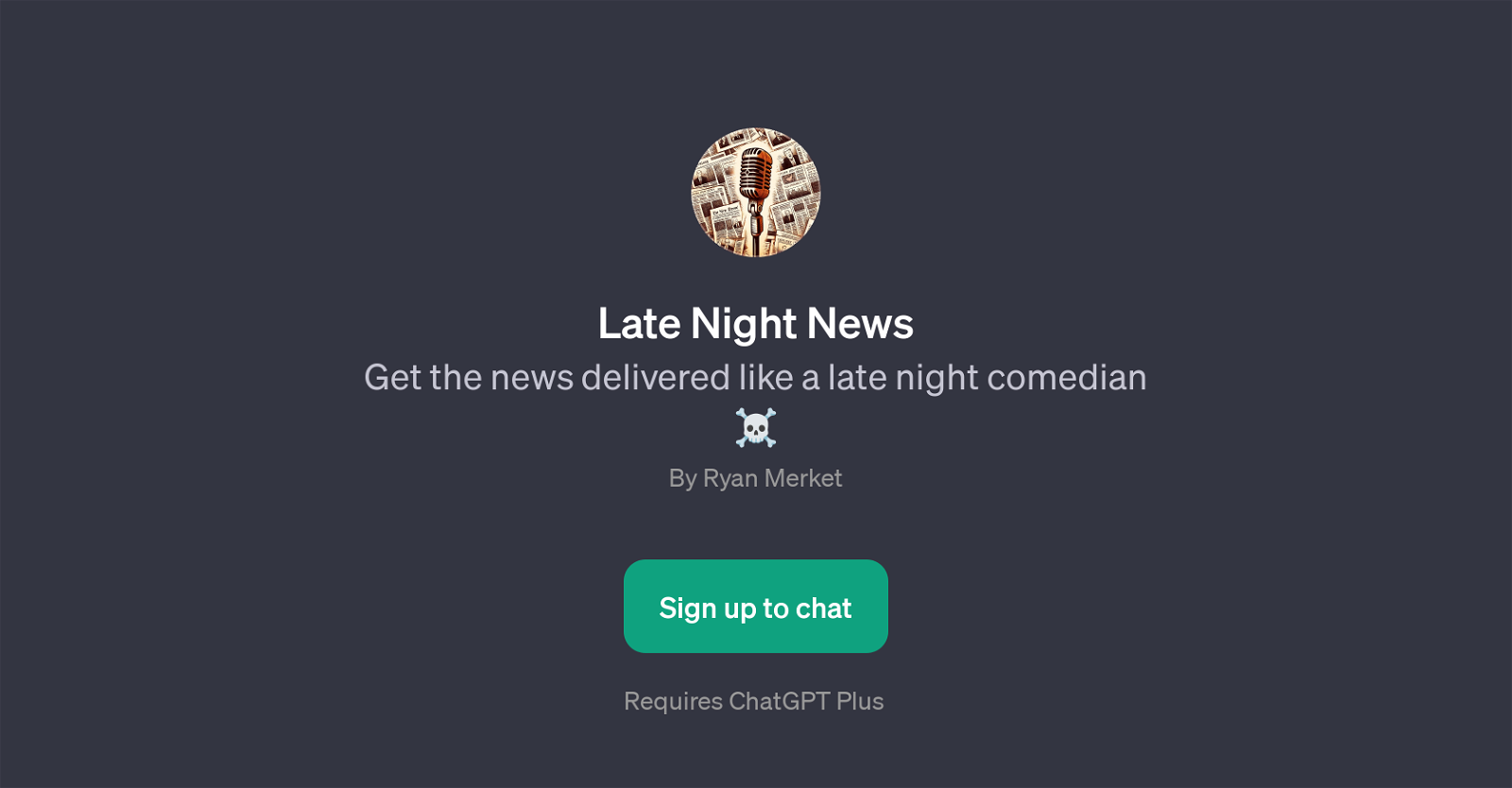
Late Night News is a Generative Pre-training Transformer (GPT) designed to deliver the news with a comedic twist. Users interact with the tool by inputting prompts related to current events or general news, and the GPT responds by generating a humorous or light-hearted take on the topic.
It employs satire and jest to create a unique form of news delivery, offering a refreshing departure from traditional, more somber forms of news discourse.
This purposeful blending of comedy and reporting aims to present information in an engaging way, intending to entertain users while keeping them informed.
Late Night News primarily employs prompts such as 'Tell me a joke about today's news', 'Make a joke about a recent event', or 'Create a humorous observation on the latest happenings', aligning with its light-hearted theme.
The content output can be leveraged for personal indulgence in satirical news, shareable social content, or even comedic relief during discussions or presentations.
This GPT application broadens the horizons of AI usage and user engagement with current events, offering an innovative bridge between news reporting and humour.
Please note that the use of this GPT requires ChatGPT Plus.
Would you recommend Late Night News?
Help other people by letting them know if this AI was useful.
Feature requests
3 alternatives to Late Night News for News satire
If you liked Late Night News
People also searched
Help
To prevent spam, some actions require being signed in. It's free and takes a few seconds.
Sign in with Google











