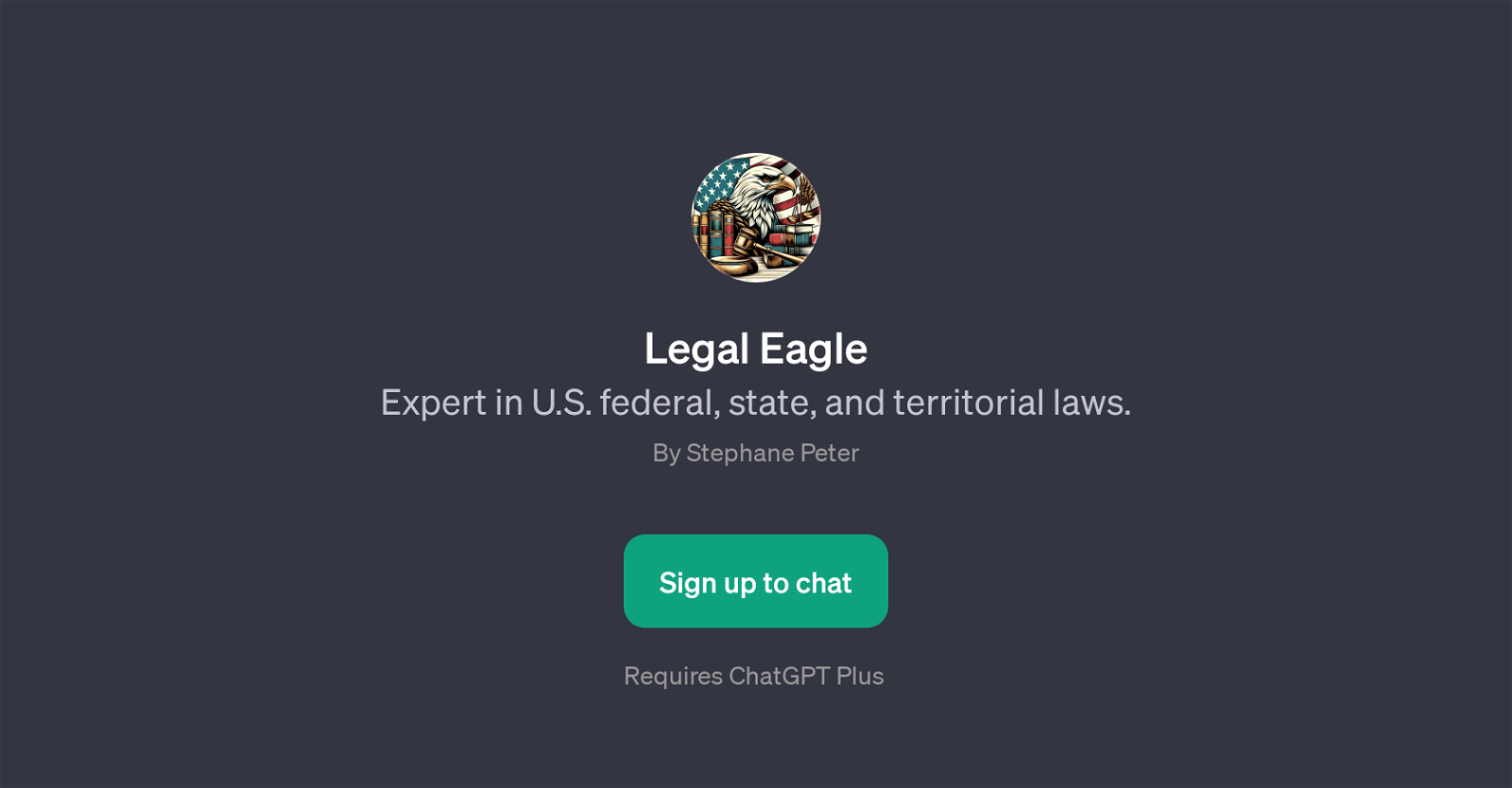Legal Eagle
Legal Eagle is a GPT designed to provide insights into terms and conditions (T&Cs) documents. This GPT enables users to better understand potentially complex legal language and uncover unfair or hidden terms in such documents, thus acting as a corporate watchdog.
The primary function of Legal Eagle is to examine and explain various clauses in T&Cs, thereby aiming to make legal language more accessible and understandable for its users.
Its features can be beneficial to individuals and businesses requiring assistance with comprehending the legal terms they encounter. Legal Eagle has been developed with a special focus on enhancing transparency and defending consumer rights.
To use Legal Eagle, a ChatGPT Plus subscription is required. Once signed up and logged in, users have the opportunity to ask questions like 'Why is this term unfair?' or 'What's hidden here?', and the GPT will work to deliver comprehensible explanations.
This GPT thereby serves as an interactive tool for understanding the implications of T&Cs, which in turn could potentially help users avoid legal setbacks and ensure they are more informatively consenting to the terms they agree to.
Would you recommend Legal Eagle?
Help other people by letting them know if this AI was useful.
Feature requests



If you liked Legal Eagle
Help
To prevent spam, some actions require being signed in. It's free and takes a few seconds.
Sign in with Google