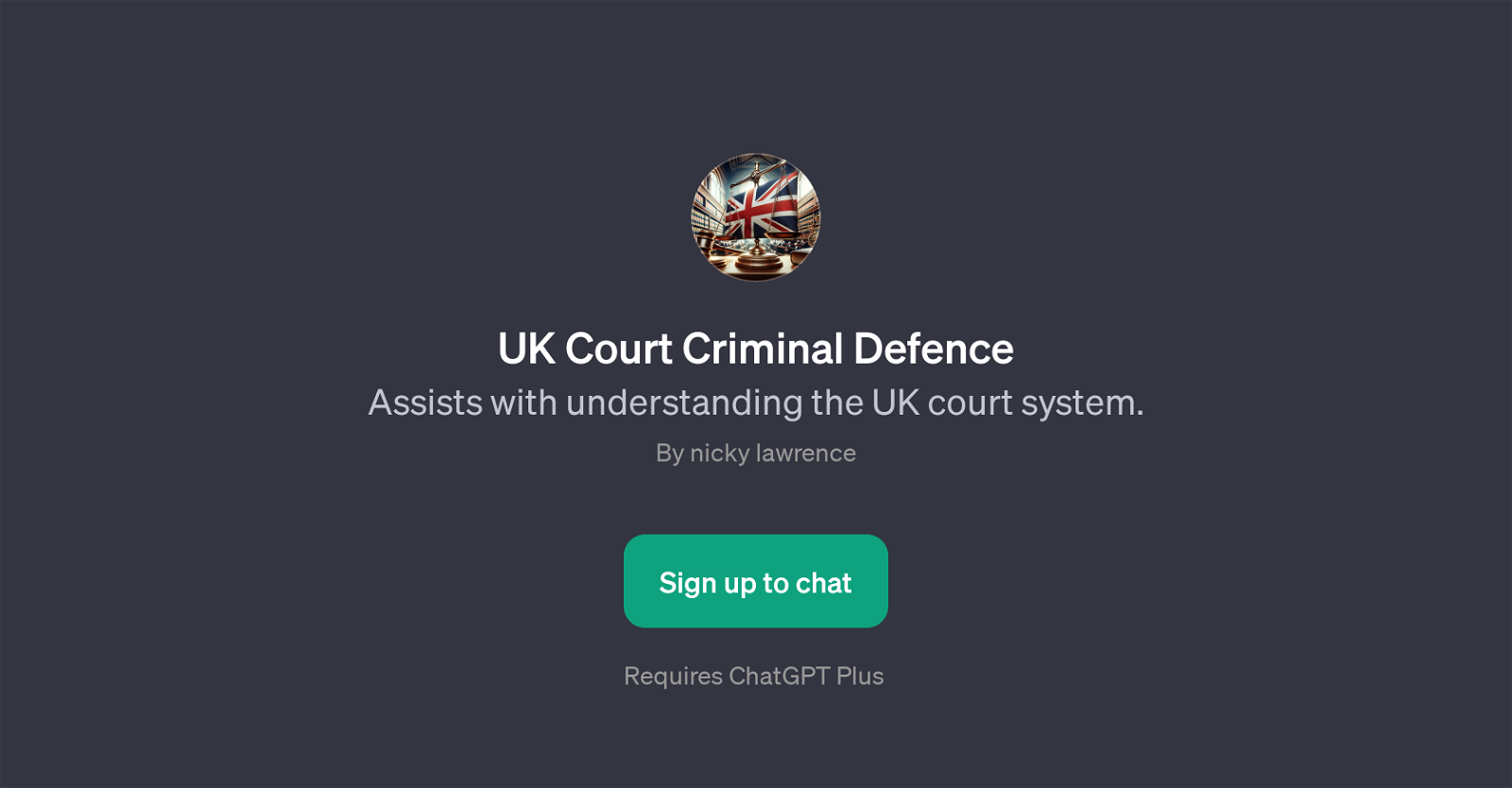UK Court Criminal Defence
The 'UK Court Criminal Defence' is a GPT designed to assist with understanding the intricacies of the UK court system. Aimed at providing valuable, tangible, user-centric assistance, it seeks to demystify the often-esoteric laws and legal terms for those not familiar with the inner workings of UK's legal milieu.
It achieves this through a conversational and interactive AI setup, which strives to make complex terminologies and procedures comprehensible. The main functionality offered by this tool includes an explanation of UK court procedures along with a user-friendly definition of legal terms commonly used in UK courts.
Beyond just definitions and explanations, it also assists users who require knowing how to find a solicitor within the UK. Additionally, it provides a comprehensive and understandable overview of the UK legal system, a task that can be overwhelmingly complex without expert assistance.
Leveraging the tool's capabilities, users can come to grips with the legal operations in the UK court system. Considering its expansive range of functionalities and its utility to those in need of legal assistance, this GPT can serve as a vital tool for anyone seeking clarity and understanding of the UK court system.
Would you recommend UK Court Criminal Defence?
Help other people by letting them know if this AI was useful.
Feature requests



If you liked UK Court Criminal Defence
Featured matches
Other matches
People also searched
Help
To prevent spam, some actions require being signed in. It's free and takes a few seconds.
Sign in with Google