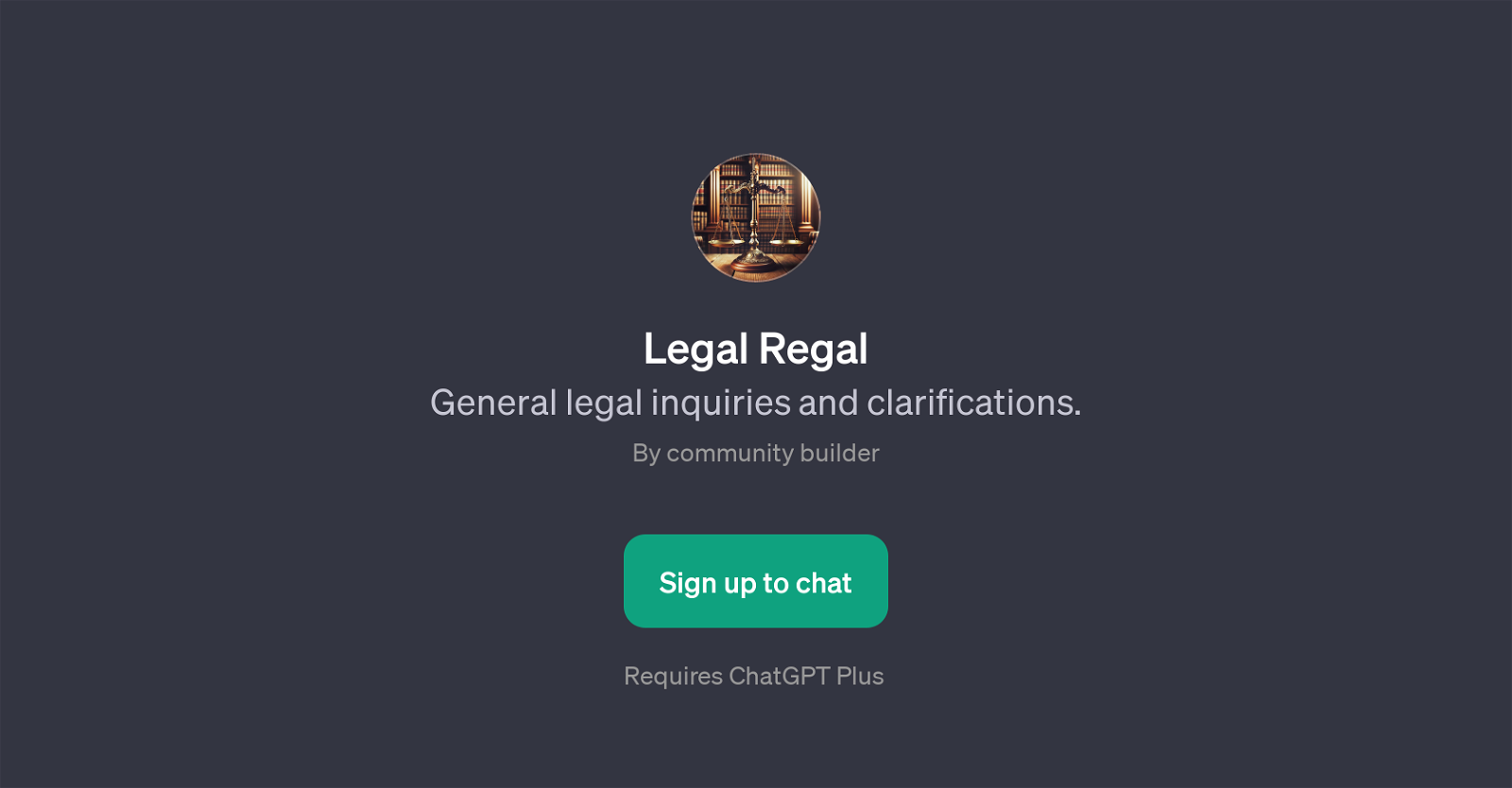Legal Regal
Legal Regal is a GPT developed for handling general legal inquiries and helping users gain clearer understanding of the nuances in law. This tool, built on top of ChatGPT, is aimed at delivering valuable insights, explanations, and answers about various areas of law.
Legal Regal can be a guiding tool for individuals seeking legal advice or simply wanting to improve their legal understanding. It is equipped with prompt starters which cover a wide range of legal discussions like the latest changes in criminal law, impacts of bankruptcy on credit score, explanation of no-fault divorce, and the rights of an accused in a trial.
The tool greets users with questions like 'How can I assist with your legal questions today?' which sets a helpful tone right from the start. Legal Regal is accessible upon signing up for ChatGPT Plus.
This GPT serves as a convenient interface for people to engage with while navigating through legal inquiries, providing an easy and accessible legal guidance system.
It is essential to note, however, that while Legal Regal can provide basic information and discussion on legal topics, it should not replace professional legal advice.
The tool's implementation and use indicate the broader potential of GPTs in assisting with professional inquiries and learning needs.
Would you recommend Legal Regal?
Help other people by letting them know if this AI was useful.
Feature requests
If you liked Legal Regal
Featured matches
Other matches
Help
To prevent spam, some actions require being signed in. It's free and takes a few seconds.
Sign in with Google