Legal Research by midpage
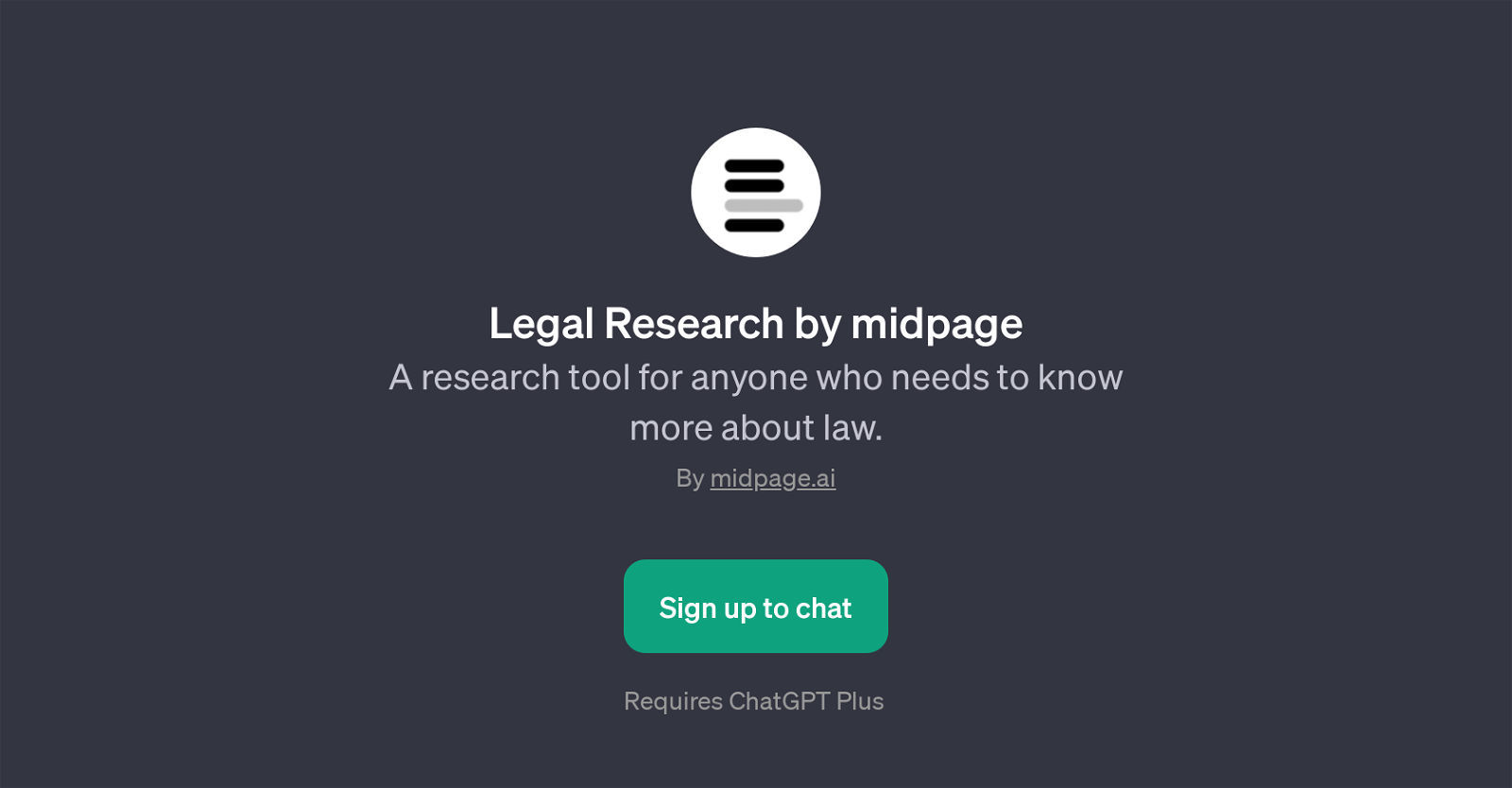
Legal Research by midpage is a GPT designed to assist in conducting legal research. This tool is handy for anyone seeking to deepen their understanding of legal topics, whether they're a law student, legal professional, or simply an interested individual.
Utilizing the power of AI, this GPT provides an interactive platform to query about different legal matters. One can use this tool to explore legal cases corresponding to specific legal rights such as First Amendment rights, highlighting its utility in studying historical and recent cases.
The tool can also provide information from specific cases, for instance, 'Brown v. Board of Education, 347 U.S. 483', demonstrating its effectiveness in sourcing legal information.
Providing prompt starters like 'How do I use midpage?', it emphasizes user-friendly interactions designed to support users in effectively leveraging the capabilities of this tool.
This GPT application is built on ChatGPT, which is required for its use. In summary, Legal Research by midpage is an AI-based tool aimed at simplifying the process of conducting legal research and enhancing the accessibility of legal knowledge.
Would you recommend Legal Research by midpage?
Help other people by letting them know if this AI was useful.
Feature requests



6 alternatives to Legal Research by midpage for Legal research
If you liked Legal Research by midpage
Featured matches
Other matches
People also searched
Help
To prevent spam, some actions require being signed in. It's free and takes a few seconds.
Sign in with Google



