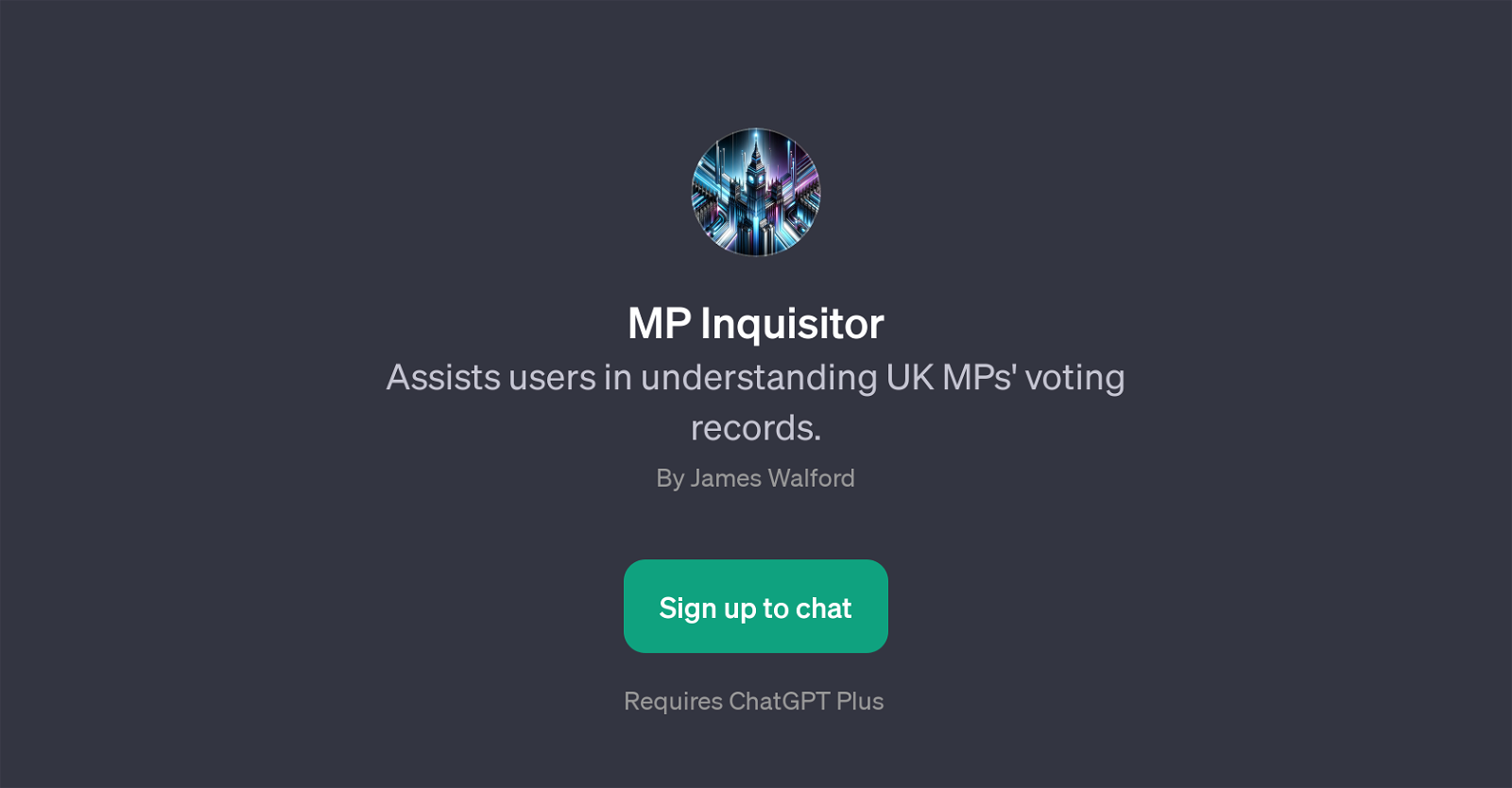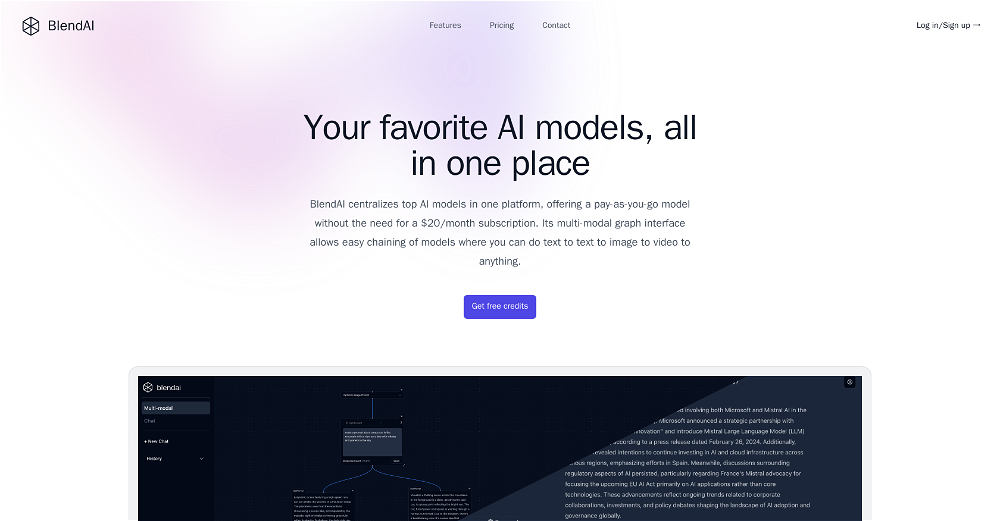MP Inquisitor
MP Inquisitor is a GPT developed to assist users in gaining an understanding of the voting records of UK Members of Parliament (MPs). It functions by providing insights on how individual MPs have cast their votes on a range of different issues.
With this tool, users can get detailed information about an MP's stance on critical issues such as healthcare, education, environment, as well as other crucial subjects like Brexit.
Hence, aside from just offering records of votes, it also provides an understanding of an MP's ideologies and inclinations based on voting patterns. The user interaction starts with a welcoming message and then moves on to answer specific queries regarding MPs' voting records.
The users can initiate queries like 'How did my MP vote on environmental issues?' or 'What's my MP's position on Brexit?'. The tool requires ChatGPT Plus for operation.
In a nutshell, MP Inquisitor is a handy tool that democratizes political participation by granting voters easy access to essential information about their representatives.
Would you recommend MP Inquisitor?
Help other people by letting them know if this AI was useful.
Feature requests
If you liked MP Inquisitor
People also searched
Help
To prevent spam, some actions require being signed in. It's free and takes a few seconds.
Sign in with Google