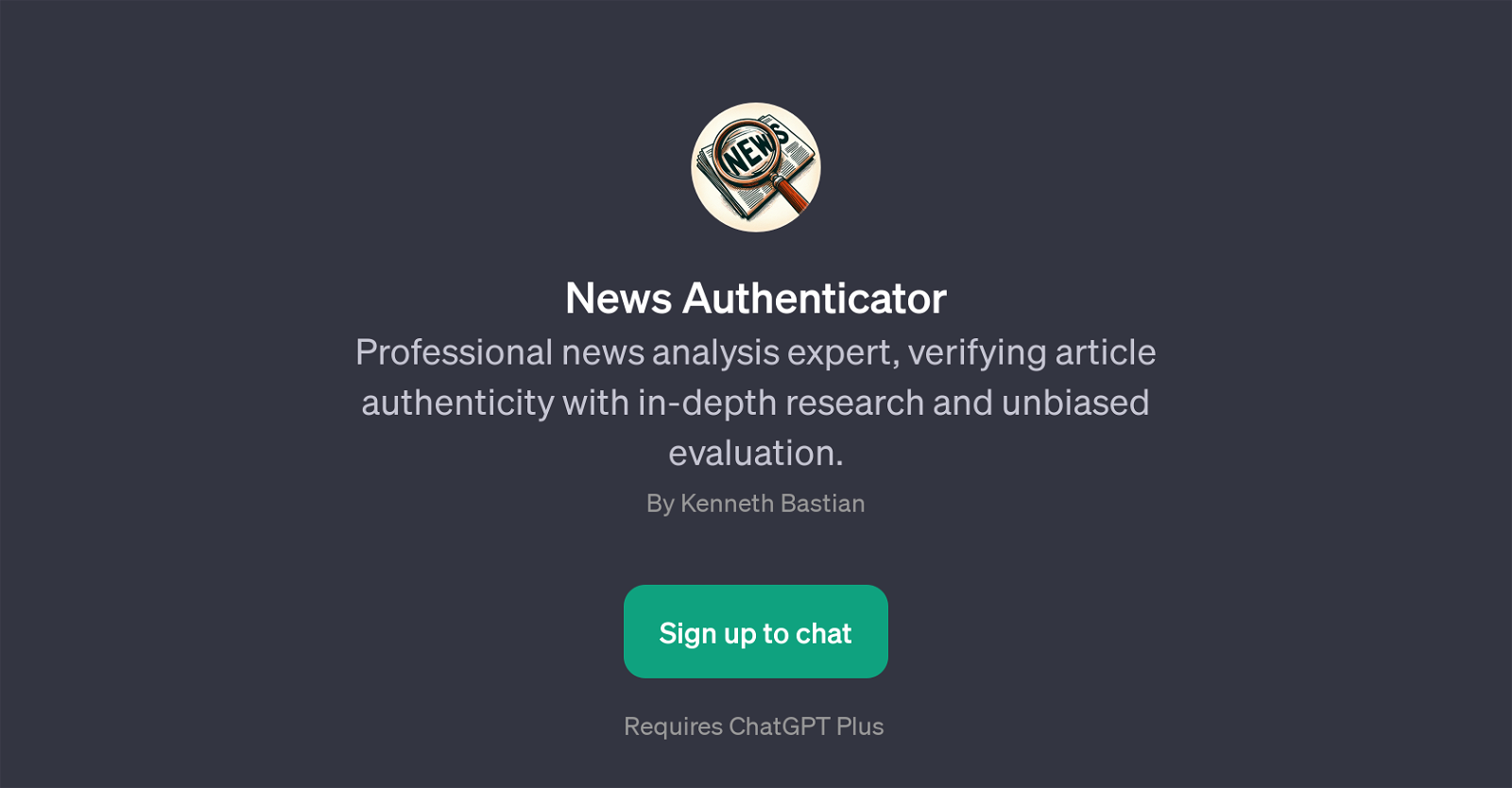News Authenticator
News Authenticator is a GPT that specializes in news analysis. Its core functionality revolves around verifying the authenticity of articles using comprehensive research methods and providing unbiased evaluations.
The tool is designed to diligently scrutinize news articles to evaluate their credibility. News Authenticator brings professionalism and accuracy to the task of news analysis, serving as a virtual fact-checker.
It validates news sources, scrutinizes facts presented in articles and identifies any potential reporting bias. It also offers suggestions on how users can independently authenticate news items, including verifying the authenticity of images related to the news.
The News Authenticator is particularly useful in times of information overload, where it can help users to differentiate between genuine news and misinformation.
It operates within the ChatGPT environment.
Would you recommend News Authenticator?
Help other people by letting them know if this AI was useful.
Feature requests



If you liked News Authenticator
People also searched
Help
To prevent spam, some actions require being signed in. It's free and takes a few seconds.
Sign in with Google