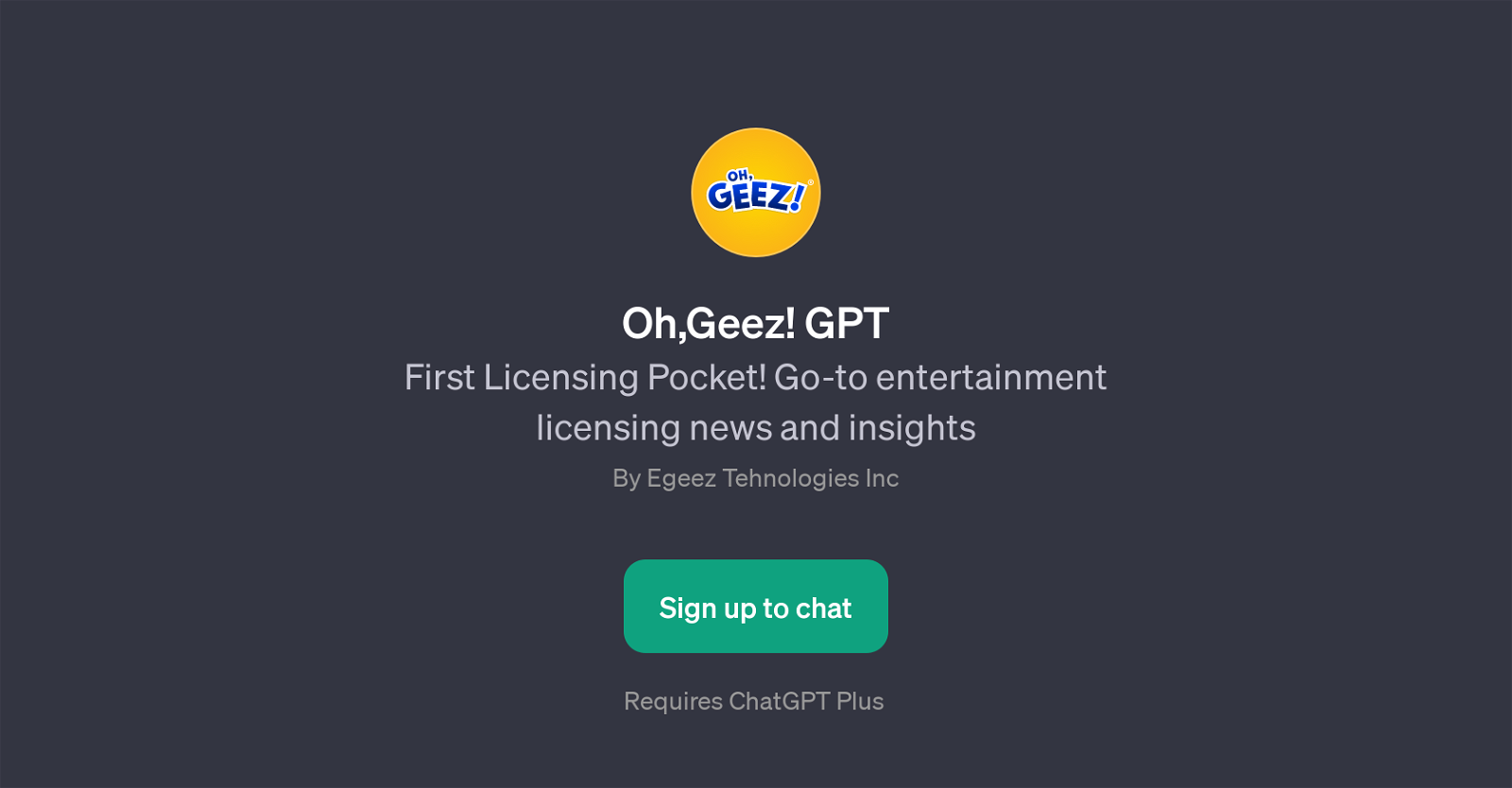Oh, Geez! GPT
Oh, Geez! GPT is an AI application developed by Egeez Technologies Inc. Its main function is to provide the most recent and insightful information on entertainment licensing news.
This GPT specializes in licensing deals covering various sectors, which include but not limited to fashion, toys, and general entertainment industries.
Users have the opportunity to interact in real time to inquire about several topics. Its prompt starters like 'Tell me about the latest licensing news', 'What are the trends in licensing?' and 'Any new collaborations in toys licensing?' offer users a simple and interactive way to stay updated on the most recent trends and collaborations in the context of licensing.
Although users need to sign up to chat, this tool operates as part of the ChatGPT toolset, and it necessitates the usage of ChatGPT Plus to access its services.
Its unique proposition is acting as a pocket resource lending insights into entertainment licensing, making it a feasible choice for professionals or enthusiasts in the industry seeking current and objective information.
Would you recommend Oh, Geez! GPT?
Help other people by letting them know if this AI was useful.
Feature requests



If you liked Oh, Geez! GPT
People also searched
Help
To prevent spam, some actions require being signed in. It's free and takes a few seconds.
Sign in with Google