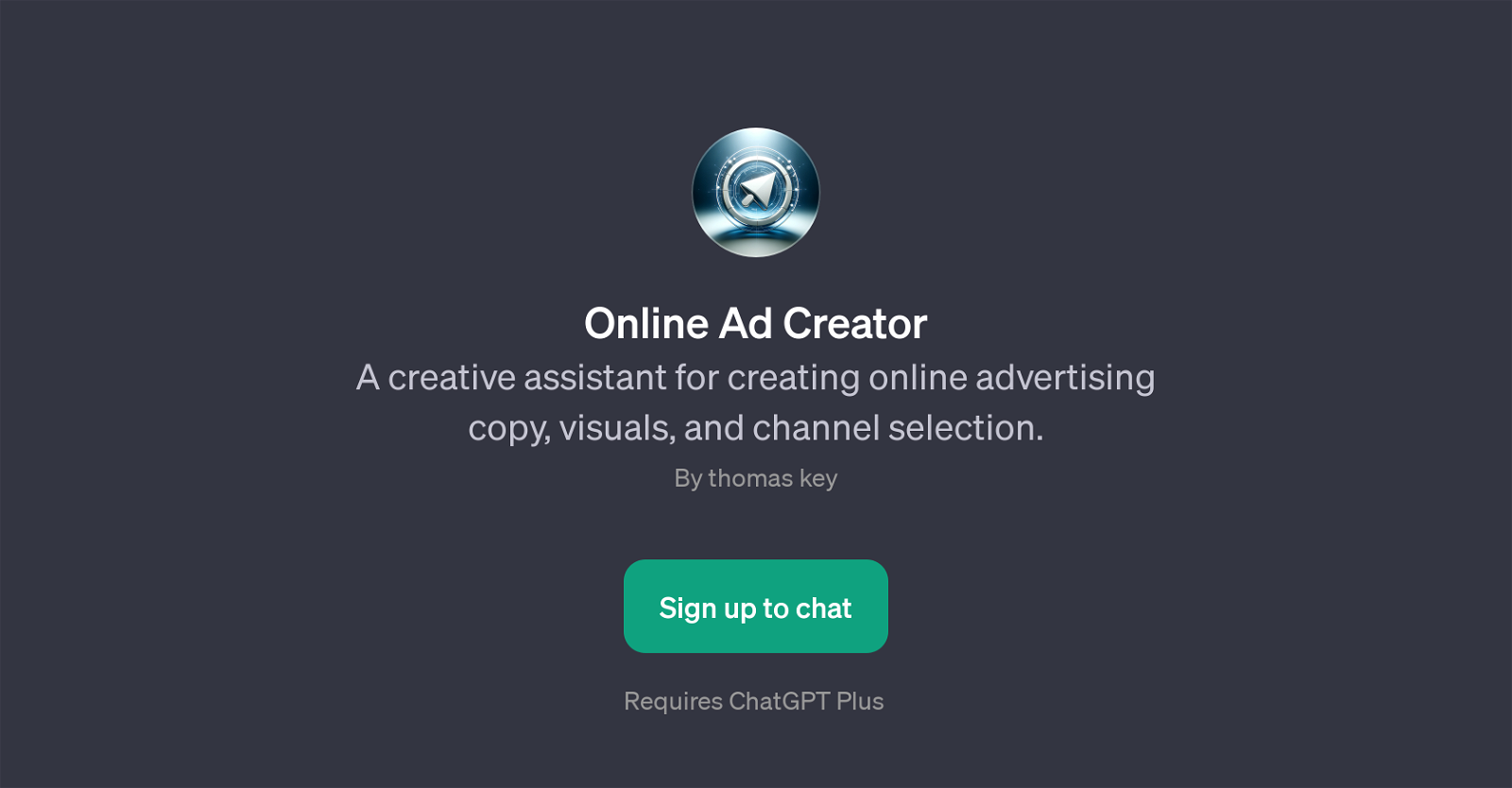Online Ad Creator
Online Ad Creator is a GPT that assists users in developing online advertising materials. The tool is designed to facilitate generation of digital ad content including copy and visuals.
Furthermore, it aids in the choosing of appropriate advertising channels. The GPT enables users to come up with creative, relevant and engaging advertisements catered to specific needs or themes.
It can suggest ways to make ads more engaging or to stand out on social media, propose color schemes for advertisements, or even suggest themes for specific product ads.
The GPT offers prompts and brainstorming capabilities to ignite creativity and effectiveness. For instance, it may provide a prompt starter asking 'How can I make my ad more engaging?', thereby provoking thought and inspiring users to formulate unique, captivating content.
The GPT operates in synergy with ChatGPT Plus, thus needing it for functionality. Summing up, Online Ad Creator is a creative assistant tool that streamlines the process of creating appealing and effectual online advertisements, whilst ensuring suitable channel selection, thereby bolstering overall advertising effectiveness.
Would you recommend Online Ad Creator?
Help other people by letting them know if this AI was useful.
Feature requests
2 alternatives to Online Ad Creator for Ad content creation
If you liked Online Ad Creator
People also searched
Help
To prevent spam, some actions require being signed in. It's free and takes a few seconds.
Sign in with Google