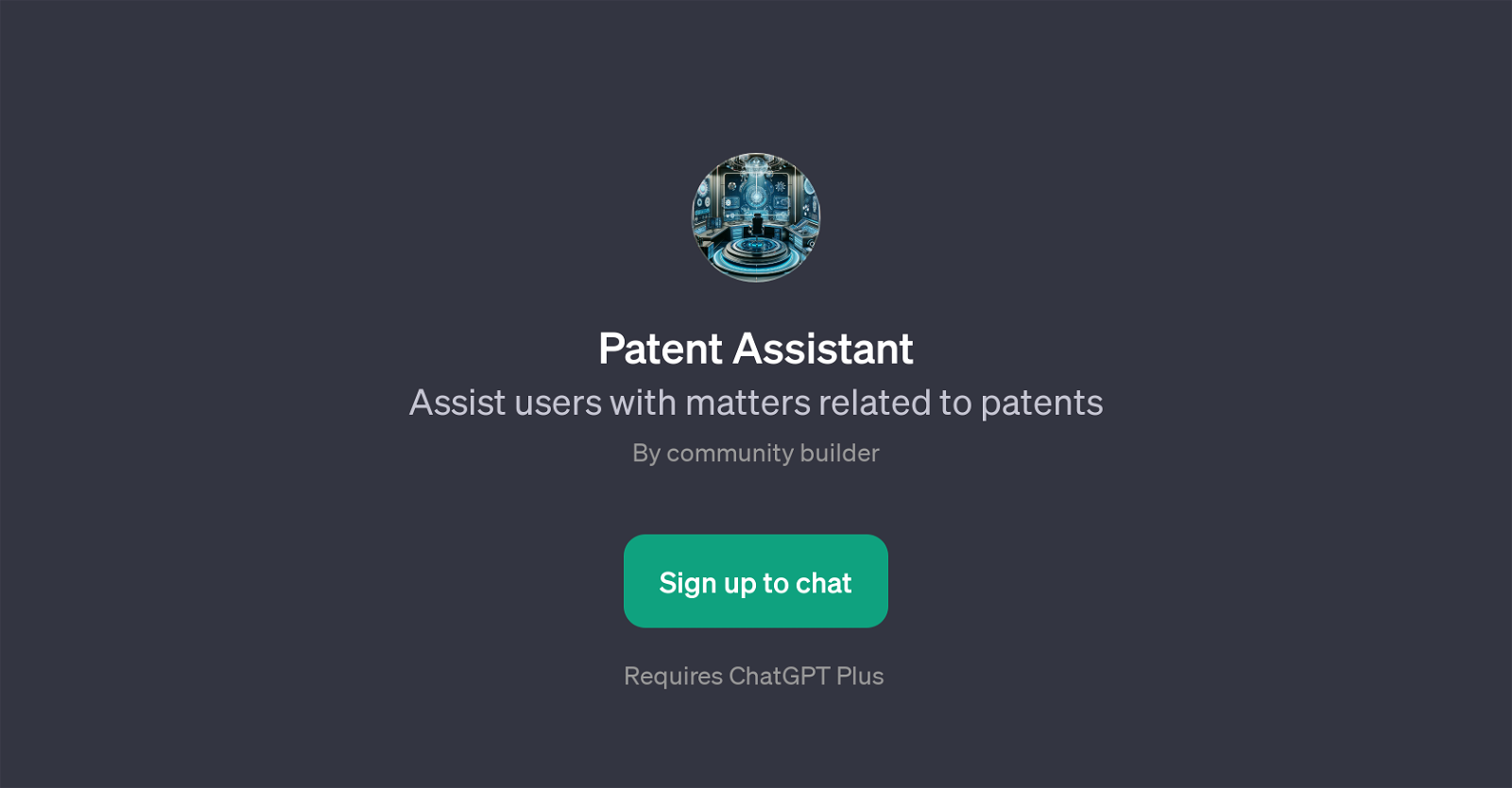Patent Assistant
Patent Assistant is a GPT designed to help users with issues related to patents. This tool uses the underlying technology of ChatGPT in order to answer questions and provide guidance on patent related matters.
It can serve as a valuable resource for individuals needing assistance in this domain, whether they're first-time inventors, small business owners, or even professionals in legal or business fields.
As a GPT, the Patent Assistant engages in a conversational format, striving to provide a user-friendly and straightforward way of understanding complex patent matters.
The tool can address a wide array of topics, ranging from procedural questions about patent filing to more fundamental ones about what constitutes a patent.
Do note that while it is capable of delivering insightful responses based on a wide database of patent-related information, it should not replace professional legal advice, especially in complex patent matters.
To utilize the Patent Assistant, users need to have a ChatGPT Plus subscription and sign up for the service. As with other GPTs, Patent Assistants usefulness grows with each interaction, constantly learning and adapting to provide better responses over time.
It's an innovative application of AI technology to make patent-related information more accessible and understandable to a wider audience.
Would you recommend Patent Assistant?
Help other people by letting them know if this AI was useful.
Feature requests



3 alternatives to Patent Assistant for Patent guidance
If you liked Patent Assistant
Help
To prevent spam, some actions require being signed in. It's free and takes a few seconds.
Sign in with Google