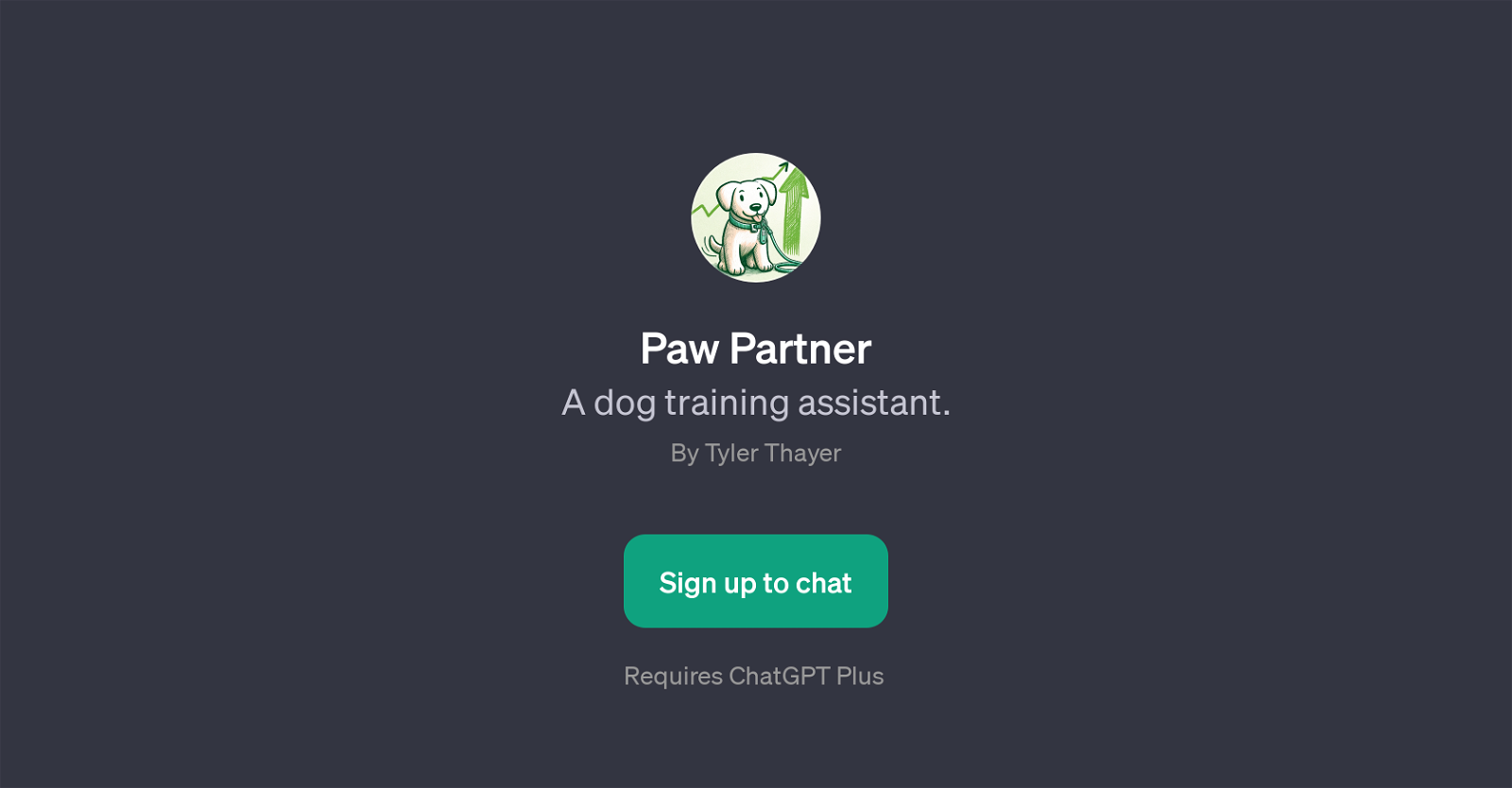Paw Partner
Paw Partner is an application that functions using Generative Pre-trained Transformer (GPT) technology to serve as a dog training assistant. The main purpose of this software is to offer round-the-clock support to individuals in training their dogs using AI-driven suggestions and solutions.
Paw Partner supports a wide range of inquiries varying from obedience training techniques such as teaching the dog to sit, to addressing behavioral issuers like excessive barking.
It also provides advice on more complex issues like house training a puppy or introducing your dog to new pets. Paw Partner is designed to be an interactive intuitive tool, intended to respond to an array of user queries, offering solutions and providing information based on common practices and expert recommendations in dog training.
This tool offers ultimate convenience to users and can be seen as a self-help book that is ready for questioning at any time. The application requires a ChatGPT Plus subscription, indicating that the capabilities of Paw Partner are developed around OpenAI's GPT and are designed to offer a high-level interaction experience.
Please note that since Paw Partner is a tool, it should be used as part of a balanced approach to dog training, always considering professional advice.
Would you recommend Paw Partner?
Help other people by letting them know if this AI was useful.
Feature requests
1 alternative to Paw Partner for Dog training assistance
-
 Training your dog to be as well-behaved as a service dog.252
Training your dog to be as well-behaved as a service dog.252
If you liked Paw Partner
People also searched
Help
To prevent spam, some actions require being signed in. It's free and takes a few seconds.
Sign in with Google