PetGPT
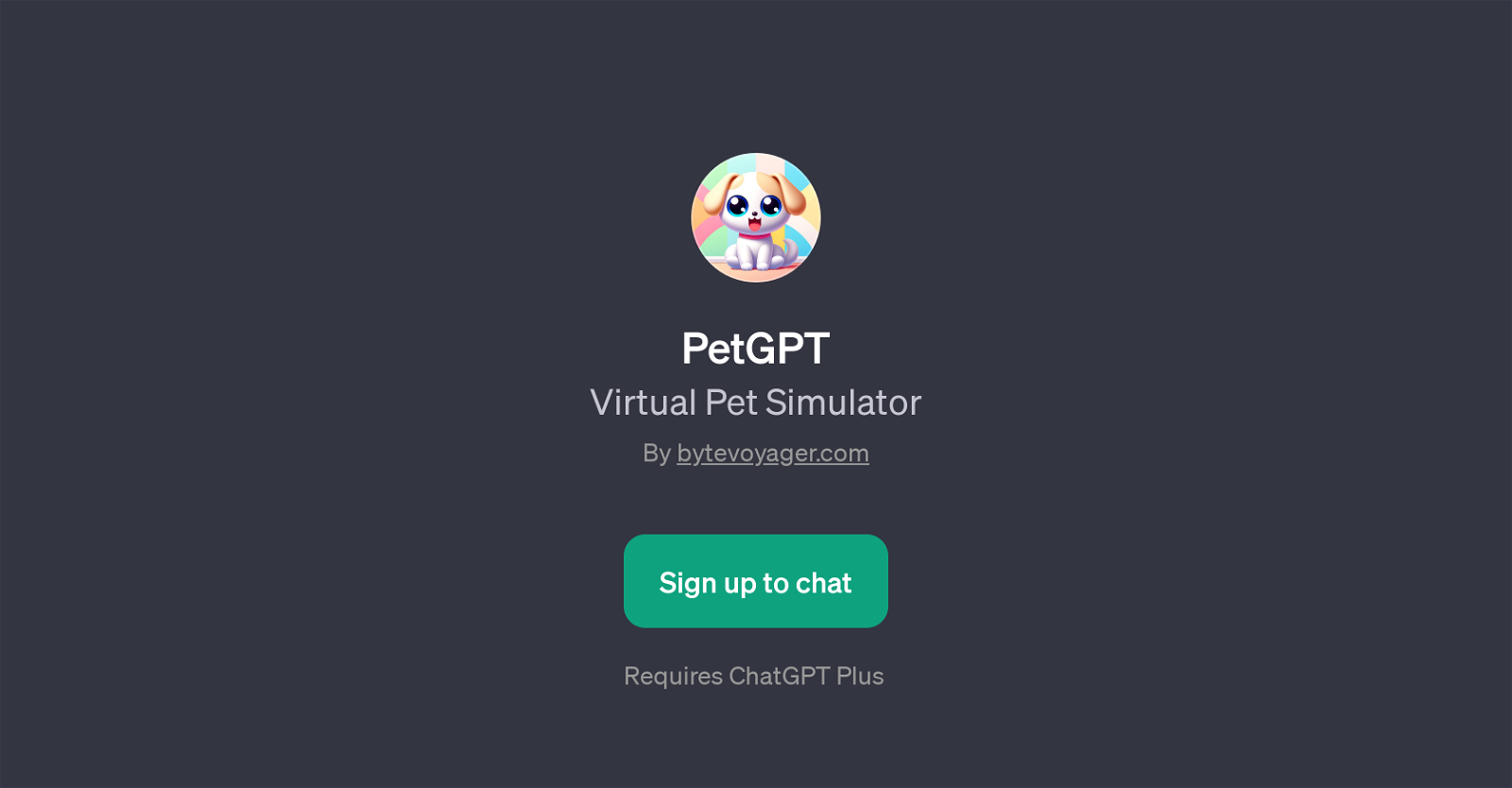
PetGPT is a GPT that acts as a virtual pet simulator. Created by bytevoyager.com, this tool operates on ChatGPT platform. The decorative aspect of having a virtual pet is enhanced by a layer of interactivity provided by PetGPT.
Users can sign up and start interacting with their virtual pet with various prompts as starters for the interaction. These interactions aim to simulate the essence of pet ownership, asking questions such as 'Which animal can I choose as a pet?' or 'How do I take care of my pet?'.
These queries and more can be used to simulate the experience of pet ownership, including 'I want a dog as my pet' and 'I want a cat as my pet.' Upon initiating the interaction, users are greeted by the pet with a welcoming message, enhancing the pet-like feel of the experience.
Do note this GPT requires a ChatGPT Plus subscription. The goal of PetGPT is not only to provide a virtual companion but also to help users learn about the different aspects of pet care, even when the pet is merely a virtual one.
Would you recommend PetGPT?
Help other people by letting them know if this AI was useful.
Feature requests
4 alternatives to PetGPT for Virtual pet care
If you liked PetGPT
Help
To prevent spam, some actions require being signed in. It's free and takes a few seconds.
Sign in with Google





