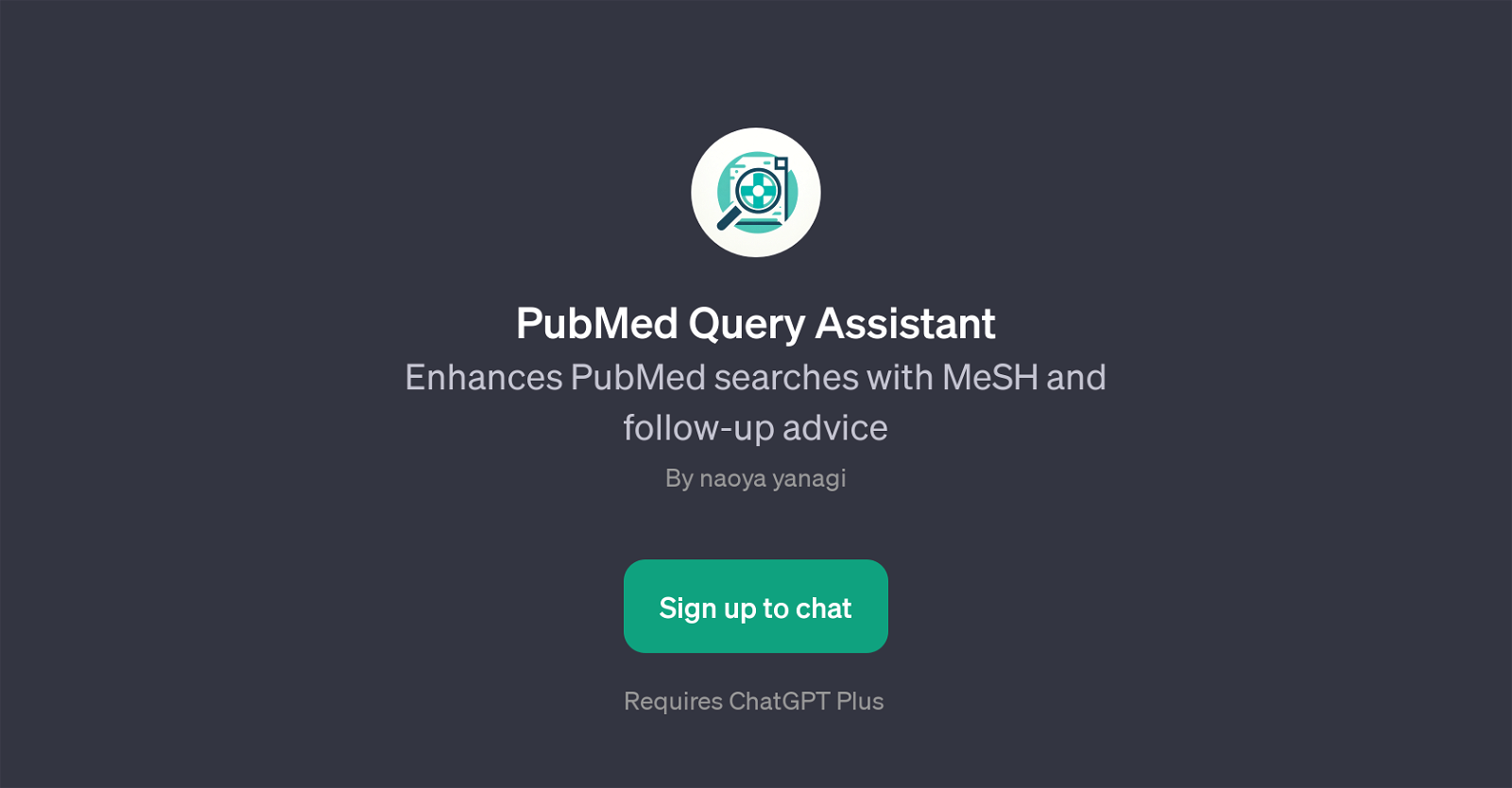PubMed Query Assistant
PubMed Query Assistant is a GPT designed to improve the efficiency of your PubMed searches by leveraging Medical Subject Headings (MeSH). MeSH is a controlled and hierarchically-organized vocabulary produced by the National Library of Medicine.
It is used for indexing, cataloging, and searching for biomedical and health-related information. With PubMed Query Assistant, users can take advantage of MeSH terms to refine their searches and make them more targeted, thus yielding more accurate results.
It can guide users to craft search queries related to a wide range of health topics, from autism and hypertension treatment to the latest studies on cancer and cardiac diseases.
Aside from facilitating more effective searches, the GPT also provides follow-up advice to further assist users in their research. This makes it especially useful for researchers, healthcare professionals, and students in the medical or health-related fields who often need to search for, understand, and utilize complex biomedical information.
The GPT, however, requires a ChatGPT Plus subscription to be used.
Would you recommend PubMed Query Assistant?
Help other people by letting them know if this AI was useful.
Feature requests
If you liked PubMed Query Assistant
Featured matches
Other matches
People also searched
Help
To prevent spam, some actions require being signed in. It's free and takes a few seconds.
Sign in with Google