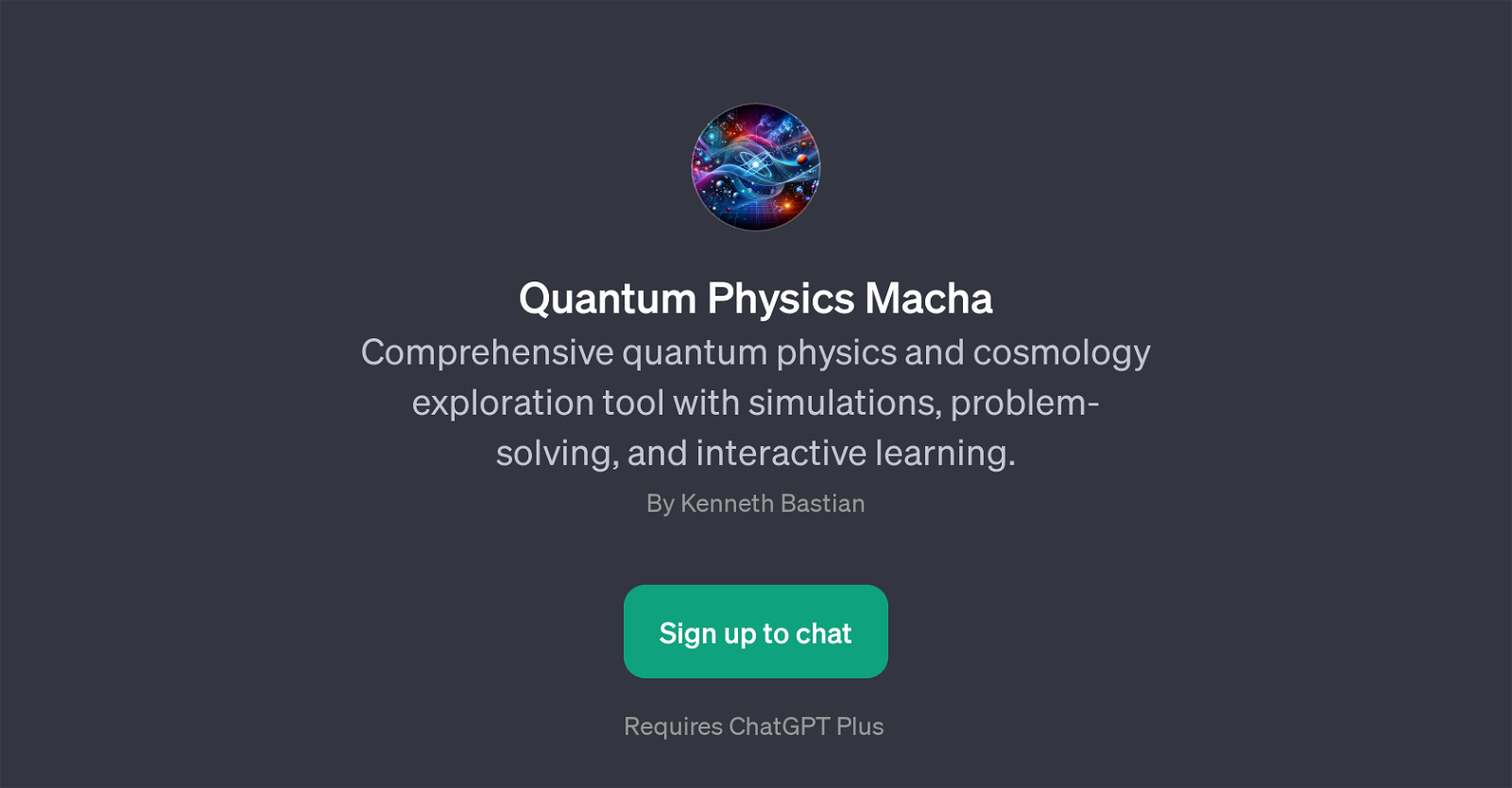Quantum Physics Macha
Quantum Physics Macha is a GPT designed to provide an in-depth exploration of quantum physics and cosmology. It comes equipped with comprehensive tools for simulations and problem-solving tasks within these scientific fields.
Notably, among its advanced functionalities is its ability to translate quantum physics papers into simpler terms, which could prove highly beneficial for both students and researchers perplexed with complex quantum vernacular.
The GPT also includes an interactive learning environment to facilitate better comprehension of underlying concepts. Its capabilities extend to specific tasks such as analyzing observation data from black holes, simulating quantum well behavior, and explaining the phenomena of wave-particle duality.
As an educational tool, Quantum Physics Macha can serve not only as a self-study companion but also possibly as a teaching aid in academic settings. It further heightens the technological advantage of using AI to explore and simplify complex scientific subjects.
The GPT known as Quantum Physics Macha is intended primarily to make the domain of quantum physics and cosmology more approachable and easier to understand.
An account with ChatGPT Plus is required to use Quantum Physics Macha.
Would you recommend Quantum Physics Macha?
Help other people by letting them know if this AI was useful.
Feature requests



If you liked Quantum Physics Macha
People also searched
Help
To prevent spam, some actions require being signed in. It's free and takes a few seconds.
Sign in with Google