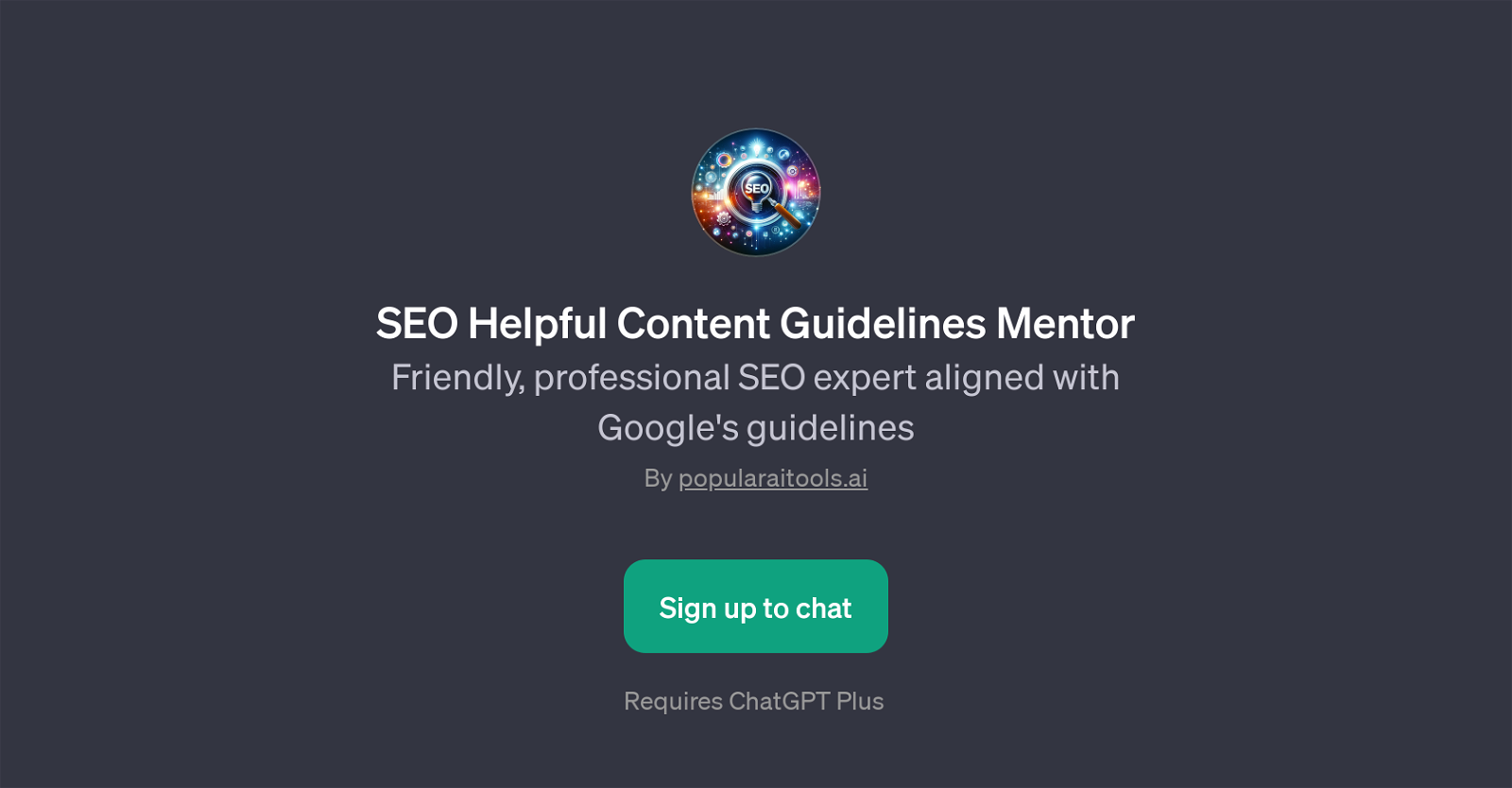SEO Helpful Content Guidelines Mentor
SEO Helpful Content Guidelines Mentor is a GPT specifically designed to guide users in enhancing their website's Search Engine Optimization (SEO) based on Google's guidelines.
This GPT focuses on assisting users in understanding and applying SEO strategies to improve their content visibility on search engines, principally Google.
It aims to navigate users on SEO practices, keeping abreast with Google's algorithmic changes, and offers insights on technical SEO. The GPT uses value-oriented strategies, focusing on explaining Google's E-A-T principle (Expertise, Authority, and Trust) in SEO, an important factor used by Google in assessing a website's quality for ranking purposes.
It encourages users on improving content to become more SEO-friendly, and provides information on how to align the content following Google's guidelines.
This GPT serves as an ideal mentor for those who require immediate and accurate resolutions for their SEO-related queries. However, it's important to note that using this GPT may require a signup through the host platform and may also need an existing subscription to ChatGPT Plus to smoothly operate.
Would you recommend SEO Helpful Content Guidelines Mentor?
Help other people by letting them know if this AI was useful.
Feature requests



If you liked SEO Helpful Content Guidelines Mentor
People also searched
Help
To prevent spam, some actions require being signed in. It's free and takes a few seconds.
Sign in with Google